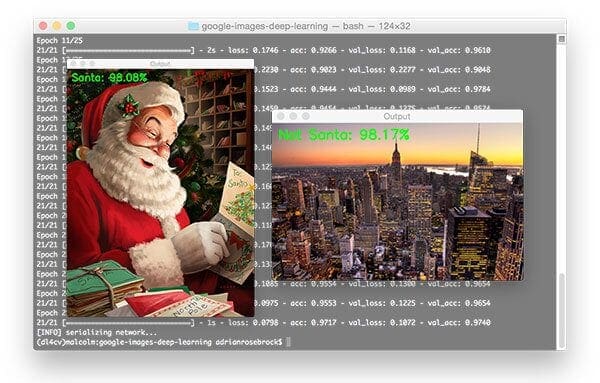
The Christmas season holds a special place in my heart.
Not because I’m particularly religious or spiritual. Not because I enjoy cold weather. And certainly not because I relish the taste of eggnog (the consistency alone makes my stomach turn).
Instead, Christmas means a lot to me because of my dad.
As I mentioned in a post a few weeks ago, I had a particularly rough childhood. There was a lot of mental illness in my family. I had to grow up fast in that environment and there were times when I missed out on the innocence of being a kid and living in the moment.
But somehow, through all that struggle, my dad made Christmas a glowing beacon of happiness.
Perhaps one of my favorite memories as a kid was when I was in kindergarten (5-6 years old). I had just gotten off the bus, book bag in hand.
I was walking down our long, curvy driveway where at the bottom of the hill I saw my dad laying out Christmas lights which would later decorate our house, bushes, and trees, transforming our home into a Christmas wonderland.
I took off like a rocket, carelessly running down the driveway (as only a child can), unzipped winter coat billowing behind me as I ran, shouting:
“Wait for me, dad!”
I didn’t want to miss out on the decorating festivities.
For the next few hours, my dad patiently helped me untangle the knotted ball of Christmas lights, lay them out, and then watched as I haphazardly threw the lights over the bushes and trees (that were many times my size), ruining any methodical, well-planned decorating blueprint he had so tirelessly designed.
Once I was finished he smiled proudly. He didn’t need any words. His smile confessed that my decorating was the best he had ever seen.
This is just one example of the many, many times my dad made Christmas special for me (despite what else may have been going on in the family).
He probably didn’t even know he was crafting a lifelong memory in my mind — he just wanted to make me happy.
Each year, when Christmas rolls around, I try to slow down, reduce stress, and enjoy the time of year.
Without my dad, I wouldn’t be where I am today — and I certainly wouldn’t have made it through my childhood.
In honor of the Christmas season, I’d like to dedicate this blog post to my dad.
Even if you’re busy, don’t have the time, or simply don’t care about deep learning (the subject matter of today’s tutorial), slow down and give this blog post a read, if for nothing else than for my dad.
I hope you enjoy it.
Image classification with Keras and deep learning
2020-05-13 Update: This blog post is now TensorFlow 2+ compatible!
This blog post is part two in our three-part series of building a Not Santa deep learning classifier (i.e., a deep learning model that can recognize if Santa Claus is in an image or not):
- Part 1: Deep learning + Google Images for training data
- Part 2: Training a Santa/Not Santa detector using deep learning (this post)
- Part 3: Deploying a Santa/Not Santa deep learning detector to the Raspberry Pi (next week’s post)
In the first part of this tutorial, we’ll examine our “Santa” and “Not Santa” datasets.
Together, these images will enable us to train a Convolutional Neural Network using Python and Keras to detect if Santa is in an image.
Once we’ve explored our training images, we’ll move on to training the seminal LeNet architecture. We’ll use a smaller network architecture to ensure readers without expensive GPUs can still follow along with this tutorial. This will also ensure beginners can understand the fundamentals of deep learning with Convolutional Neural Networks with Keras and Python.
Finally, we’ll evaluate our Not Santa model on a series of images, then discuss a few limitations to our approach (and how to further extend it).
Our “Santa” and “Not Santa” dataset

In order to train our Not Santa deep learning model, we require two sets of images:
- Images containing Santa (“Santa”).
- Images that do not contain Santa (“Not Santa”).
Last week we used our Google Images hack to quickly grab training images for deep learning networks.
In this case, we can see a sample of the 461 images containing Santa gathered using the technique (Figure 1, left).
I then randomly sampled 461 images that do not contain Santa (Figure 1, right) from the UKBench dataset, a collection of ~10,000 images used for building and evaluating Content-based Image Retrieval (CBIR) systems (i.e., image search engines).
Used together, these two image sets will enable us to train our Not Santa deep learning model.
Configuring your development environment
To configure your system for this tutorial, I first recommend following either of these tutorials:
Either tutorial will help you configure your system with all the necessary software for this blog post in a convenient Python virtual environment.
Please note that PyImageSearch does not recommend or support Windows for CV/DL projects.
Your first image classifier with Convolutional Neural Networks and Keras

The LetNet architecture is an excellent “first image classifier” for Convolutional Neural Networks. Originally designed for classifying handwritten digits, we can easily extend it to other types of images as well.
This tutorial is meant to be an introduction to image classification using deep learning, Keras, and Python so I will not be discussing the inner workings of each layer. If you are interested in taking a deep dive into deep learning, please take a look at my book, Deep Learning for Computer Vision with Python, where I discuss deep learning in detail (and with lots of code + practical, hands-on implementations as well).
Let’s go ahead and define the network architecture. Open up a new file name it lenet.py , and insert the following code:
Note: You’ll want to use the “Downloads” section of this post to download the source code + example images before running the code. I’ve included the code below as a matter of completeness, but you’ll want to ensure your directory structure matches mine.
# import the necessary packages from tensorflow.keras.models import Sequential from tensorflow.keras.layers import Conv2D from tensorflow.keras.layers import MaxPooling2D from tensorflow.keras.layers import Activation from tensorflow.keras.layers import Flatten from tensorflow.keras.layers import Dense from tensorflow.keras import backend as K class LeNet: @staticmethod def build(width, height, depth, classes): # initialize the model model = Sequential() inputShape = (height, width, depth) # if we are using "channels first", update the input shape if K.image_data_format() == "channels_first": inputShape = (depth, height, width)
Lines 2-8 handle importing our required Python packages. The Conv2D class is responsible for performing convolution. We can use the MaxPooling2D class for max-pooling operations. As the name suggests, the Activation class applies a particular activation function. When we are ready to Flatten our network topology into fully connected, Dense layer(s) we can use the respective class names.
The LeNet class is defined on Line 10 followed by the build method on Line 12. Whenever I defined a new Convolutional Neural Network architecture I like to:
- Place it in its own class (for namespace and organizational purposes)
- Create a static
buildfunction that builds the architecture itself
The build method, as the name suggests, takes a number of parameters, each of which I discuss below:
width: The width of our input imagesheight: The height of the input imagesdepth: The number of channels in our input images (1for grayscale single channel images,3for standard RGB images which we’ll be using in this tutorial)classes: The total number of classes we want to recognize (in this case, two)
We define our model on Line 14. We use the Sequential class since we will be sequentially adding layers to the model .
Line 15 initializes our inputShape using channels last ordering (the default for TensorFlow). If you are using Theano (or any other backend to Keras that assumes channels first ordering), Lines 18 and 19 properly update the inputShape .
Now that we have initialized our model, we can start adding layers to it:
# first set of CONV => RELU => POOL layers
model.add(Conv2D(20, (5, 5), padding="same",
input_shape=inputShape))
model.add(Activation("relu"))
model.add(MaxPooling2D(pool_size=(2, 2), strides=(2, 2)))
Lines 21-25 creates our first set of CONV => RELU => POOL layers.
The CONV layer will learn 20 convolution filters, each of which are 5×5.
We then apply a ReLU activation function followed by 2×2 max-pooling in both the x and y direction with a stride of two. To visualize this operation, consider a sliding window that “slides” across the activation volume, taking the max operation over each region, while taking a step of two pixels in both the horizontal and vertical direction.
Let’s define our second set of CONV => RELU => POOL layers:
# second set of CONV => RELU => POOL layers
model.add(Conv2D(50, (5, 5), padding="same"))
model.add(Activation("relu"))
model.add(MaxPooling2D(pool_size=(2, 2), strides=(2, 2)))
This time we are learning 50 convolutional filters rather than the 20 convolutional filters as in the previous layer set. It’s common to see the number of CONV filters learned increase the deeper we go in the network architecture.
Our final code block handles flattening out the volume into a set of fully-connected layers:
# first (and only) set of FC => RELU layers
model.add(Flatten())
model.add(Dense(500))
model.add(Activation("relu"))
# softmax classifier
model.add(Dense(classes))
model.add(Activation("softmax"))
# return the constructed network architecture
return model
On Line 33, we take the output of the preceding MaxPooling2D layer and flatten it into a single vector. This operation allows us to apply our dense/fully-connected layers.
Our fully-connected layer contains 500 nodes (Line 34) which we then pass through another nonlinear ReLU activation.
Line 38 defines another fully-connected layer, but this one is special — the number of nodes is equal to the number of classes (i.e., the classes we want to recognize).
This Dense layer is then fed into our softmax classifier which will yield the probability for each class.
Finally, Line 42 returns our fully constructed deep learning + Keras image classifier to the calling function.
Training our Convolutional Neural Network image classifier with Keras
Let’s go ahead and get started training our image classifier using deep learning, Keras, and Python.
Note: Be sure to scroll down to the “Downloads” section to grab the code + training images. This will enable you to follow along with the post and then train your image classifier using the dataset we have put together for you.
Open up a new file, name it train_network.py , and insert the following code (or simply follow along with the code download):
# set the matplotlib backend so figures can be saved in the background
import matplotlib
matplotlib.use("Agg")
# import the necessary packages
from tensorflow.keras.preprocessing.image import ImageDataGenerator
from tensorflow.keras.optimizers import Adam
from sklearn.model_selection import train_test_split
from tensorflow.keras.preprocessing.image import img_to_array
from tensorflow.keras.utils import to_categorical
from pyimagesearch.lenet import LeNet
from imutils import paths
import matplotlib.pyplot as plt
import numpy as np
import argparse
import random
import cv2
import os
On Lines 2-18, we import required packages. These packages enable us to:
- Load our image dataset from disk
- Pre-process the images
- Instantiate our Convolutional Neural Network
- Train our image classifier
Notice that on Line 3 we set the matplotlib backend to "Agg" so that we can save the plot to disk in the background. This is important if you are using a headless server to train your network (e.g., an Azure, AWS, or other cloud instance).
From there, we parse command line arguments:
# construct the argument parser and parse the arguments
ap = argparse.ArgumentParser()
ap.add_argument("-d", "--dataset", required=True,
help="path to input dataset")
ap.add_argument("-m", "--model", required=True,
help="path to output model")
ap.add_argument("-p", "--plot", type=str, default="plot.png",
help="path to output loss/accuracy plot")
args = vars(ap.parse_args())
Here we have two required command line arguments, --dataset and --model , as well as an optional path to our accuracy/loss chart, --plot .
The --dataset switch should point to the directory containing the images we will be training our image classifier on (i.e., the “Santa” and “Not Santa” images) while the --model switch controls where we will save our serialized image classifier after it has been trained. If --plot is left unspecified, it will default to plot.png in this directory if unspecified.
Next, we’ll set some training variables, initialize lists, and gather paths to images:
# initialize the number of epochs to train for, initia learning rate,
# and batch size
EPOCHS = 25
INIT_LR = 1e-3
BS = 32
# initialize the data and labels
print("[INFO] loading images...")
data = []
labels = []
# grab the image paths and randomly shuffle them
imagePaths = sorted(list(paths.list_images(args["dataset"])))
random.seed(42)
random.shuffle(imagePaths)
On Lines 32-34, we define the number of training epochs, initial learning rate, and batch size.
Then we initialize data and label lists (Lines 38 and 39). These lists will be responsible for storing the images we load from disk along with their respective class labels.
From there we grab the paths to our input images followed by shuffling them (Lines 42-44).
Now let’s pre-process the images:
# loop over the input images for imagePath in imagePaths: # load the image, pre-process it, and store it in the data list image = cv2.imread(imagePath) image = cv2.resize(image, (28, 28)) image = img_to_array(image) data.append(image) # extract the class label from the image path and update the # labels list label = imagePath.split(os.path.sep)[-2] label = 1 if label == "santa" else 0 labels.append(label)
This loop simply loads and resizes each image to a fixed 28×28 pixels (the spatial dimensions required for LeNet), and appends the image array to the data list (Lines 49-52) followed by extracting the class label from the imagePath on Lines 56-58.
We are able to perform this class label extraction since our dataset directory structure is organized in the following fashion:
|--- images | |--- not_santa | | |--- 00000000.jpg | | |--- 00000001.jpg ... | | |--- 00000460.jpg | |--- santa | | |--- 00000000.jpg | | |--- 00000001.jpg ... | | |--- 00000460.jpg |--- pyimagesearch | |--- __init__.py | |--- lenet.py | | |--- __init__.py | | |--- networks | | | |--- __init__.py | | | |--- lenet.py |--- test_network.py |--- train_network.py
Therefore, an example imagePath would be:
images/santa/00000384.jpg
After extracting the label from the imagePath , the result is:
santa
I prefer organizing deep learning image datasets in this manner as it allows us to efficiently organize our dataset and parse out class labels without having to use a separate index/lookup file.
Next, we’ll scale images and create the training and testing splits:
# scale the raw pixel intensities to the range [0, 1] data = np.array(data, dtype="float") / 255.0 labels = np.array(labels) # partition the data into training and testing splits using 75% of # the data for training and the remaining 25% for testing (trainX, testX, trainY, testY) = train_test_split(data, labels, test_size=0.25, random_state=42) # convert the labels from integers to vectors trainY = to_categorical(trainY, num_classes=2) testY = to_categorical(testY, num_classes=2)
On Line 61, we further pre-process our input data by scaling the data points from [0, 255] (the minimum and maximum RGB values of the image) to the range [0, 1].
We then perform a training/testing split on the data using 75% of the images for training and 25% for testing (Lines 66 and 67). This is a typical split for this amount of data.
We also convert labels to vectors using one-hot encoding — this is handled on Lines 70 and 71.
Subsequently, we’ll perform some data augmentation, enabling us to generate “additional” training data by randomly transforming the input images using the parameters below:
# construct the image generator for data augmentation aug = ImageDataGenerator(rotation_range=30, width_shift_range=0.1, height_shift_range=0.1, shear_range=0.2, zoom_range=0.2, horizontal_flip=True, fill_mode="nearest")
Data augmentation is covered in depth in the Practitioner Bundle of my new book, Deep Learning for Computer Vision with Python.
Essentially Lines 74-76 create an image generator object which performs random rotations, shifts, flips, crops, and sheers on our image dataset. This allows us to use a smaller dataset and still achieve high results.
Let’s move on to training our image classifier using deep learning and Keras.
# initialize the model
print("[INFO] compiling model...")
model = LeNet.build(width=28, height=28, depth=3, classes=2)
opt = Adam(lr=INIT_LR, decay=INIT_LR / EPOCHS)
model.compile(loss="binary_crossentropy", optimizer=opt,
metrics=["accuracy"])
# train the network
print("[INFO] training network...")
H = model.fit(x=aug.flow(trainX, trainY, batch_size=BS),
validation_data=(testX, testY), steps_per_epoch=len(trainX) // BS,
epochs=EPOCHS, verbose=1)
# save the model to disk
print("[INFO] serializing network...")
model.save(args["model"], save_format="h5")
We’ve elected to use LeNet for this project for two reasons:
- LeNet is a small Convolutional Neural Network that is easy for beginners to understand
- We can easily train LeNet on our Santa/Not Santa dataset without having to use a GPU
- If you want to study deep learning in more depth (including ResNet, GoogLeNet, SqueezeNet, and others) please take a look at my book, Deep Learning for Computer Vision with Python.
We build our LeNet model along with the Adam optimizer on Lines 80-83. Since this is a two-class classification problem we’ll want to use binary cross-entropy as our loss function. If you are performing classification with > 2 classes, be sure to swap out the loss for categorical_crossentropy.
Training our network is initiated on Lines 87-89 where we call model.fit, supplying our data augmentation object, training/testing data, and the number of epochs we wish to train for.
2020-05-13 Update: Formerly, TensorFlow/Keras required use of a method called fit_generator in order to accomplish data augmentation. Now, the fit, method can handle data augmentation as well, making for more-consistent code. Be sure to check out my articles about fit and fit generator as well as data augmentation.
Line 93 handles serializing the model to disk so we later use our image classification without having to retrain it.
Finally, let’s plot the results and see how our deep learning image classifier performed:
# plot the training loss and accuracy
plt.style.use("ggplot")
plt.figure()
N = EPOCHS
plt.plot(np.arange(0, N), H.history["loss"], label="train_loss")
plt.plot(np.arange(0, N), H.history["val_loss"], label="val_loss")
plt.plot(np.arange(0, N), H.history["accuracy"], label="train_acc")
plt.plot(np.arange(0, N), H.history["val_accuracy"], label="val_acc")
plt.title("Training Loss and Accuracy on Santa/Not Santa")
plt.xlabel("Epoch #")
plt.ylabel("Loss/Accuracy")
plt.legend(loc="lower left")
plt.savefig(args["plot"])
2020-05-13 Update: In order for this plotting snippet to be TensorFlow 2+ compatible the H.history dictionary keys are updated to fully spell out “accuracy” sans “acc” (i.e., H.history["val_accuracy"] and H.history["accuracy"]). It is semi-confusing that “val” is not spelled out as “validation”; we have to learn to love and live with the API and always remember that it is a work in progress that many developers around the world contribute to.
Using matplotlib, we build our plot and save the plot to disk using the --plot command line argument which contains the path + filename.
To train the Not Santa network (after using the “Downloads” section of this blog post to download the code + images), open up a terminal and execute the following command:
$ python train_network.py --dataset images --model santa_not_santa.model Using TensorFlow backend. [INFO] loading images... [INFO] compiling model... [INFO] training network... Train for 21 steps, validate on 231 samples Epoch 1/25 1/21 [>.............................] - ETA: 11s - loss: 0.6757 - accuracy: 0.7368 21/21 [==============================] - 1s 43ms/step - loss: 0.7833 - accuracy: 0.4947 - val_loss: 0.5988 - val_accuracy: 0.5022 Epoch 2/25 21/21 [==============================] - 0s 21ms/step - loss: 0.5619 - accuracy: 0.6783 - val_loss: 0.4819 - val_accuracy: 0.7143 Epoch 3/25 21/21 [==============================] - 0s 21ms/step - loss: 0.4472 - accuracy: 0.8194 - val_loss: 0.4558 - val_accuracy: 0.7879 ... Epoch 23/25 21/21 [==============================] - 0s 23ms/step - loss: 0.1123 - accuracy: 0.9575 - val_loss: 0.2152 - val_accuracy: 0.9394 Epoch 24/25 21/21 [==============================] - 0s 23ms/step - loss: 0.1206 - accuracy: 0.9484 - val_loss: 0.4427 - val_accuracy: 0.8615 Epoch 25/25 21/21 [==============================] - 1s 25ms/step - loss: 0.1448 - accuracy: 0.9469 - val_loss: 0.1682 - val_accuracy: 0.9524 [INFO] serializing network...
As you can see, the network trained for 25 epochs and we achieved high accuracy (95.24% testing accuracy) and low loss that follows the training loss, as is apparent from the plot below:

Evaluating our Convolutional Neural Network image classifier
The next step is to evaluate our Not Santa model on example images not part of the training/testing splits.
Open up a new file, name it test_network.py , and let’s get started:
# import the necessary packages from tensorflow.keras.preprocessing.image import img_to_array from tensorflow.keras.models import load_model import numpy as np import argparse import imutils import cv2
On Lines 2-7 we import our required packages. Take special notice of the load_model method — this function will enable us to load our serialized Convolutional Neural Network (i.e., the one we just trained in the previous section) from disk.
Next, we’ll parse our command line arguments:
# construct the argument parser and parse the arguments
ap = argparse.ArgumentParser()
ap.add_argument("-m", "--model", required=True,
help="path to trained model model")
ap.add_argument("-i", "--image", required=True,
help="path to input image")
args = vars(ap.parse_args())
We require two command line arguments: our --model and an input --image (i.e., the image we are going to classify).
From there, we’ll load the image and pre-process it:
# load the image
image = cv2.imread(args["image"])
orig = image.copy()
# pre-process the image for classification
image = cv2.resize(image, (28, 28))
image = image.astype("float") / 255.0
image = img_to_array(image)
image = np.expand_dims(image, axis=0)
We load the image and make a copy of it on Lines 18 and 19. The copy allows us to later recall the original image and put our label on it.
Lines 22-25 handle scaling our image to the range [0, 1], converting it to an array, and adding an extra dimension (Lines 22-25).
As I explain in my book, Deep Learning for Computer Vision with Python, we train/classify images in batches with CNNs. Adding an extra dimension to the array via np.expand_dims allows our image to have the shape (1, width, height, 3) , assuming channels last ordering.
If we forget to add the dimension, it will result in an error when we call model.predict down the line.
From there we’ll load the Not Santa image classifier model and make a prediction:
# load the trained convolutional neural network
print("[INFO] loading network...")
model = load_model(args["model"])
# classify the input image
(notSanta, santa) = model.predict(image)[0]
This block is pretty self-explanatory, but since this is where the heavy lifting of this script is performed, let’s take a second and understand what’s going on under the hood.
We load the Not Santa model on Line 29 followed by making a prediction on Line 32.
And finally, we’ll use our prediction to draw on the orig image copy and display it to the screen:
# build the label
label = "Santa" if santa > notSanta else "Not Santa"
proba = santa if santa > notSanta else notSanta
label = "{}: {:.2f}%".format(label, proba * 100)
# draw the label on the image
output = imutils.resize(orig, width=400)
cv2.putText(output, label, (10, 25), cv2.FONT_HERSHEY_SIMPLEX,
0.7, (0, 255, 0), 2)
# show the output image
cv2.imshow("Output", output)
cv2.waitKey(0)
We build the label (either “Santa” or “Not Santa”) on Line 35 and then choose the corresponding probability value on Line 36.
The label and proba are used on Line 37 to build the label text to show at the image as you’ll see in the top left corner of the output images below.
We resize the images to a standard width to ensure they will fit on our screen, and then put the label text on the image (Lines 40-42).
Finally, on Lines 45, we display the output image until a key has been pressed (Line 46).
Let’s give our Not Santa deep learning network a try:
$ python test_network.py --model santa_not_santa.model \ --image examples/santa_01.png
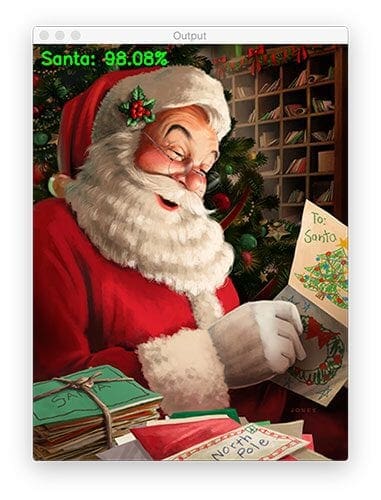
By golly! Our software thinks it is good ole’ St. Nick, so it really must be him!
Let’s try another image:
$ python test_network.py --model santa_not_santa.model \ --image examples/santa_02.png
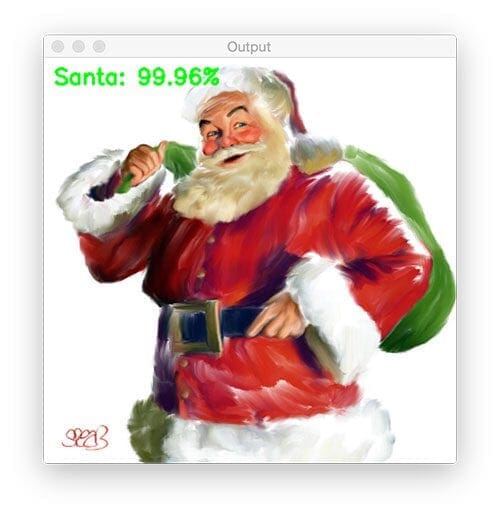
Santa is correctly detected by the Not Santa detector and it looks like he’s happy to be delivering some toys!
Now, let’s perform image classification on an image that does not contain Santa:
$ python test_network.py --model santa_not_santa.model \ --image examples/manhattan.png

2020-06-03 Update: The image of the Manhattan skyline is no longer included in the “Downloads.” Updating this blog post to support TensorFlow 2+ led to a misclassification on this image. This figure remains in the post for legacy demonstration purposes, just realize that you won’t find it in the “Downloads.”
It looks like it’s too bright out for Santa to be flying through the sky and delivering presents in this part of the world yet (New York City) — he must still be in Europe at this time where night has fallen.
Speaking of the night and Christmas Eve, here is an image of a cold night sky:
$ python test_network.py --model santa_not_santa.model \ --image examples/night_sky.png
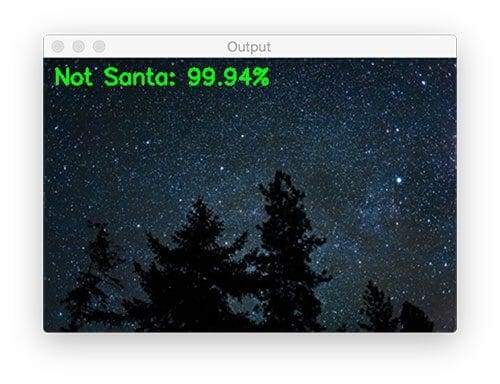
But it must be too early for St. Nicholas. He’s not in the above image either.
But don’t worry!
As I’ll show next week, we’ll be able to detect him sneaking down the chimney and delivering presents with a Raspberry Pi.
Limitations of our deep learning image classification model
There are a number of limitations to our image classifier.
The first one is that the 28×28 pixel images are quite small (the LeNet architecture was originally designed to recognize handwritten digits, not objects in photos).
For some example images (where Santa is already small), resizing the input image down to 28×28 pixels effectively reduces Santa down to a tiny red/white blob that is only 2-3 pixels in size.
In these types of situations it’s likely that our LeNet model is just predicting when there is a significant amount of red and white localized together in our input image (and likely green as well, as red, green, and white are Christmas colors).
State-of-the-art Convolutional Neural Networks normally accept images that are 200-300 pixels along their maximum dimension — these larger images would help us build a more robust Not Santa classifier. However, using larger resolution images would also require us to utilize a deeper network architecture, which in turn would mean that we need to gather additional training data and utilize a more computationally expensive training process.
This is certainly a possibility but is also outside the scope of this blog post.
Therefore, If you want to improve our Not Santa app I would suggest you:
- Gather additional training data (ideally, 5,000+ example “Santa” images).
- Utilize higher resolution images during training. I imagine 64×64 pixels would produce higher accuracy. 128×128 pixels would likely be ideal (although I have not tried this).
- Use a deeper network architecture during training.
- Read through my book, Deep Learning for Computer Vision with Python, where I discuss training Convolutional Neural Networks on your own custom datasets in more detail.
Despite these limitations, I was incredibly surprised with how well the Not Santa app performed (as I’ll discuss next week). I was expecting a decent number of false-positives but the network was surprisingly robust given how small it is.
What's next? We recommend PyImageSearch University.
86+ total classes • 115+ hours hours of on-demand code walkthrough videos • Last updated: July 2025
★★★★★ 4.84 (128 Ratings) • 16,000+ Students Enrolled
I strongly believe that if you had the right teacher you could master computer vision and deep learning.
Do you think learning computer vision and deep learning has to be time-consuming, overwhelming, and complicated? Or has to involve complex mathematics and equations? Or requires a degree in computer science?
That’s not the case.
All you need to master computer vision and deep learning is for someone to explain things to you in simple, intuitive terms. And that’s exactly what I do. My mission is to change education and how complex Artificial Intelligence topics are taught.
If you're serious about learning computer vision, your next stop should be PyImageSearch University, the most comprehensive computer vision, deep learning, and OpenCV course online today. Here you’ll learn how to successfully and confidently apply computer vision to your work, research, and projects. Join me in computer vision mastery.
Inside PyImageSearch University you'll find:
- ✓ 86+ courses on essential computer vision, deep learning, and OpenCV topics
- ✓ 86 Certificates of Completion
- ✓ 115+ hours hours of on-demand video
- ✓ Brand new courses released regularly, ensuring you can keep up with state-of-the-art techniques
- ✓ Pre-configured Jupyter Notebooks in Google Colab
- ✓ Run all code examples in your web browser — works on Windows, macOS, and Linux (no dev environment configuration required!)
- ✓ Access to centralized code repos for all 540+ tutorials on PyImageSearch
- ✓ Easy one-click downloads for code, datasets, pre-trained models, etc.
- ✓ Access on mobile, laptop, desktop, etc.
Summary
In today’s blog post you learned how to train the seminal LeNet architecture on a series of images containing “Santa” and “Not Santa”, with our end goal being to build an app similar to HBO’s Silicon Valley Not Hotdog application.
We were able to gather our “Santa” dataset (~460 images) by following our previous post on gathering deep learning images via Google Images.
The “Not Santa” dataset was created by sampling the UKBench dataset (where no images contain Santa).
We then evaluated our network on a series of testing images — in each case our Not Santa model correctly classified the input image.
In our next blog post, we’ll deploy our trained Convolutional Neural Network to the Raspberry Pi to finish building our Not Santa app.
What now?
Now that you’ve learned how to train your first Convolutional Neural Network, I’m willing to bet that you’re interested in:
- Mastering the fundamentals of machine learning and neural networks
- Studying deep learning in more detail
- Training your own Convolutional Neural Networks from scratch
If so, you’ll want to take a look at my new book, Deep Learning for Computer Vision with Python.
Inside the book you’ll find:
- Super-practical walkthroughs
- Hands-on tutorials (with lots of code)
- Detailed, thorough guides to help you replicate state-of-the-art results from seminal deep learning publications.
To learn more about my new book (and start your journey to deep learning mastery), just click here.
Otherwise, be sure to enter your email address in the form below to be notified when new deep learning posts are published here on PyImageSearch.

Download the Source Code and FREE 17-page Resource Guide
Enter your email address below to get a .zip of the code and a FREE 17-page Resource Guide on Computer Vision, OpenCV, and Deep Learning. Inside you'll find my hand-picked tutorials, books, courses, and libraries to help you master CV and DL!


Very clearly presented, as always! Looking forward to the next installment on deploying on R-Pi. The question I’m most interested in is what the tradeoff looks like between image resolution and processing time. For a given network architecture, is there some equation that can tell you, for a [x,y] pixel input, that it will take N FLOPs (or on given hardware, T seconds) to do the forward propagation through the network? I understand that there is a separate question of mAP scores versus input resolution.
It’s not an exact computation because you need to consider there are many parameters to consider. There is the speed of the physical hardware itself. Then you have the libraries used to accelerate learning. On top of that is the actual network architecture. Is the network fully convolutional? Or do you have FC layers in there? All of these choices have an impact and really the best way to benchmark is with system timings. Quite an exhaustive one can be found here.
Hy Adrian, hope you’re having a great time. Can you please give me a Christmas gift by helping me resolve this issue? i would be very grateful
The issue is: I am following your tutorial to install open CV 3 and python 2.7 on my raspberry pi3. here’s the link to the tutorial https://pyimagesearch.com/2016/04/18/install-guide-raspberry-pi-3-raspbian-jessie-opencv-3/
I have followed all the steps and i get the outputs at each step described by you but when i come to the step of compiling cv, using make -j4(i have tried simple make also), i get this error “fatal error : stdlib.h >> no such file or directory found”.
i have checked and i have std library in the path /usr/include/ c++/6/stdlib.h, still why does it give this error. please please help me resolve it, my project’s deadline is approaching and i need to have open CV installed for that. Thank you!
regards
Ayesha
This sounds like an issue with the precompiled headers. Delete your “build” directory, re-create it, and re-run CMake, but this time include the following flag:
-D ENABLE_PRECOMPILED_HEADERS=OFFThe compile might take slightly longer but it should resolve the issue.
what would be the change for it to do image classification on 4 classes?
You would use categorical cross-entropy as your loss function and you would change
classes=4in the LeNet instantiation. If you’re just getting started with deep learning, please take a look at my new book, Deep Learning for Computer Vision with Python. This book will help you learn the fundamentals of deep learning for computer vision applications. Be sure to take a look!Hello Adrian, as always an incredibly useful post. You should know that I started learning opencv + computer vision + deep learning from 2 months, and your blog was the starting point of my study.
It could be nice if next year you will make a post for object detection using deep learning.
Thanks for your work, and have a great Christmas holiday!
It’s great you have been enjoying the PyImageSearch blog! Congratulations on your computer vision + deep learning journey.
I actually have a blog post on deep learning object detection. I’m covering how to train your own custom deep learning object detectors inside Deep Learning for Computer Vision with Python.
Amazing post, this is the only one post I found in Internet that describes properly opencv functionality for deep learning object detection. I have to say even opencv official documentation is not very clear as your post.
So, semantic segmentation using deep learning and opencv could be a nice post in your blog for next year 🙂
Bye
I’m glad you found the blog post useful! I really appreciate the kind words as well, thank you. I will consider doing semantic segmentation as a blog post in the future as well.
Hi Adrian thanks for the great tutorial
may i know which one produce the best result, graycale or rgb image ?
That’s entirely dependent on your dataset and your project requirements. RGB images are used for most applications but if RGB information is not necessary you may be able to get away with just grayscale.
Hello Adrian,
Great Blog.. Can we apply same procedure to classify the Normal and Abnormal MRI Brain scanned image classification.? And what are the changes i need to do.? Please reply me.. Thanks in Advance..
We typically apply semantic segmentation to medical imaging to help determine normal/abnormal MRI scans. That said, depending on your dataset you might be able to get away with standard classification. Without knowing which dataset you’re working with I can’t really provide more guidance.
Thank you for quick reply.
I just collected some normal and abnormal MRI Brain scanned images (10-12) through the internet. Even i don’t know the data set repository for these collections. Is there have any blog/tutorial for semantic segmentation related to medical imaging from your side.? And which classification methodology can i use.? I much interested to use CNN deep classifier..
I’m really thank you for your great blog.
The only tutorial I have for semantic segmentation is this one but it does not cover MRI images.
Thanks for the quick response sir.
Actually i collected Brain tumor dataset from this link:-
https://figshare.com/articles/brain_tumor_dataset/1512427
I converted .mat extensions into .png for all images. For these images i applied diffusion scales at 10, 30, 60,100, threshold method and saliency map also. After doing all these i need to do classify which one is normal and abnormal brain image. Please help me sir.
Hey Mekel, thank you for passing along the dataset but I do not have any experience with that dataset and furthermore I do not know what your output images look like after your processing.
HI Adrian, I come across your post to find some info that relate to my current project, but the most impression I am left with is your emotional Christmas story. Like you, I also had lot of struggle growing up in my family. But Christmas is always a wonderful time. And it is very compelling that you find a way to utilize technology to express your feeling and your story. Thank you for sharing with us!
Thank you for the comment! I don’t normally share personal information on the PyImageSearch blog but the past month it’s felt appropriate. Best wishes to you, your family, and have a Merry Christmas and Happy Holidays.
Hello Adrian,
I am trying to use your code above but unfortunately I keep getting error.
Where do I have to write the path to the images folder where the Santa images are located. And where do I write the path for the NOT Santa images?
Hi Adrian,
Unfortunately, I’m having the same issue as well. You say that “The –dataset switch should point to the directory containing the images we will be training our image classifier on (i.e., the “Santa” and “Not Santa” images)…” But where do I specify that?
I’ve tried specifying it (replacing “images” with the path to santa images) in the following line, but it doesnt seem to work.
$ python train_network.py –dataset images –model santa_not_santa.model
Could you please help?
Thanks and Merry Christmas
I’ve tried
Specifically, I’m wondering about lines 9-15 of train_network.py and how I specify the path to the dataset on any of those lines. I’ve tried a few things, but i keep getting these errors.
Using TensorFlow backend.
…
usage: train_network.py [-h] -d DATASET -m MODEL [-p PLOT]
train_network.py: error: the following arguments are required: -d/–dataset, -m/–model
Could you please provide an example code with pathways? Any help would be appreciated. Thanks
Hi John — first, please make sure you use the “Downloads” section of this blog post to download the source code. From there unzip the archive and use your terminal to navigate to where the unzipped code is. You do not need to modify any code. Use your terminal to execute the code as is done in the blog post. If you’re new to command line arguments please give this tutorial a read.
Hi Adrian,
Thanks for your response. I’ve downloaded the data. but I keep getting errors when I try to run the following line in the terminal:
python train_network.py –dataset images –model santa_not_santa.model
File “train_network.py”, line 9, in
from keras.preprocessing.image import ImageDataGenerator
ModuleNotFoundError: No module named ‘keras’
It’s strange, because thus far, I don’t have any issues importing keras and running python scripts with it. More generally, I’m wondering how to create the santa_not_santa.model as well (I might have missed it, but it doesn’t appear to be in the blog post).
If you could clarify the issue for me, that would be fantastic!
Thanks again,
Running the following command will generate the santa_not_santa.model file:
$ python train_network.py --dataset images --model santa_not_santa.modelSince that is the script causing the error your model is not trained and saved to disk.
As for the Keras import issue, that is very strange. You mentioned being able to import and use Keras. Were you using a Python virtual environment? Unfortunately without physical access to your machine I’m not sure what the particular error is.
I’m having the same issue as well. not sure where to specify the file path for the images. Any help would be appreciated
Hi Cassandra — Be sure to use the “Downloads” section of the blog post to download the model and data. You’ll need to use the same commands I do in the blog post. For a review of command line arguments, please see this tutorial.
Sorry Adrian,
I forgot to mention train_network.py returns..
ModuleNotFoundError: No module named ‘pyimagesearch’
This is an excellent post and systematically submitted information. In the framework of this network, is it possible to obtain information about the coordinates of the object, so that it is possible to construct a rectangle that allocates it?
With LeNet, no, you cannot obtain the (x, y)-coordinates of the object. You would need to train either a YOLO, SSD, or R-CNN network. Pre-trained ones can be found here. If you want to train them from scratch please take a look at my book, Deep Learning for Computer Vision with Python where I discuss the process in detail.
Hey your the go to tutorials for computer vision..why dont you teach on youtube? Just curious.!!
I’ve considered it! Maybe in the future I will 🙂
I find Computer Vision, Deep Learning, Python,.. are so difficult stuffs but I did not give up because your posts and instructions make me feel like one day I can make a little program run. However, after I haven’t had any success after many times of trying but as I said I won’t give up. I wish you a Merry Christmas and a Happy New Year approaching in the next few weeks.
Thank you so much for the comment Alice, comments like these really put a smile on my face 🙂 Keep trying and keep working at it. What particular problem are you having trying to get your script to run?
I got very popular problem and I saw many people got on StackoverFlow:
“Error: ‘::hypot’ has not been declared” in cmath
Unfortunately I have not encountered that error before. What library is throwing that error?
Well, I solved it and now the program is running well. I am wondering of making it an Android app when the input is taken from phone’s camera, the output in real-time shows santa and not-santa, it is like your demo with object-recognition. Please suggest me some tutorials I should follow. Thanks
Hello Adrian,
How do I get the following library:
from pyimagesearch.lenet import LeNet
Hi Jeff, please make sure use the “Downloads” section of this blog post. Once you download the code you’ll find the necessary Python files and project structure.
Hi Adrian, good stuff. I don’t seem to have imutils, as in
from imutils import paths
Is this from an earlier post or do I have to conda it?
No worries Sheila, I found it.
Hi Peter — congrats on figuring it out. I just want to make sure if other readers have the same question they know they can find imutils on GithHub and/or install it via pip:
$ pip install imutilsVery well presented and easy to follow, wonderful !
Can one utilize this same model for object detection? that is you have a big image say 500×500 with multiple santas in it and you need to identify the various santas and put a bounding box around each and provide a santa count. i believe it can be done by sliding a 28×28 window on the big image and run it through the model but it seems very inefficient not to mention that santas in the images may vary in size. is there a better way ?
Please see my reply to Yuri above where I discuss this question. You can use sliding windows, image pyramids, and non-maxima suppression but you would be better off training a network using an object detection framework.
model.add(Dense(500))
Why is it 500 and not 5000 or any other number? How did you arrive at this?
We are following the exact implementation of the LeNet architecture. Please see the post for more details.
Hello Adrain ,
Why are we appending all images into one array as in
data.append(image)
For the directory structure of pyimagesearch ,what is networks folder and why do we need another letnet.py inside
Please use the “Downloads” section of this blog post to download the code + director structure so you can compare yours to mine. This will help you understand the proper directory structure.
Do I have to install sklearn.model separately? can’t seem to find it anywherein the Downloads folder.
Yes, you need to install scikit-learn via:
$ pip install scikit-learnHi,
Thank you for providing this tutorial. I have a simple question.
You said in line 22-25, you do scaling by dividing your image with 255. I believe that because you expect the images input have many colors. But how if the input is black and white photo or roentgen photography? Does it need to be scaled? How to scale it?
Please advise
The scaling is done to scale the pixel values from [0, 255] down to [0, 1]. This is done to give the neural network less “freedom” in values and enables the network learn faster.
Cool post. I think you already identified the issue with the size of the images and network. The LeNet model is just predicting when there is a significant amount of red and white localized together in the input image. If you feed the program any images/frames with a lot of red and/or white, the program will generate false positives.
You have identified some solutions as well:
Gather additional training data
Utilize higher resolution images during training. I imagine 64×64 pixels would produce higher accuracy. 128×128 pixels would likely be ideal (although I have not tried this).
Use a deeper network architecture during training.
Maybe, try using YOLO/SSD for object localization???
BTW, I used the SNOW app (ios/android) and Santa Claus face filter for testing….
video:
https://drive.google.com/file/d/14AjetH-vRosXSoymbz7wnv-iOcTXyuYe/view?usp=sharing
image:
https://drive.google.com/file/d/1PXdtA-a1utL12Uy265-qsiOTR8b1phhL/view?usp=sharing
Happy Holidays!
Thanks for sharing, Kaisar! Yes, you’re absolutely right — the model will report false positives when there is a significant amount of red/white. YOLO or SSD could be used for localization/detection, but that would again require much larger input resolution and ideally more training data.
Thanks so much for this nice post. The issue is that the program is classifying all the images in the “exmaples” directory as “not santa” with 100%.
The plot also looks like this (which is weird): https://www.dropbox.com/s/24q26wvf0ljihdd/fig.png?dl=1
This is the command I used to train the network:
$ python train_network.py –dataset /full-path/image-classification-keras/images/santa –dataset /full-path/image-classification-keras/images/not_santa –model /full-path/image-classification-keras/santa.model –plot /full-path/image-classification-keras/
Any ideas where I might be having some mistakes?
Thanks.
Please take a look at the example command used to execute the script:
$ python train_network.py --dataset images --model santa_not_santa.modelThe “images” directory should contain two sub-directories: “santa” and “not_santa”. Your command does not reflect this. Use the “Downloads” section of the blog post to compare your directory structure to mine.
Thanks so much Adrian. It works now 🙂 I just get the following warning:
libpng warning: iCCP: known incorrect sRGB profile
I downloaded the code from the link you send through email, and not sure how the “examples” folder came in.
Hello Adrian, when I downloaded the code, I noticed that the “examples” directory is within the “images” directory. Shouldn’t it be separate? Thanks.
Great catch! I added the “examples” directory after I had trained the model. The “examples” directory should be moved up a level. I’ll get the blog post + code updated.
Just a quick update: I have updated the code + downloads for this post to move the “examples” up one directory.
I am a new in this area and i want to ask about extract features, so my question is how to decide the best number of epochs that i stop train and get a vectors of features for every image in dataset ?
Hey Mohammed — typically we only perform feature extraction on a pre-trained network. We wouldn’t typically train a network and use it only for feature extraction. Could you elaborate a bit more on your project and what your end goal is?
hey Adrian,
how good would be this method for detecting rotten and good apples or in that case any fruit. will the only CPU method be enough to train for such a level of accuracy?
and what about resizing the image to more than a 28×28 pixel array, like maybe 56×56 array?
It’s hard to say without seeing a dataset first. Your first step should be to collect the dataset and then decide on a model and input spatial dimensions.
Okay, so in my case, the classification would be done in a controlled environment. Like the fruits would be passing on a conveyer belt. In that case , would we need diversity in images?
If it’s a controlled environment you can reduce the amount of images you would need, but I would still suggest 500 images (ideally 1,000) per object class that you want to recognize. If your conveyor belt is already up and running put a camera on it and start gathering images. You can then later label them. This would be the fastest method to get up and running.
Adrian,
Thank you for a great tutorial.
Question – what does the “not santa” dataset really need to represent for this to work effectively for other types of problems?
For example, if our “not santa” dataset does not contain many images of things like strawberries, watermelons, etc – could it mistakenly classify those as santa (red, green, white, etc.)?
The architecture used in this example is pretty limited at only 28×28 pixels. State-of-the-art neural networks accept images that are typically 200-300 pixels along their largest dimension. Ensuring your images are that large and using a network such as ResNet, VGGNet, SqueezeNet, or another current architecture is a good starting point.
From there you need to gather data, ideally 1,000 images per object class that you want to recognize.
Adrian:
Thanks for the project. A problem I am having is this error: If on CPU, do you have a BLAS library installed Theano can link against? On the CPU we do not support float16.
I looked up BLAS libraries but didn’t get very far…What does it mean and how can I correct it?
Thanks for your help.
BLAS is a linear algebra optimization library. Are you using Keras with a TensorFlow or Theano backend? And which operating system?
Theano backend with Windows 10
It sounds like you need to install BLAS on your Windows system then reinstall Theano and Keras. I haven’t used Windows in a good many years and I do not support Windows here on the PyImageSearch blog. In general I recommend using a Unix-based operating system such as Ubuntu or macOS for deep learning. Using Windows will likely lead to trouble. Additionally, consider using the TensorFlow backend as Theano is no longer being developed.
(notSanta, santa) = model.predict(image)[0]
is this label notSanta and santa, same as 0 and 1 ?
thanks.
notSantais the probability of the “not santa” label whilesantais the probability of the “santa” label. The probability can be in the range [0, 1.0].Hi Adrian.
I’m really interested in this tutorial and I want to learn to my own purposes
Have you ever tried to train with thermal or infrarred images?? Any hints of how to do this??
Maybe this is not possible as this models and detectors are only color reliable or maybe we can train them in other way..
As for visible images we have PASCAL VOC 2012 in order to benchmark our models do you know a benchmark for thermal images?
Thank you
I have not trained to train a network on thermal or infrared images but the process would be the same. Ensure Keras and/or OpenCV can load them, apply labels to them, and train. That would at least give you a reasonable benchmark to improve upon.
I cannot make it run at Windows 10, can you show me a guide or tutorial to run this sample code in windows 10 environment?
Hey there, what is the error you are getting when trying to run the code on Windows?
Hi, Adrian! Very nice article! 🙂
However, I have a question. I tried to apply the same NN to detect whether the image contains a road or not, but it couldn’t detect the non-road images in any case.
– I tested on images with size 250×250 (but later changed to 50×50)
– Whenever I try to classify the new image with non-road, it always return the result that says that it’s road (which is incorrect). Even when I provided a completely black image with no content, it said that it was road with 55% accuracy.
I think I need to pre-process the images (e.g.: convert to grayscale, detect edges and fed the images only with detected edges to NN). What do you think about this?
It sounds like your network is heavily overfitting or is incorrectly thinking every input image is a “road”. I would double-check the labels from the Python script to start. You should not need any other image processing operations. A CNN should easily be able to determine road vs. non-road. I believe there is an issue with the labeling or there is severe overfitting. Checking the plot of accuracy vs. loss will help diagnose the overfitting.
Yeah, you are right.
I had a bug, I forgot to normalize the RGB images to the range [0; 1] in the validation script. 😀
Thank you for the hints!
Awesome, congrats on resolving the issue 🙂
Hi. What to do with such an error? I can not understand the reason
(cv) dntwrd@dntwrd-900X3G:/media/dntwrd/for_ubuntu$ python test_network.py –model santa_not_santa.model –image images/examples/santa_01.png
Using TensorFlow backend.
Traceback (most recent call last):
File “test_network.py”, line 23, in
orig = image.copy()
AttributeError: ‘NoneType’ object has no attribute ‘copy’
Hey Vlad — it looks like
cv2.imreadis returning “None”, implying that the image could not be read from disk. Double-check your paths to the input image. The “examples” directory is actually one level up from images, so update your switch to be--image examples/santa_01.pngand you should be all set.I had this issue as well with santa_02. Santa_02 in my download was a jpg.
It works ! What a thrill for a newbie like me… It still condiders a kinder or the swiss flag with a santa because of the rezising of the images. But that doesn’t matter at this stage. To me, such exemples are a perfect starting point to deep learning
Congrats on getting up and running with your first Convolutional Neural Network, Mat! 🙂
I think I’m missing something here, it seems like the only file in the download section is the “Resource Guide” and that one doesn’t contain any code or santa pictures.
Actually, nevermind. Got it all to work on my own, awesome tutorial, thank you a lot, Adrian!
Now I’ll have to see how I modify it to work with categorical_crossentropy instead of binary.
Congrats on resolving the issue Olivier. For what it’s worth, there is a section that says “Downloads” directory above the “Summary” section.
Swapping in “categorical_crossentropy” is a single line change, just add more than two classes to the “images” directory and you’ll be all set.
hey adrian,
i wanted to use this code as a separate thread in my raspberry, but i get this error when i use tensorflow in another thread.
ValueError: Tensor Tensor(“activation_4?softmax:0”,shape=(?,2),dtype=float32)is not an element of this graph,)
from my searching i got to know that, python and threading don’t go well because of GIL. and also tensorflow graph must be adjusted for that, but i cant grasp enough of the tensoflow documentation.
avital’s comment her https://github.com/keras-team/keras/issues/2397 led me to the tensorflow documentation here
how do you explain this with eference to your code here. i Hope you will shed some light into my brain
and by the way, your deep learning book is helping me a lot!!Thankyou
Hey Judson, I’m glad you’re enjoying Deep Learning for Computer Vision with Python!
As for your question, can you explain more about the threading process? I did some threading experiments with OpenCV + deep learning in this blog post. The post uses OpenCV’s “dnn” module but the threading should be extendible to Keras + TensorFlow. At the very least that will give you some boilerplate code to go on.
Hi Adrian, your post really helps me a lot on my thesis. I tried to use the model on my own data set, the data set only have 60 images, after training, both train_loss and val_loss stabled at about 0.75. and the accuracy is lower than loss. I’ve tried to change the batch size, change the parameter in lenet, but the result is same. Would you please help me with that? Thanks a lot.
The accuracy and loss are not the same. A loss function is optimizing over your loss landscape. The accuracy is the prediction accuracy on your training and/or testing set. I think the problem is that you may not have enough training data. Try gathering more training images to start. From there you might want to try a deeper network architecture provided you have more training images.
Great explanation Adrain! Do you know how we could expand this model to sequence of image frames classification, like you would use in playing a video of a person speaking one word and then classifying that word. It would be great if you could help me on that and get in touch!
Hey Shayan — I’m a bit confused about your question. You mentioned using video and then classifying the word the person is saying. Are you using the audio to recognize the word or are you trying to use the persons lips?
Hey Adrian I tried training the network using images gathered from google and ukbench.
Use case : detect whether a person is smoking in an image or not .
I got 0 acc and 7.9 loss changed learning rate(to 1e-4) got 50 loss 50 acc hence every nonsmoker in image is 50% confidence and smoker in image also 50% confidence. Can you help me out or another place where I can contact u . Thankyou.
[link] https://imgur.com/1RWo4FH
Are you using the network included with this blog post or are you using a custom network? I would expect the network to obtain at least some accuracy, even if it’s poor. 0% classification accuracy sounds like you may need to check your class labels as there might be an issue when you parsed them from the image paths.
Yes I am indeed using the same network as mentioned here. I rechecked the code but can u see once.
[code image link] https://imgur.com/xN93Njf
Thankyou
Your code looks correct. How many images do you have per class? I would suggest trying another network architecture.
The code worked! Thanks!
I’m trying to use this code to build a CoreML file to use it on my iOS but after using coremltools.convert, I’m getting model input as a MultiArray instead of an image input unlike other models that apple has released.
coremll = coremltools.converters.keras.convert(‘/home/tarak/Documents/keras_image_classifier/peacocknopeacock.model’, image_input_names=’camera’, is_bgr= True, output_names=’Output_names’)
WHat is going wrong??
Hey Tarak — I’m not sure what the error is here but I’ll be doing a CoreML tutorial here on the PyImageSearch blog in the next couple of weeks. I’ll be sure to include detailed instructions on how to export the model for use in CoreML.
err
..
from pyimagesearch.lenet import LeNet
ImportError: No module named ‘pyimagesearch’
pliz help me!!
Make sure you use the “Downloads” section of this blog post to download the source code and example images. The downloads contains the “pyimagesearch” module.
After downloading it, what should I do?
Because I downloaded it and I ran the “from pyimagesearch.lenet import LeNet” code again and I still get an error.
Make sure you download the code, unzip it, change directory to the unzipped directory, and then execute your script via the command line from that directory.
Hi I want to ask a question about loss function. While you are training your model, you are using binary cross-entropy as loss function. But your network has two output.
model = LeNet.build(width=28, height=28, depth=3, classes=2)
# softmax classifier
model.add(Dense(classes))
model.add(Activation(“softmax”))
But when I examined examples people used one output while they are using binary cross-entropy as loss function. But you have 2 output.
Is there any problem there about outputs and loss functions.
Thanks.
You use binary cross-entropy for two class classification (hence the term binary, one/off, two classes). You use categorical cross-entropy for > 2 classes.
Other loss functions exist as well, but those are the ones primarily used for classification.
Hey Adrian – where do you specify that you want to exclude the final fully-connected layer of LeNet in favor of adding a fully connected layer for our Santa/not-santa binary classes? It seems that when the model is built this is not explicitly specified in the code (unless it’s specified somewhere in
`pyimagesearch.lenet import LeNet`. In that case, wouldn’t you want flexibility to specify how much of the convolutional base you want to keep in-tact? All I see is:
model = LeNet.build(width=28, height=28, depth=3, classes=2)
…whereas in François’ github script, 5.3-using-a-pretrained-convnet.ipynb (https://github.com/fchollet/deep-learning-with-python-notebooks/blob/master/5.3-using-a-pretrained-convnet.ipynb)
you actually specify include_top=False so that we can connect the finally fully-connected layer to our classes:
conv_base = VGG16(weights=’imagenet’,
include_top=False,
input_shape=(150, 150, 3))
Can you clear this up for me? Thanks!
…I cracked open lenet.py. It appears that we’re not even using the pre-trained weights from the LeNet model – only the LeNet model architecture?
We are using the LeNet architecture and then we train the LeNet model, generating the LeNet weights. This model is not pre-trained. It sounds like you have a lot of interest in studying deep learning which is fantastic, but I would recommend that you work through Deep Learning for Computer Vision with Python to better help you understand the fundamentals of CNNs, how to train them, and how to modify their architectures.
Right, I was expecting that the script would use transfer learning and load the weights from ImageNet or something (as in the below snippet). In this case though it looks like you were able to just use the LeNet architecture and train weights from scratch.
`from keras.applications import VGG16
conv_base = VGG16(weights=’imagenet’,
include_top=False,
input_shape=(150, 150, 3))`
I think you may have a misunderstanding of the LeNet architecture. LeNet was one of the first CNNs. It accepts very small input images of 28×28 pixels. It was never trained on the ImageNet dataset. It would have performed extremely poorly.
If you wanted to remove the fully-connected layers you would need to remove Lines 33-39; however, keep in mind that this post isn’t like the VGG, ResNet, etc. pre-trained architectures in Keras which automatically handle include_top for you. You would need to implement this functionality yourself.
For the line,
`(notSanta, santa) = model.predict(image)[0]`
…how do you know the order of the probabilities? How could you detect this order in the case of mutli-class classification problem? I’m using the Keras ImageDataGenerator which automatically creates a one-hot encoded label matrix based on the directories where the images are stored –
separated into their specific class directory. The issue is that I don’t know how to get the actual labels that the columns of the one_hot encoded matrix correspond to. Thank you!
I would explicitly impose an order by using scikit-learns LabelEncoder class. This class will ensure order and allow you to transform integers to labels and vice versa.
Okay, thanks. So Keras doesn’t have anything built-in to identify which column of the output probabilities corresponds to which class? I find that very odd…
Also, per your suggestions, do you have an example of someone marrying a pre-trained model in Keras where the fully-connected output is connected to the multiple classes they care about classifying along with the scikit-learn LabelEncoder that you could point me to?
Since the Keras ImageDataGenererator creates the label arrays automatically based on the directory structure, I’m just curious how I would ensure that the two frameworks (Keras and scikit-learn) are able to work together for this purpose.
Thanks! Huge fan!
Keras takes the same approach as scikit-learn — it’s not the responsibility of the .predict method to explicitly impose the order. The .predict methods accept an image (or feature vector) as input and a set of labels or probabilities is returned. We then use a separate class (such as LabelEncoder or LabelBinarizer), if necessary, to transform the returned values into labels.
I do not have any examples here on the PyImageSearch blog (yet) that use scikit-learn’s LabelEncoder/LabelBinarizer, but I do have numerous examples of this in my deep learning book. In my next Keras-based deep learning post I’ll try to cover it if I remember.
The gist in pseudocode would be:
Ah, I also found the class_indices attribute in Keras’ flow_from_directory(directory):
classes: optional list of class subdirectories (e.g. [‘dogs’, ‘cats’]). Default: None. If not provided, the list of classes will be automatically inferred from the subdirectory names/structure under directory, where each subdirectory will be treated as a different class (and the order of the classes, which will map to the label indices, will be alphanumeric). The dictionary containing the mapping from class names to class indices can be obtained via the attribute class_indices.
Source: https://keras.io/preprocessing/image/
I think this is what I was looking for, though would we interested to see an example marrying keras with scikit-learn’s LabelEncoder class if that’s available.
See my previous comment. Also, I sent you an email. Check it when you get a chance. Thanks.
Hi Adrian,
Thank you very much for such an amazing and informative post. I was wondering how I can get a confusion matrix if I iterate this model in a loop for a larger number of test data. Is there any built in function in keras which can help me get it?
Thanks again
I would create a Keras callback that at the end of each epoch calls the confusion_matrix function of scikit-learn and logs the result to disk.
Hello Adrian,This is very useful post for beginners.
As you mentioned that using Lenet,we cant recognize objects with good accuracy.Then using the same code If i change the architecture name in the starting of the code (Lenet to Alexnet) and add some more (convolutional layers) and dataset having images of size 299*299 with 100 classes,will it work and classify with good accuracy?
Please mention if there are some more changes required .
It’s not exactly that simple, but you have the right idea in mind. The larger your network, the more parameters you introduce. The more parameters you introduce, the more data you’ll likely need to train your network. If you want to implement AlexNet you should follow the original publication or follow along with the code inside my book, Deep Learning for Computer Vision with Python. This book will help you implement popular CNNs and even create your own architectures. I hope that helps point you in the right direction!
please I want to do multi_class classification any help ? I am new to keras !
Hello Adrian, thank you for the blog post.
I have a question I would like to ask. I have a classification problem that basically from a plain image with text I want to classify them by certain features. These features include things like if the text is bold or not, lower or upper case, colors, etc,
Do you think using Lenet would be a good approach for this?
We are using input size of 170x120x3
We are adding a empty border for each image in order to fit the aspect ratio, for avoiding resizing distortion on the text.
And the last things is that our classes are not well balanced so we decided to add a “miscellaneous” class that basically means all non common classes that we can’t classify by itself because of the sample size, but this approach is not working properly and is confusing the main classes, any suggestions? Thank you.
I think LeNet would be a good starting point. I’m not sure it will be the most optimal architecture but it should be more than sufficient for a starting point.
Also, keep in mind that LeNet requires images to be 28x28x1. If you are using 170x120x3 you’ll need to modify the input shape of the architecture to include the channels dimension. Additionally, you’ll need to squash the input image down to 28×28 and ignore aspect ratio.
If you require a 170×120 input, or similar, you’ll need to code your own implementation to handle this.
Hey Adrian,
I’m trying to use this same architecture to predict if an image is happy or sad, I’m using the JAFFE dataset which has images in tiff format. Thing is, in the fit function in my code throws this error “ValueError: (‘Input data in `NumpyArrayIterator` should have rank 4. You passed an array with shape’, (0,))” I think I’m missing something easy here since the requirement to santa not santa architecture is almost same just the pictures are in grayscale and different format.
Can you help me out what this?
Hey Osama — I haven’t worked with the JAFFE dataset so I can’t really comment on what the exact nature of the error is. That said, based on your error it seems like your iterator is not returning a valid image. You should insert some debugging statements to narrow down on the issue further. For what it’s worth, I cover emotion recognition, including how to train your own CNN to perform emotion recognition, inside my book, Deep Learning for Computer Vision with Python. It would be a great starting point for your project.
I have fixed the error , It was because of the .tiff format, as u suggested wasn’t returning a valid image, i changed all the image formats to jpg( just changed the extension of each tiff image) then my network detected the images, but even though they are grayscale images my network detected that it had 3 depth, so i converted those images to grayscale using cv2, now everything works fine. hope this helps anyone in hte future.
Thanks brother for your reply.
Awesome, I’m glad that worked! Congrats on resolving the issue 🙂
hi osama…i got the same error
my images were in jpg format from the beginning….what shall i do???
I am facing the same problem with a dataset I created myself using google image search. Were you able to fix the problem?
My black cat is so so similar to Schipperke puppies. I have used several DNN architectures but they do not work (as a binary problem, multiclass etc). Also, I have used a lot of images. Do you think that my classification problem could be similar to the problem “chihuahuas-muffins”
Potentially, but it’s hard to say without seeing your example images. Did you use the network architecture (LeNet) from this blog post? Or did you use a different one?
Great tutorial! But I’m wondering: why must the network be trained on, and modelled to predict “not Santa” specifically, instead of just training to recognize, and report a Santa when the certainty is above some chosen threshold?
If you were trying to distinguish between pictures of two different classes, (say it was trained with pictures of a stapler and pictures of a calculator), but then presented a picture of Santa (or some other unknown item), wouldn’t you only want it to ID the object if it was at least X% certain, rather than reporting the picture of Santa as one of those two classes? Perhaps if neither class is matched with greater than 30% certainty, you would label the picture as “unknown”. Or is there some reason that in that case you’d need to train the network on three classes total (stapler, calculator, other)? Wouldn’t that make the performance more dependent on the randomness of your training data for the “other” class, even if you had great training data for the two classes you’re interested in?
I suppose in short, I’m asking if you’re trying to identify N classes of objects, do you inherently need another catch-all class to capture the “none of the above” category? And therefore need N+1 sets of training data (the last of which, being a random sample of arbitrary images)?
Image classifiers do one thing: classify images. Given a set of classes an image classifier will assign a label to it with some probability. You do not need a “catch all” class for all image classification tasks. The problem you run into is that if you do not use a “catch all” class you could easily misclassify data points as false positives. In this case, yes, I could train the network on just “santa” but its accuracy would not be as good. Whether or not you do this really depends on your project and dataset.
Hello Adrian,
Thanks for the very good post. However while running the training module, i get the below error –
File “C:/Study Assignments/train.py”, line 60, in
image = cv2.resize(image, (28, 28))
error: (-215) ssize.width > 0 && ssize.height > 0 in function cv::resize
Can you please help me with some pointers/directions.
Thanks a lot,
It sounds like the path to the directory containing the input images is incorrect. Make sure you double-check your input path and that you are correctly using command line arguments.
Hi Adrian,
Thank you for your great post here. This is quite helpful for beginners like us to start off with DL and Keras. I was trying to follow through the code to do a prediction on 6 classes using categorical cross entropy. Say, there’s a beaker filled with water and another class with an empty beaker with 500 images each after some shear manipulations. After running a certain number of epochs (Accuracy checked), when a test is made on it, the prediction is right only if the image is given very similar to the training set.
Unfortunately, if there’s a hand holding that beaker (empty or filled), the prediction is not coming up right. Any thoughts on what could be done in this case ? Should the training data has to be very diverse including the hands covered in the image too to have a generalized model?
Your training set should absolutely be more diverse and include images that more closely resemble what the network will see during prediction time. Keep in mind that CNNs, while powerful, are not magic. If you do not train them on images that resemble what they will see when deployed, they will not work well.
(notSanta, santa) = model.predict(image)[0]
why notSanta is first? is this because when we extracting the class label we use 1 to define class santa and 0 to class notSanta? how about if i want to classify more than 2 class?
Thank you.
We are able to do “(notSanta, santa)” because we know the ordering ahead of time. If you wanted to classify more than two classes I would recommend using scikit-learn’s LabelEncoder/LabelBinarizer. I’ll have a blog post coming out in the next two weeks that will discuss exactly how to do this, so keep an eye on the PyImageSearch blog.
hi adrian, your post is very great.
but, i have tried run train_network.py then problem arised.
“libpng warning: iCCP: known incorrect sRGB profile”
That’s just a warning from the “libpng” library saying that it does not have a supplied color profile. The warning can be safely ignored. It will not affect the execution of the code.
Hey Adrian,
I’m following the tutorial, but caught a snag. I have set up an Anaconda virtual environment for Python 2.7 per your suggestion. However, when trying to install Tensor flow on my machine (Windows 10), apparently it only supports Python 3.5 and 3.6. I was assuming we needed to use Python 2.7 on the machine as well as the Raspberry Pi, but perhaps this was a wrong assumption?
Thanks
You can use Python 3 to train your model; however, if you intend on using your Raspberry Pi + TensorFlow to deploy your model you need Python 2.7.
during running of test_network.py…. I got this
AttributeError: ‘NoneType’ object has no attribute ‘copy’
how do I solve this
Your path to your input images is invalid and “cv2.imread” is returning “None”. Double-check your input paths and read this post on NoneType errors.
what changes we have to do in the following code if we have to train it on multiple classes?
The only change you need to make to the code is change
binary_crossentropytocategorical_crossentropywhen compiling the model. That’s literally it.Hello, Adrian Rosebrock.
You just awesomely did this, Thank you so much for the project I learn a lot from this and finally able to made by my own.
Now, I want to link this project with my android app in which I successfully did my java part but I’m facing the problem in the optimization of the model for the mobile user.
I used this link, MobileNet and Inception V3 model for the for the optimization but still on the first step. I need your help to cross the ladder.
Thank you again for this valuable knowledge.
Thanks for sharing, Gagan. I just published a tutorial on Keras + iOS and I’d like to do a tutorial for Android as well. I’ll be sure to take a look at your post for inspiration!
Thanks for replying, Rosebrock. Again a very knowledgeable tutorial.
Will be so grateful for android too.
Hello Adrian,
How can I only save the architecture of the Model as “.h5” or “.json” and not the complete trained model ?
thanks
Take a look at the Keras docs. The
model.to_json()function will return the model architecture as a string which you can then save to disk.Do all the images need to be in the same file, can they be in a folder and then separated in subsequent folders?
For each class, create a directory for that class. All images for that class should be stored in that same directory without nested subdirectories. To see the example dataset and project structure, be sure to use the “Downloads” section of this blog post.
Hi Adrian, thank you for a great tutorial.
I’m running into a problem, when I copy your code and run it with your santa_not_santa.model it will always give me the correct answer, but if I train it again using:
python train_network.py –dataset images –model santa_not_santa.model
(I just want to reiterate that I’m using exactly your code)
I always get Santa from 55-96% certainty when I test then manhattan image:
python test_network.py –model santa_not_santa.model –image examples\manhattan.png
That is indeed strange behavior. I’m not sure why that may happen. Which version of Keras are you running? And which backend?
HI Adrian, my comment did not pass through moderation so I’ll try to put it again with less parts looking like code…
I must say that your tutorials are among the best I’ve seen on the web.
I have my first CNN to train with images and some 10 classes or so for an artistic project, which led me to this tutorial, but reading it I would have a few questions if you don’t mind.
On the last group of layers that you add in this example, in line 34 of lenet.py you add a Dense layer with 500 nodes for a fully connected layer. Could you please tell us how you ended up with this number ? Is it 2x5x50 from the previous layer ?
Then you mention that the spatial dimension for the LeNet is 28×28. Would you mind elaborating on this value ?
Well, from the moment of my first attempt to place a comment and now, I realised that the LeNet was an already existing architecture, so that is where it comes from, but I don’t see where it is defined or why it would not work with a different image size ?
I’m sorry for my questions but it’s just that I’m trying to understand how these numbers are defined. 🙂
Also, could you please point me in the direction of some instructions or documentation on how I should build my CNN architecture, like the number of layers and functions ?
Well with this last question, once again between yesterday ad today I downloaded you ToC and few free chapters from your book and I think I will find enough there to get something working not too badly.
Thank you again for you contributions to the web, cheers.
1. We flatten our spatial volume into a list via the “Flatten()” class. From there we connect 500 fully-connected codes.
2. The LeNet architectures assume all input images are 28x28x1.
3. It can work with different image sizes but you would need to be careful. If you’re working with larger images you may need to add more layers in the network.
If you would like to learn more about deep learning + computer vision then I would highly recommend Deep Learning for Computer Vision with Python (as you have already done). My book addresses all of your questions and more. I guarantee it will help you learn how to apply deep learning to your own projects. Be sure to check it out!
Thanks for your quick response Adrian, I use the following:
TensorFlow: v.1.7.0
Keras: 2.1.6
Can you remember what version and backend you used for this tutorial so I can make a comparison? Here are the printouts of konsole:
https://ibb.co/jkD4ZH
https://ibb.co/nFdMEH
I’m using tensorflow-gpu, CUDA v9.0, cuDNN v7.0.5 and run everything on windows. Not sure if those are normal values in the epoch, any help will greatly help me to move forward.
Many thanks Adrian.
I believe I used TF 1.5 for this. It was on a Unix machine with my Titan X GPU. I cannot recall the CUDA version offhand (I’m traveling right now and don’t have SSH access to the machine). Your network output looks good so it’s clearly training and learning but I’m not sure why it would always be predicting “sandta” for all test images.
Hi Adrian, I have trained myself a model that works for the problem i’m testing, and I want to thank you for this tutorial, it helped tremendously to get myself going.
Yeah, I’m not sure what is wrong, but in the example folder, the model that I trained from your code it did not have problem with night_sky image, only manhattan.
I look forward to dive into more tutorials you have and reading your book to learn more, thank you for your time!
Congrats on training your image classification model, Peter! Great job 🙂
the same thing i experienced like peter. the data I input are all santa although the image I input is not santa. but the results remain santa with accuracy above 95%
thank you very much, I tried the code but the fatal error: the following arguments are required: -d/–dataset, -m/–model
I create the directory (dataset, model, and plot) but don’t solution, please help me
Your error can be resolved by reading this post on command line arguments.
hi dear Adrian
why your val_accuracy is higher than training accuracy?in most of example i saw that training acc always higher than val_acc ,my cnn network have this problem,are you think its ok?or something may be wrong?
No, it’s a common misconception that training accuracy is always higher than the validation accuracy. It may be the cause that training accuracy is normally higher than validation accuracy, but keep in mind that both are just proxies. Depending on the amount of training data you have, your reguarlization techniques, your data augmentation, etc. it is possible for validation accuracy to be higher.
Hi Adrian…
This tutorial has been really useful for me and I learnt a lot of new stuff. Also I watched this tutorial of yours
https://pyimagesearch.com/2017/09/18/real-time-object-detection-with-deep-learning-and-opencv/
where you taught how to detect real time objects.
Now, it would be really useful for me if I am able to include my own feature class and training set and utilise it in real time object detection.
Is it possible to create my own class and use it in a recording video??
Can you please help me?? I am new to deep learning and I am really interested in it…
Hi Arun — building your own custom object detectors is a bit of an advanced topic. If you’re new to deep learning I would suggest working through Deep Learning for Computer Vision with Python. I have included chapters on training your own object detectors as well. The book will help you go from deep learning beginner to deep learning practitioner quickly.
please make tutorial on deep neural network credit card fraud.
I don’t have any datasets for credit card fraud. The PyImageSearch blog is also primarily computer vision-based. I don’t have any plans to extend to other types of pattern recognition. Perhaps in the future, but not right now.
Hi Adrian, I face this problem when I try to compile the code as you mention:
“TypeError: softmax() got an unexpected keyword argument ‘axis’”
any idea how to solve this?
thanks for your help
Which version of Keras and TensorFlow are you using?
Adrian,
Same error. python 3.6.2, keras 2.2.4, tensorflow 1.2.1. These are in a conda environment, so I should be able to alter them if needs be.
Congrats on the wedding!
You are using a really, really old version of TensorFlow. Either upgrade your TensorFlow version or downgrade Keras to 2.1.0.
Hi,back to you again. Question is: do you think Generative Adversarial Networks (GAN) can be used as a classifier too? For example, GAN is used to classify/determine objects in PASCAL VOC dataset?
Thank you.
I think the larger question is what your end goal is? Is there a particular reason you’re trying to use GANs here?
Hi Adrian, Thanks a lot for your great article. I downloaded code and dataset. When I test I get Santa around 55% for the Manhattan picture. What could be the reason?
Hey Hossain — try retraining your network and see if you get the same result. Given our small image dataset a poor random weight initialization could be the cause.
Yes. That makes sense. Thanks, Adrian.
Hello Adrian,
I am trying to use my own data set for training purpose. I have 1200 images of one class and same of other and all of them are grayscale images. When i changed the training script input channel from 3 to 1 i got this error:
ValueError: Error when checking input: expected conv2d_1_input to have shape (None, 28, 28, 1) but got array with shape (831, 28, 28, 3)
Can you explain what i am doing wrong?
Thanks in advance.
It looks like your images are being loaded as RGB arrays even though they are grayscale. Make sure you explicity convert your images to grayscale during preprocessing:
image = cv2.cvtColor(image, cv2.COLOR_BGR2GRAY)Hello Adrian,
I explicitly converted the images to grayscale but getting the same error when changing depth from 3 to 1 in training script. Is it possible that something else is causing this error? Can you suggest a way to resolve this?
I’m still convinced the error is related to your grayscale conversion. You should debug this further by examining the shape of the NumPy array that you are passing into your model for training. There may be some sort of logic bug in the code where you perform the grayscale conversion but the grayscale image is not added to your “images” list.
Hi Adrian,
Great tutorial!! I have some questions for you,
1.Is it necessary to keep nos of images same for both the classes while training and does it affect the accuracy??
2.I have trained 2 classes with 2000 plus images for both classes and , accuracy i m getting is 0.73 , so what should i do to get accuracy 1??
3.Can LeNet be used to train 10,000 plus images each for classes??
4.Does increasing the nos of epochs affects accuracy??
1. Ideally you should have a balanced dataset but if you do not you should consider computing the class weight for each classes.
2. It’s very unlikely that you’ll obtain 100% accuracy and in most situations, not desirable as pure 100% accuracy likely indicates overfitting. There are many methods you can to boost your accuracy. I cover my best practices and techniques to increase accuracy inside Deep Learning for Computer vision with Python.
3. Yes, LeNet was originally used with the entire MNIST dataset which included 60,000 training examples and 10,000 testing samples.
4. Sometimes yes, sometimes no. It would depend on the other hyperparameters you are using.
Thanks for the reply.
Error has been solved.It was occurring due to corrupted images which was present in the dataset.
Hi, one of the best tutorial out there. I have a question, what if i want to detect “Santa” “not Santa” in real time via webcam with label and score? How can i implement it with your code. Thanks in advanced
Be sure to see the followup to this post where I do implement this method in real-time. You can find the post here.
Adrian, you are the best resource anywhere for this stuff, I can’t thank you enough. I got your sample running perfectly. Then I deleted the model that came with the download and re-built it from scratch using the training script. My result is much degraded, not nearly as accurate as yours (the Manhattan image scored 90% Santa). To train the supplied model did you simply use many more epocs than 25 and possibly a lower learning rate, or did you also use more images to train your model? I’m trying to figure out how to get results like yours for a different target image. Also fyi I think you made a face detector here, I’m adding faces to my negative set, teddy bears score very high Santa rating. Thanks!
Hey David, I used the exact same data, network architecture, and training parameters as discussed in this blog post — nothing else was different. I’m not entirely sure why the Manhattan image scored 90% Santa but keep in mind that this is just an example image. If your accuracy and loss matches mine that is what you should be concerned about. Don’t let yourself “overfit” to a single testing image by trying to tune your results to be identical to be 100% identical mine.
unable to run argparser part
can you give an alternative??
If you’re new to Python command line arguments that’s okay but you should read this post before giving up.
Hi Adrian
thanks alot for this tutorials
I tried this code but i get an error
error: the following arguments are required: -i/–image
So how can i solve it?
Hey Dalia — make sure you read this blog post on command line arguments to solve your error.
How will the neural net behave if we provide very less number of images not belonging to “Santa”?
Suppose if the ratio of “Santa” to “Not-Santa” images is 9:1
Is it possible that the Neural net will show biased behaviour?
Try it and see! 😉 What you are referring to is class imbalances which can be a very real problem if your classes are not reasonably balanced. You can compute the class weight and weight underrepresented classes higher in an attempt to reweight them.
Hi Adrian,
Can we train this network on video clips?
If yes,then how can i implement it??
Can you clarify what you mean by “train this network on video clips”? The network discussed here is only for images or single frames. Depending on your project you may be able to train your network on single frames and then apply it to a video frame-by-frame.
I mean to say instead of jpg images can we pass .mp4 files, is it possible or i have to extract each frames from videos and prepare image dataset out of video and then train??
I have downloaded the ROSE-Youtu Face Liveness Detection Database (ROSE-Youtu) consists of 4225 videos with 25 subjects in total (3350 videos with 20 subjects publically available with 5.45GB in size).
I want to use this to differentiate between Real Faces & Fake Faces i.e for Face Recognition Anti-spoof.
So I’m using your (https://pyimagesearch.com/2017/12/11/image-classification-with-keras-and-deep-learning/) program for the same. In one folder(real) I’m dumping images of people and in another folder(fake) I’m dumping sketches/photos of Profile Pics(using different smartphone camera’s)/ .mp4 files from ROSE db.
I am unable to train this as real & fake. The .mp4 files aren’t been considered under Training, its skipped.
How do i make use of this data to create a model for Face Anti-spoof ?? Please help
Keep in mind that a video file cannot be read via
cv2.imread. You would need to either:1. Use
cv2.VideoCaptureto load each frame from the video2. Or use a tool like FFMPEG to extract all frames from the video file
orig = image.copy()
AttributeError: ‘NoneType’ object has no attribute ‘copy’
sir i am getting this error.
can i get solution i am using pycharm
Double-check your command line arguments. The path you supplied to the
--imageswitch does not exist.For a classifier like this, is there a rule of thumb for how we should construct the “Not Santa” image set? For example, I downloaded a bunch of images of dolphins for my “Not Santa” set and when I ran the classifier on something like a dog, it was pretty sure that it was santa…likely due to the green in the image or the fact that there was no water or silver. So how should I be thinking about collecting images for the negative case? Simply get as diverse an image set as possible?
You need to:
1. Consider where the model will be deployed and what “negative” samples will look like
2. Devise a class that includes such negative examples
3. Train your model on that class
There’s no “engineering” rule here, it’s just taking the time to consider how and where this model will be used.
Ok, that makes sense. So it’s really all about context of the problem you are solving. I started thinking about something else as well. If you are constructing a “not santa” image set and use disproportionally more images for that class to try and cover more things that aren’t santa, do you have any issues with your classifier thinking ground truth is that santa is say 10% if only 10% of my images are santa?
Thank you again for your response and this post!
If you have a very large class imbalance like the one you suggested you should apply weight balancing to help correct the problem. Inside Keras you can compute the “class weight” and then weigh the samples such that they are equal during the updating phase. I discuss this technique, including other fundamentals of deep learning inside Deep Learning for Computer Vision with Python. Be sure to take a look, I believe it will help you quite a bit with your studies.
Hello Adrian,
Great tutorial.
A problem I ran into is, when I ran the test on the manhattan skyline example with the model I trained on my pc, it shows a false positive with 87% santa. I used the same downloaded module.
I tried varying the epoch numbers and even then, the problem persists. Could you please take a guess at what is happening?
Also, my percentage rates are not the same as yours for the examples either.
However, the santa_or_not_santa.model that you provided with the downloads, ie, the pre trained one, works fine.
The one i tried to train on mine using your same code and commands as stated above gives me this error.
(I am not using tensorflow-gpu, just the CPU)
Thanks
Keep in mind that this is a small model trained on a small dataset. Random weight initializations can make a big difference in the output model. Secondly, your differences between TensorFlow and Keras may also be causing slight differences. NNs are stochastic algorithms and your results will never be 100% identical to mine (but ideally within some tolerance).
Hi Adrian and thanks a lot !
Would this method actually work text, such as detecting chinese characters ?
Thanks !
You would need to train a model to detect/recognize Chinese characters, but yes, using this method it could be possible. Keep in mind you may need to tune the model and hyperparameters though.
thanks for this great tutorial
1. what kinds of LeNet you using ?
2. i’m get error or warning because “T:\src\github\tensorflow\tensorflow\core\platform\cpu_feature_guard.cc:141] Your CPU supports instructions that this TensorFlow binary was not compiled to use: AVX2” So how can i solve it?
sorry for this question, I hope you’ll reply.
thanks
1. The LeNet implementation is covered in the post. You can see how I implemented LeNet. Make sure you read the post.
2. This isn’t an error, it’s a warning, and it’s just a message from TensorFlow saying how you may be able to improve performance. Ignore it and proceed with the script.
thanks for your reply adrian
1. after I read it, you using the Seminal LeNet Architectur, right? but i don’t know it because i’m only know LeNet-1, LeNet-4, and LeNet-5. what’s the Seminal LeNet Architectur ?
thanks.
Typically, we refer to “LeNet-5” as the seminal LeNet architecture.
Hi Adrian,
I really appreciate your effort with the code explanations. where as I have 1 question I would like you to answer for me.
1. Here “label = imagePath.split(os.path.sep)[-2]”, can you tell me what -2 represents. Is it
the no. of classes or something else. I am using 9 classes in my case. so to label the 9
cases I have created labels for each but just to understand better, what does that -2
represent.
No, the “-2” is an array index value. Refer to this thread.
if i change the image to fruits will this code work to differentiate between the two fruits?
The code will run and execute for any images you provide it. However, whether or not it “works” and produces the results you expect is heavily dependent on your training data.
Hi Adrian,
How did you generate santa_not_santa.model file? Is there any script to generate that model?
The
train_network.pyscript (which is reviewed in the blog post) will train and save thesanta_not_santa.modelfile.Hey there, the blog details exactly which algorithm and which architecture I used.
Hi Adrian,
As usual it was very awesome tutorial and i got it perfectly working. I just want to know after classifying santa how we can mark sants’s face in the image. I tried but not able to get that using this keras code,
You would need to perform face detection.
Hey Adrian! Always enjoy your posts. Got a quick question. I am looking to randomize my image training data and was wondering, when I use ImageDataGenerator, is my network trained on both the original images and the augmented images, or only the augmented images? If only the augmented ones, How can I use both the original and changed images to train my network?
(Maybe you already mentioned this topic and I overlooked it.)
Thanks for your help!
If you’re using the ImageDataGenerator than random augmentations are applied to your original images — that is the point of augmentation. You don’t “add in” the original image dataset. You do one or the other: train with or without augmentation.
Hi Adrian,
i want use only monochrome image, but the result of training process is always “notSanta”.
How can i train the model in this case ?
You would want to train your image on single channel images of Santa. You can also train the network on both RGB and monochrome images by turning your monochrome image into a 3-channel image:
image = np.dstack([mono] * 3)Hi!
Can I retrain the model with different images?
Yes, just use the same directory structure as I have in the project and you can swap in your own images.
Hi Adrian,
Firstly, thanks very much for your codes and guides. I have already finished images classification by studying your blog. But as I am a beginner for deeplearning and python. So I have to ask some questions as below.
1.As you show us , I predict new image one by one through test_network.py. How to predict images through batches?
2.Now I have trained 6 classifier, how I make the image use the classifier one by one and export one category which proba is highest?
Thanks for your reading.
1. You would loop over your six images, load them/preprocess them, and create a NumPy array with shape (6, 28, 28, 3). From there this array can be passed through the network.
2. Load all your classifiers from disk. Loop over each of them. Make predictions on the images. Average the results. Find average probability with largest value (that will be your final classification).
I actually cover both of these questions in more more detail inside Deep Learning for Computer Vision with Python — be sure to take a look.
Hi Adrian,
let me thank you for this post first. This helped me to clear some doubts about training models using deep learning.
But i have a problem in this.
i am not getting the correct predictions for all input images. some are giving correct prediction some are not.
but if i am using the model in the folder given by you, the predictions would be correct.
i have used the same code as you.
please help me to solve this problem
Are you using the code and datasets used in this blog post? Or are you using your own custom dataset?
I am having the same problem too and i was using the datasets provided in this blog post.
can you please help me to solve this problem?
I am currently using this code to identify plastic brands in the images. The problem I am facing right now is after training the model it tends to classify the images on the basis of the predominant color in the image. How do i make the model classify on the basis of the plastic object in the image which is generally a small part of the image and hence might not be a predominant color in the image.
You would want to apply object detection rather than image classification. I cover object detection in depth, including how to train your own custom object detectors, inside my book, Deep Learning for Computer Vision with Python.
is there a windows compatibility with the codes?I seem to have a lot of problems running the code, due to the command line arguments! ;(
The code is 100% compatible with Windows. If you are new to command line arguments be sure to refer to this tutorial where I teach you the basics.
How to make model as you do “santa_not_santa. model”?
Are you asking how do you train a Keras deep learning model? Or how do you save the model to disk?
Hi Adrian – Both How do you make the model and then save it?
Hi! Thank you for this post. Can you please make a post on Modular convolutional neural networks as I cannot find any implementation tutorial on the Internet. It would be very helpful to me.
Sorry, I do not have any tutorials or implementations for Modular CNNs. I may consider it in the future but I cannot guarantee if/when that would be.
You are doing an awesome job here my friend.
I was wondering if this could work with a live stream from a web camera.
Inside the testing folder I should save a picture every half a second for example?
You mean classify frames from a camera? If so, see this tutorial.
Thanks a lot
Do we really need
image = img_to_array(image) ?
I removed it and code just run file
The
img_to_arrayfunction handles any PIL/NumPy conversion (if necessary). It’s a handy function to use but is not always required.Hello sir,
This program can we use in real time ??
Yes you can. See this tutorial as an example.
Hello sir,
In classification of image whole image would be classify or some objects of image??
Take a look at this tutorial to help you get your start in object detection. The tutorial also explains the differences between image classification and object detection.
Hi Adrian.
what version for open CV and python that you use? it will effect train if i use any version ? and what software that we also need beside those two?
To configure your machine you should use this tutorial for Ubuntu and this one if you are using macOS.
Hi Adrian,
Nice and very authentic explanation. With the same code i am trying to train mountain smoke images to detect early. Here i am successful on detecting the pattern. So currently i am facing two problems. One is fog is also detecting as smoke. Another one, once i train the model with your approach please help me to identify the x y coordinates of the starting point or origin of smoke.
Please help me to fix the issue
1. If you want to learn my tips, suggestions, and best practices to increase classification accuracy you’ll definitely want to read through Deep Learning for Computer Vision with Python. The book will help you better understand deep learning and better enable you to apply it to your own projects (and obtain higher accuracy)
2. What you’re looking for here is either object detection or instance segmentation (both of which are covered in the deep learning book as well).
Hello
I am trying to test the code on terminal as following:
It keeps giving me an error:
the following argument are required -i /–image
Thanks in advance
You need to supply the command line arguments to the script.
Hi Adrean,
Thanks for sharing such a nice tutorial.
Rather than using 28×28, I want to train LeNet with image size of 200×200. What changes should I make to the code?
Technically you could just instantiate the LeNet.build method with 200×200; however, as your network accepts larger images you need to balance the spatial dimensions of the volume, number of filters, and depth. I would definitely recommend you read through Deep Learning for Computer Vision with Python to gain a better understanding of CNNs before continuing.
Hello dear.. greetings from Peru,
really we respect your great work in pyimagesearch and like rearcher of machine learning I have hundrets of thank you for you, I like your history..
About this post I would like to know the next:
This line of code:
H = model.fit_generator(aug.flow(trainX, trainY, batch_size=20), validation_data=(testX, testY), steps_per_epoch=len(trainX)
On there we are training our CNN, but how i could know how many images is geretting the “aug.flow” per class? i have 350 images per class.. the batch_size is the number of images tha will be generate in the memory to train the net? and my last question is if steps_per_epoch=len(trainX) is equals to bach_size=x where x could be 16, 32 or 64..
well dear,
I hope your reply
thanks so much.
You don’t really need to know the number of images per class in each batch provided your data is already shuffled (which it is for this project).
Hi Adrian. Thank you so much for this article.
I hope you can answer some of my question.
1.For my project, I want it to detect bottle and can and then seperate it. Do I need to make it
categorical since I want to make if it does not detect either two of it, it will goes on the third bin.(After train on computer, I will run it on raspberry pi)
2.If I want to make a statement such as “If bottle detected, servo motor move 1.5”. What I mean by this is how to declare (“if bottle”) or (“if can”). Do I have to use model.predict? If so, how? FYI, I want it to be a real time object detection.
I hope you can give some time to help me. Hoping to hear from you soon.
It sounds like you’re more interested in object detection than image classification. Are you trying to localize exactly where in the image the bottle/can is? Or do you simply need to detect if a bottle/can exists in the image?
Hi. Did I need to change the label part if I am using categorical_crossentropy?
What I mean is this part:
label = 1 if label == “santa” else 0
labels.append(label)
Thank you.
Yes, you should consider using a LabelEncoder or LabelBinarizer if you are using categorical cross-entropy. See this tutorial as an example.
Hy Adrian.
I need some help. In the first set of conv, you inserted 20 convolution filters and in the second set of conv, you added 50 convolution filters, how you came to know about these numbers? Is there any hard and fast rule to select these numbers?
My second question is, what is the purpose of that line of code
image = np.expand_dims(image, axis=0)
I mean why you changed the dimension of the image? What logic behind it.
1. The number of filters is a hyperparamter of the network. Read Deep Learning for Computer Vision with Python to learn how to choose the number of filters and tune other hyperparameters.
2. The expand_dims function is used to create a dimension for the batch.
how many images is taken in fit method per epoch?
There are 922 images together in the dataset.
Hello Adrian,
You are saving us with these tutorials.
I am a little confused here. I understand this is a pre-trained model? Then what would be a non-trained model?
Hello, and thanks for an excellent tutorial.
I have tested the code with my own data, which is not related to Christmas, but binary data (is / is not) anyway. My problem is that with training data of about 2000 “santa” and 2000 “not santa” images, I get something like 85% accuracy, but still I get a lot of false positives. You suggest that to improve the model one should have at least 5000 “santa” images. I tried to train the model with about 5000 images of both classes, but the accuracy didn’t raise over 60% with it. So how many “not santa” would be good in that case, ie what is the good ratio of “santa” / “images”? The image size I used in every training session was 128 x 128. And their all photos…
I also trained another model using the false positive “not santa” pics and “santa” pics, which I used to classify all the “santa” pics from the first classifier, but that didn’t work very well, even though it had about 80% accuracy…
I know I should buy your book, and I will, eventually. But just can’t afford it at the moment! 😀
Hey Jussi — I cover my tips, suggestions, and best practices to training your own CNNs inside my book. I can definitely appreciate needing to save up your funds; however, please also understand that I cannot provide all of my tips, etc. inside a comment to a blog post — it would detract from the original content of the post. I’m happy to help, just let me know when you pick up a copy and we’ll ensure you have a high accuracy model 🙂
Hi Adrian,
Thanks for your nice explanation, I have 299*299 input images, would you please suggest me about the convolve filter size, and kernel size?
I used both 11*11 with 96 filters and 3*3 with 32 filters. Don’t understand which combination will be perfect for my images. I read so many articles but don’t understand how to determine the kernel size according to image size for best classification.
The kernel size and number of kernels is dependent on your project — they are hyperparameters you need to tune. If you need help tuning the hyperparameters and learning how to properly set them I would recommend you read Deep Learning for Computer Vision with Python where I show you how to do that.
Hi Adrian,
I just finished with following this great tutorial. Now, I’m gonna implement sliding window function to get the exact position of the santa in a big image. I use window with size 28×28. And on each loop of the sliding window, I call predict(image) function but unfortunately I always get so many false positives result. What did I wrong here?
Hey Justin — take a look at Deep Learning for Computer Vision with Python where I teach you how to take a model trained for image classification and turn it into an object detector.
Hii Adrain,
I am using Lenet for detecting moving objects on a conveyor belt.So can it detect the object. Or i need to put background images of conveyor in the training data set.Please help me with it.Trying to train the dataset from many days.
Hi adrian! After training on my own datasets the result should be a .model file but it appears that the .model file becomes a folder consisting a saved_model.pb, assets and variables folder. Have any idea sir?
You’re using TensorFlow 2.0 which creates a directory rather than a single file. That’s okay, the
load_modelfunction will still load the serialized model.Hi sir! I resolve this one. By the way i have a problem on training my own dataset via santa_not_santa.model in windows10 pc, after training instead of a .model file the result become a folder santa_not_santa.model, have any idea how to resolve this sir?
That’s not a problem at all. You’re just using TensorFlow 2.0 which serializes the model in a directory. The code will still work just fine 🙂
Dear Adrian ,
How all is well.
How can I build my own library with my images.
Can you guide to the blog which do this function.
Thanks a lot for your support.
Best regards,
Mahmoud Assem.
By “library of images” do you mean an “image dataset”? If so, read this post.
What an Amazing tutorial..!!! Lots of love for you..!!
But i want to extend this to 4 class..
I changed loss function from binary to categorical
But i am not getting how to change in test_network.py that too in label section
Can anybody please please help me out…
Thank you very much in advance.
Hello Sir
Thanks for your article. I am new in this field and trying to learn deep learning. I have a dataset of images and have been trying to implement all the steps that you have mentioned but getting an error which says “NameError: name ‘model’ is not defined” at the step number 14. I have imported all the libraries as per your article and there is no such issue in importing any of the libraries. I have a custom dataset of food images for a particular food item.
Your help will be greatly appreciated.
Thanks in advance.
Swati
I would suggest you use the “Downloads” section of this tutorial to download the source code rather than trying to copy and paste. You likely (accidentally) inserted an error into the code.