Table of Contents
- Integrating Document Embedding in Gemini Pro: An Approach to Retrieval-Augmented Generation
- Introduction to Document Embedding with Gemini Pro
- Implementing Document Embedding: Code Integration with Gemini Pro
- Preparing Your Development Environment for Gemini Pro
- Step 1: Installing the Google Generative AI Library
- Step 2: Importing Essential Python Packages
- Step 3: Securely Configuring Your API Key
- Listing the Generative and Embedding Models
- Selecting Models for Embedding and Generation
- Initializing the Generation Model
- Defining Documents for Embedding
- Creating a
DataFramefrom Documents - Embedding Documents
- Displaying Embedding Length
- Query Embedding
- Finding the Most Relevant Passage
- Crafting a Prompt for the Generative Model
- Generating a Response
- Testing Gemini Pro with an Irrelevant Passage
- Reflecting on Our Document Embedding Journey with Gemini Pro
- Summary
Integrating Document Embedding in Gemini Pro: An Approach to Retrieval-Augmented Generation
In this tutorial, we will explore the exciting integration of document embedding with Gemini Pro to elevate the capabilities of generative artificial intelligence (AI). Leveraging the Google AI Python SDK (software development kit), this guide introduces a basic proof-of-concept on how to enhance text generation with Gemini Pro. By employing a retrieval-augmented approach, we demonstrate how embedding and dynamically utilizing documents can significantly enrich AI-driven content generation. This process enables Gemini Pro to tap into a wider array of information, paving the way for more informed and detailed outputs.
While this tutorial focuses on establishing a foundational integration rather than implementing a full-fledged retrieval-augmented generation (RAG) system, it marks a pivotal first step toward seamlessly combining an embedding model from Google with Gemini Pro to improve generative outcomes.
This lesson is the last in a 6-part series on Gemini Pro:
- Introduction to Gemini Pro Vision
- Image Processing with Gemini Pro
- Image Classification with Gemini Pro
- Conversing with Gemini Pro: Crafting and Debugging PyTorch Code Through AI Dialogue
- Exploring GAN Code Generation with Gemini Pro and ChatGPT-3.5: A Comparative Study
- Integrating Document Embedding in Gemini Pro: An Approach to Retrieval-Augmented Generation (this tutorial)
To learn how to enhance generative AI by integrating document embedding with Gemini Pro through the Google AI Python SDK, enabling a retrieval-augmented approach for more informative and detailed discussions, just keep reading.
Introduction to Document Embedding with Gemini Pro
Welcome to a unique lesson in our Google Gemini series that ventures into uncharted territories of generative AI. This tutorial diverges from our previous focus on image classification and processing code generation, steering instead toward the innovative integration of document embedding within Gemini Pro, powered by the Google AI Python SDK. Our objective is to unveil how document embedding can significantly enhance Gemini Pro’s generative AI, enabling it to engage in more informed and context-rich text generation.
This tutorial introduces a departure from direct code generation to a conceptual demonstration of retrieval-augmented generation. Here, we illustrate the process of enriching Gemini Pro’s dialogue capabilities by embedding and dynamically utilizing textual documents. Through a practical example involving documents on diverse topics like Microservices with Docker, TensorFlow for Deep Learning, and Internet of Things (IoT) Device Security, we explore how to incorporate this cutting-edge technique into generative AI workflows. By embedding documents into the generative context, Gemini Pro can draw from a vast knowledge base, providing outputs that are not only accurate but deeply rooted in contextual understanding.
Our journey entails a hands-on demonstration of creating a Python script that processes document embedding and retrieval in a generative setting. We begin with the preparation of documents on various technical subjects, followed by embedding these documents into a format that Gemini Pro can understand and utilize within generation. The core of this tutorial revolves around leveraging the models/embedding-001 model to generate embeddings for both the documents and user queries, facilitating a seamless retrieval process that matches queries with the most relevant document content. This approach not only showcases Gemini Pro’s versatility beyond code generation but also sets the stage for a new era of generative AI, where discussions are augmented with a depth of knowledge previously unattainable.
Join us in this exploration as we demonstrate a basic yet powerful proof-of-concept that merges Google’s embedding model with Gemini Pro, aiming to transform how we interact with generative AI. Whether you’re an AI enthusiast, a developer seeking to enhance AI responses, or a content creator exploring the boundaries of generative AI, this tutorial promises a comprehensive understanding of integrating document embedding into generative models. Through this integration, we not only push the boundaries of what Gemini Pro can achieve but also offer a glimpse into the future of AI-driven generation enriched with unparalleled context and relevance. Stay tuned as we dive into the technicalities, challenges, and breakthroughs of bringing document embedding into the realm of generative AI with Gemini Pro.
The Essential Role of Embeddings
The concept of embeddings stands as a cornerstone in the evolution of artificial intelligence (AI) and machine learning, offering a sophisticated mechanism to encode text, words, documents, or even images into a format that machines can intuitively process. This method transforms complex, high-dimensional data into a more manageable, lower-dimensional space, significantly enhancing AI models’ ability to decipher language, context, and meaning — far surpassing older methods like numeric or one-hot encoding.
Embeddings go beyond merely noting the existence of words or phrases; they intricately map out the relationships and contextual similarities between them. In the domain of natural language processing (NLP), this means that words with similar meanings are represented similarly within the vector space. This proximity emerges from learning from real-world data usage. Hence, embeddings serve as a vital instrument for semantic search, text analysis, and notably, in refining generative AI’s comprehension and response generation to mirror human-like interactions more closely.
Document embeddings extrapolate the principle from singular words or sentences to entire texts, encapsulating their core themes or contents into dense vectors. Such advancements allow AI models, like Gemini Pro, to parse and extract information from extensive text collections efficiently. Integrating document embeddings into generative AI ushers in the era of retrieval-augmented generation, wherein AI can dynamically tap into an extensive knowledge base, ensuring outputs are not only accurate but contextually rich and relevant.
By embedding and utilizing these document representations, generative AI transcends traditional chat functionalities; it begins to engage based on a profound understanding of content, marking a leap toward more intelligent, intuitive, and useful AI-driven responses. This capability is highlighted in the visual representations provided, where embeddings are depicted within a vector space, illustrating the semantic or contextual closeness of words or terms. Figure 1 effectively shows how related terms cluster closer together, underscoring how embeddings quantify language nuances beyond simple co-occurrence.
Figure 2 delves into the multidimensional nature of these embeddings, portraying how words and phrases extend beyond a two-dimensional framework into a complex, multifaceted vector space. This intricate mapping is pivotal for capturing the full spectrum of language’s semantic richness, though we often simplify it to two or three dimensions for visualization purposes.
Document embeddings further this concept by situating entire documents within this high-dimensional space, facilitating the AI’s ability to discern thematic or content-based linkages across texts. Such a mechanism is invaluable for tasks demanding a deep grasp of document content, including information retrieval, document classification, and, notably, enriching generative AI.
In the realm of generative AI, like that provided by Gemini Pro, embeddings revolutionize information access and processing. Shifting away from mere keyword matching, these models leverage document embeddings to understand texts’ thematic essences, enabling outputs that are contextually apt and semantically coherent. This approach is critical for retrieval-augmented generation, allowing AI to provide informed, nuanced text generation that significantly transcends basic question-and-answer exchanges.
Thus, the integration of word and document embeddings represents a pivotal stride in AI’s evolution toward more natural, engaging, and intelligent interaction paradigms. It lays the groundwork for systems like Gemini Pro not only to communicate but to comprehend and interact with users in a manner that closely emulates human understanding and responsiveness, promising a future where AI-driven generation is as rich and informative as those between humans.
Setting Up Gemini Pro for Document Embedding and Generation
As we continue our exploration with the Google AI Python SDK, similar to our approach in the last tutorials, we’ll maintain our focus on setting up and utilizing Gemini Pro. This consistent practice ensures a thorough understanding and mastery of the tools at our disposal.
To begin accessing Gemini Pro for this session, you’ll first need to secure your API key. You can do this by visiting Google MakerSuite and signing into your Google account. Upon login, you’ll be directed to Google AI Studio, where instructions for creating your API key await. Remember, this key is your gateway to accessing Gemini Pro and other SDK resources for your projects.
Look for the option to generate your API key, which is shown in Figure 3.
Once you’ve generated your API key, it’s important to copy it and keep it in a secure location. If you’re working with Google Colab, you can protect environment variables, file paths, or keys by setting them as private, ensuring they’re only visible to you and the notebooks you specify.
This key plays a crucial role in your work with the Gemini Pro model, especially in the development of image processing code. Safely storing your key ensures you have continuous access to the features and functionalities provided by Gemini Pro.
Implementing Document Embedding: Code Integration with Gemini Pro
Transitioning to the hands-on segment, we now explore the implementation process. This section bridges our theoretical understanding of document embeddings with their practical application, demonstrating how these concepts empower Gemini Pro’s generative capabilities.
We’ll cover the essentials of transforming textual data into meaningful embeddings and integrating these into Gemini Pro. The focus will be on a straightforward, step-by-step guide that brings document embeddings directly into our generative AI framework, enhancing its ability to deliver contextually rich and accurate outputs.
Through concise code examples, we’ll explore how to leverage the models/embedding-001 model by Google for dynamic information retrieval and generation enhancement, showcasing Gemini Pro’s advanced interaction potential.
Preparing Your Development Environment for Gemini Pro
Step 1: Installing the Google Generative AI Library
We initiate the process by installing the google-generativeai library through pip. This step allows us to engage with Google’s generative models, such as Gemini Pro and the Embedding model, directly in Python, as illustrated below:
!pip install -q -U google-generativeai
Installs the google-generativeai library, enabling direct interaction with Google’s Gemini Pro and Embedding model.
Step 2: Importing Essential Python Packages
import textwrap import numpy as np import pandas as pd from google.colab import userdata import google.generativeai as genai
We begin by importing several foundational libraries:
textwrap: for text formattingnumpy: for numerical computationspandas: for data handlinguserdata: fromgoogle.colabfor accessing user-specific data in Colab notebooks
These libraries provide the basic toolkit for data manipulation and preparation, which is crucial for any data science or AI-driven project.
More importantly, import google.generativeai as genai connects us to Google’s generative AI capabilities. This library is the key to accessing a wide array of Google’s advanced AI models, including but not limited to Gemini Pro for generative AI applications and the Embedding model for tasks that require understanding and generating text based on semantic meaning. The genai module stands out for its ability to bridge our Python scripts with the cutting-edge AI technology hosted by Google, enabling us to push the boundaries of what’s possible in natural language processing and generation.
Step 3: Securely Configuring Your API Key
# Used to securely store your API key
# Or use `os.getenv('GOOGLE_API_KEY')` to fetch an environment variable.
GOOGLE_API_KEY=userdata.get("GEMINI_API_KEY")
genai.configure(api_key=GOOGLE_API_KEY)
In the above code block, the userdata module from the google.colab library is leveraged to securely access the stored "GEMINI_API_KEY", which is then assigned to GOOGLE_API_KEY. Alternatively, the API key could be obtained through os.getenv('GOOGLE_API_KEY'), fetching it as an environment variable.
Subsequently, the script configures the GenAI library for use by calling genai.configure(api_key=GOOGLE_API_KEY), effectively enabling authorized access to its functionalities. This approach, particularly within Google Colab notebooks, offers a secure method for managing API keys.
Listing the Generative and Embedding Models
for m in genai.list_models():
if "generateContent" in m.supported_generation_methods or 'embedContent' in m.supported_generation_methods:
print(m.name)
To identify models within the genai library that are equipped for either content generation or embedding, we execute a loop through the models fetched by genai.list_models(). This method returns a sequence of model objects, where each object is characterized by several attributes, one of which is supported_generation_methods. This attribute is a collection indicating what operations the model is capable of performing, such as generating content or embedding information.
Within this loop, for each model m returned, we examine whether "generateContent" or "embedContent" appears in the model’s supported_generation_methods. This check helps us determine whether a model has the capability to generate content or perform embedding tasks. When a model confirms these criteria, indicating its capability for either of these tasks, we output the model’s name, signaling its readiness for use in content generation or embedding scenarios.
models/gemini-1.0-pro models/gemini-1.0-pro-001 models/gemini-1.0-pro-latest models/gemini-1.0-pro-vision-latest models/gemini-pro models/gemini-pro-vision models/embedding-001
In our series, we’ve explored the capabilities of various models within Google’s Generative AI suite, with a particular focus on the Gemini Pro and Gemini Pro Vision for their roles in generative AI and content generation. The output listed above showcases an expanded set of models available for use, reflecting recent updates and additions to the Gemini lineup.
This expanded range includes both familiar models and new entries like models/embedding-001, which introduce embedding capabilities alongside the generative functions of the Gemini models. Today, we will harness the strengths of both models/gemini-pro for generation tasks and models/embedding-001 for embedding, allowing us to diversify our approach to AI-driven projects further.
The inclusion of models/embedding-001 marks our first foray into embedding techniques within this series, complementing our ongoing exploration with generative models. As we continue, this blend of generative and embedding capabilities opens new avenues for innovation and application in our projects.
Selecting Models for Embedding and Generation
embedding_model = "models/embedding-001" generation_model = "gemini-pro"
This block specifies which models will be used for embedding documents (embedding_model) and for generating text (generation_model). The embedding_model is selected for its ability to convert textual content into numerical vectors, capturing the essence and semantics of the documents in a form that’s understandable to machines. This process is crucial for allowing the AI to “read” and “understand” the content at a computational level. On the other hand, the generation_model is chosen for its capability to craft outputs that are not only relevant to the input prompts but are also coherent and contextually appropriate, mimicking the generative style and depth you would expect from a human in conversation. Together, these models serve as the twin engines powering our journey through enhanced AI responses.
Initializing the Generation Model
model_generation = genai.GenerativeModel(generation_model)
Here, we initialize the Gemini Pro generative model, which we will later use to generate content based on prompts. By initializing the model with generation_model, we specify that our generation will be powered by Gemini Pro’s advanced capabilities.
Defining Documents for Embedding
DOCUMENT1 = {
"title": "Implementing Microservices with Docker",
"content": "Expanding on the details of implementing microservices with Docker requires a deeper dive into the intricacies of the architecture and the role Docker plays in it. Microservices architecture is about breaking down a monolithic application into smaller, independently deployable services, each running its own process and communicating through lightweight mechanisms. This architectural style not only enhances scalability and flexibility but also allows for independent development and deployment, significantly reducing downtime and improving productivity. Docker emerges as a vital tool in this landscape, providing a standardized unit of software packaging, which encapsulates everything a microservice needs to run. This encapsulation includes the application itself, along with its dependencies, environment variables, and configuration files, housed within a container. Dockerfile creation is the first technical step, where each service’s environment is precisely defined, detailing the base image, dependencies, and commands necessary for setting up the microservice. Following this, service orchestration becomes crucial, employing `docker-compose.yml` to manage multi-container applications efficiently, facilitating the definition of services, networking, and volumes within a Dockerized environment. Deployment strategies evolve with the use of orchestration platforms like Docker Swarm or Kubernetes, which address challenges of scaling, load balancing, and ensuring high availability across microservices. These platforms provide the tools to manage container lifecycles, automate deployment processes, and maintain the desired state of applications. Networking, another pivotal aspect, involves setting up Docker networks, which ensure that containers can communicate securely and effectively, underpinning the microservices architecture with a reliable communication fabric. In sum, the transition to microservices with Docker encapsulates a journey towards a more modular, resilient, and scalable application infrastructure, emphasizing the importance of detailed setup, orchestration, deployment strategies, and secure networking to leverage the full potential of microservices architecture."}
DOCUMENT2 = {
"title": "Utilizing TensorFlow for Deep Learning Projects",
"content": "TensorFlow, a robust library for deep learning, enables the development and training of sophisticated models. The process begins with setting up an environment optimized with GPU support to expedite model training. Developers can construct models using TensorFlow's Sequential API for linear layers or the Functional API for more intricate structures. The training phase is managed through methods like `model.fit()`, while `model.evaluate()` and `model.predict()` are essential for assessment and predictions. Additionally, TensorFlow integrates with TensorBoard, a tool for visualizing model architecture, monitoring training metrics, and analyzing computational bottlenecks, enhancing the model development and evaluation process with detailed insights and diagnostics. This comprehensive approach streamlines the journey from model conception to deployment, emphasizing efficiency and scalability in model training and evaluation."}
DOCUMENT3 = {
"title": "Securing IoT Devices Against Cyber Threats",
"content": "The widespread adoption of IoT devices underscores the urgency for stringent security practices to preempt the multifaceted threats they face. Initially, device hardening is essential, involving the modification of default settings, deactivation of non-essential services, and strict application of access controls to minimize vulnerabilities. Ensuring the integrity of firmware through secure boot mechanisms and cryptographic validations is critical to thwart unauthorized firmware modifications. Data encryption, both for data at rest and in transit, using protocols like TLS, is paramount for securing sensitive information. Moreover, network segmentation is a strategic security layer, effectively isolating IoT devices into distinct network zones to mitigate the impact of attacks and enhance the detection of anomalies. This multi-layered approach to IoT security is indispensable for maintaining the integrity, confidentiality, and availability of devices and their data amidst an evolving cyber threat landscape, necessitating continuous innovation and adaptation of security measures."}
documents = [DOCUMENT1, DOCUMENT2, DOCUMENT3]
In this step, we’re crafting the foundation of our knowledge base by defining three distinct documents. Each document encapsulates a specific topic, rich in detail and technical depth. The first document dives into the realm of microservices with Docker, outlining the architectural considerations and practical steps involved in implementation. The second document shifts focus to TensorFlow, offering insights into leveraging this powerful library for deep learning projects. The third document addresses the critical issue of securing IoT devices against cyber threats, highlighting strategies for bolstering security. Collectively, these documents are prepared to serve as the contextual backbone for our AI’s understanding and response generation, covering a diverse range of subjects from technology infrastructure to cybersecurity.
Creating a DataFrame from Documents
df = pd.DataFrame(documents) df.columns = ['Title', 'Content'] print(df)
Following the document definitions, we transition into structuring this information using a pandas DataFrame. This operation transforms our collection of documents into a structured table, making the data more accessible and easier to handle. As shown in Table 1, each row in the DataFrame represents a document, with columns designated for the document’s title and its content.
| Title | Content | |
| 0 | Implementing Microservices with Docker | Expanding on the details of implementing micro… |
| 1 | Utilizing TensorFlow for Deep Learning Projects | TensorFlow, a robust library for deep learning… |
| 2 | Securing IoT Devices Against Cyber Threats | The widespread adoption of IoT devices undersc… |
DataFrame Output: Titles and Contents of Technical Documents on Docker, TensorFlow, and IoT Security (source: by the author).Embedding Documents
# Get the embeddings of each text and add to an embeddings column in the dataframe
def embed_fn(title, text):
return genai.embed_content(model=embedding_model,
content=text,
task_type="retrieval_document",
title=title)["embedding"]
df['Embeddings'] = df.apply(lambda row: embed_fn(row['Title'], row['Content']), axis=1)
print(df)
We create a function called embed_fn that will use the embedding model to generate a vector representation (embedding) of each document’s content.
In the embed_fn function, genai.embed_content is called with several parameters that instruct how the document should be processed:
model=embedding_model: This specifies which embedding model to use. We’ve chosen a model designed for creating embeddings, which can effectively map textual content into a high-dimensional space.content=text: The actual text from the document that we want to embed. This is where the content of our document is fed into the model.task_type="retrieval_document": This parameter tells the embedding model that our goal is to create embeddings suitable for document retrieval tasks. It optimizes the embedding process to capture features that are important for distinguishing between different documents and understanding their content at a deeper level.title=title: Including the title provides additional context to the embedding model, which can enhance the quality and relevance of the generated embedding by incorporating the document’s main theme or subject matter.["embedding"]: After the embedding is created, this part extracts the embedding vector from the model’s response. This vector is a dense numerical representation of the document.
Next, we apply the embed_fn function to each row in our DataFrame. The df.apply method iterates over each row, passing the title and content of each document to our embedding function. The result, which is the embedding vector for each document, is then stored in a new column in our DataFrame called 'Embeddings'. Table 2 provides a detailed view of embeddings generated for the titles and contents of three different technical subjects.
| Title | Content | Embeddings | |
| 0 | Implementing Microservices with Docker | Expanding on the details of implementing micro… | [0.016841425, -0.03105049, -0.003789942, 0.004… |
| 1 | Utilizing TensorFlow for Deep Learning Projects | TensorFlow, a robust library for deep learning… | [0.0114478255, -0.06682157, -0.013862198, 0.02… |
| 2 | Securing IoT Devices Against Cyber Threats | The widespread adoption of IoT devices undersc… | [0.036434762, -0.029461706, -0.0027963985, -0…. |
Displaying Embedding Length
print(len(df['Embeddings'][0]))
To gain insight into the nature of these embeddings, we examine the length of the vector created for the first document. This operation reveals the dimensionality of our embeddings, which is crucial for understanding the amount of information each vector holds. The length, or size, of the embedding vector (in this case, 768) indicates the richness of the representation. Each dimension contributes to capturing different facets of the document’s content, from general themes to specific details. This numerical depth allows our AI models to discern and utilize the underlying patterns and meanings within the text.
768
Query Embedding
query = "How can I implement microservices using Docker?"
request = genai.embed_content(model=embedding_model,
content=query,
task_type="retrieval_query")
print(request)
In this step, we take a query — essentially a question or a topic of interest from the user — and transform it into an embedding using the same model that was used for document embeddings. However, the task type specified here is retrieval_query, indicating that the model should optimize the embedding for query purposes, allowing for an efficient search or matching against a set of document embeddings.
The code segment invoking genai.embed_content illustrates the process of creating an embedding for the query. This code snippet is crucial for understanding how embeddings are produced, though the variable request itself is not directly used in subsequent parts of our tutorial. Instead, its purpose is to illustrate what the output of the genai.embed_content function looks like when applied to a query.
The printed request output shows the embedding of the query as an array of floating-point numbers. Each number represents a feature in the high-dimensional space where both queries and documents reside. This numerical representation captures the essence of the query in a way that is compatible with the embeddings of the documents, enabling a direct comparison to find the most relevant information.
{'embedding': [0.027905477, -0.044570703, 0.008394925, -0.011313404, 0.038450878, -0.004593339, -0.006018273, 0.0022217534, -0.005376673, 0.048733775, ..., -0.014501087, 0.012398757, 0.043249663, 0.026574535, 0.00038662733, -0.032806426, 0.038384434]}
Finding the Most Relevant Passage
def find_best_passage(query, dataframe):
"""
Compute the distances between the query and each document in the dataframe
using the dot product.
"""
query_embedding = genai.embed_content(model=embedding_model,
content=query,
task_type="retrieval_query")
dot_products = np.dot(np.stack(dataframe['Embeddings']), query_embedding["embedding"])
idx = np.argmax(dot_products)
return dataframe.iloc[idx]['Content'] # Return text from index with max value
This function is a practical application of vector space modeling in natural language processing. By computing the dot product between the query embedding and each document embedding, we measure the similarity between the query and documents. The dot product gives us a scalar value that reflects how aligned the vectors are; a higher value indicates greater similarity.
The function uses np.dot to calculate these dot products in bulk for efficiency. It then identifies the index (idx) of the highest dot product, which corresponds to the most relevant document for the query. By retrieving the content at this index, we obtain the passage that best answers the user’s query.
passage = find_best_passage(query, df) print(passage)
Finally, we call the function with the query and our DataFrame of document embeddings. The selected passage, printed here, is the part of the document that the model determined to be most relevant to the query “How can I implement microservices using Docker?” This output demonstrates the model’s ability to sift through detailed, technical documents and identify the segment most applicable to the user’s interest, showcasing a powerful application of embedding and retrieval techniques in AI-driven content search and analysis.
This approach illustrates how AI can bridge the gap between vast amounts of textual information and specific user inquiries, offering precise and relevant answers drawn from a comprehensive understanding of the embedded content.
Expanding on the details of implementing microservices with Docker requires a deeper dive into the intricacies of the architecture and the role Docker plays in it. Microservices architecture is about breaking down a monolithic application into smaller, independently deployable services, each running its own process and communicating through lightweight mechanisms. This architectural style not only enhances scalability and flexibility but also allows for independent development and deployment, significantly reducing downtime and improving productivity. Docker emerges as a vital tool in this landscape, providing a standardized unit of software packaging, which encapsulates everything a microservice needs to run. This encapsulation includes the application itself, along with its dependencies, environment variables, and configuration files, housed within a container. Dockerfile creation is the first technical step, where each service’s environment is precisely defined, detailing the base i...
Crafting a Prompt for the Generative Model
def make_prompt(query, relevant_passage):
escaped = relevant_passage.replace("'", "").replace('"', "").replace("\n", " ")
prompt = textwrap.dedent("""You are a helpful and informative bot that answers questions using text from the reference passage included below. \
Be sure to respond in a complete sentence, being comprehensive, including all relevant background information. \
However, you are talking to a non-technical audience, so be sure to break down complicated concepts and \
strike a friendly and converstional tone. \
If the passage is irrelevant to the answer, you may ignore it.
QUESTION: '{query}'
PASSAGE: '{relevant_passage}'
ANSWER:
""").format(query=query, relevant_passage=escaped)
return prompt
The above Python code block is where we prepare the groundwork for the AI to understand and respond to a user’s query. The function make_prompt is designed to craft a detailed instruction set for the generative model, Gemini Pro, guiding it on how to process a given query alongside a relevant passage from our document embeddings. The passage is cleaned of any problematic characters ('"', "'", "\n") to ensure smooth processing. The resulting prompt is structured to encourage the AI to generate outputs that are not only accurate but also accessible to a non-technical audience.
This approach underscores the adaptability of Gemini Pro to tailor its outputs based on the context provided, highlighting the model’s ability to navigate between technical detail and generative clarity.
query = "How to implement microservices with Docker?" prompt = make_prompt(query, passage) print(prompt)
Next, we apply our previously defined function make_prompt to a specific query and a passage chosen based on its relevance to the query’s subject. The process exemplifies how to dynamically create prompts that instruct the AI on what the query is and what contextual information it should consider in its response. The prompt is designed to emulate a generative exchange, where the AI is informed of the user’s question and given a relevant passage to ground its response in factual and detailed content.
You are a helpful and informative bot that answers questions using text from the reference passage included below. Be sure to respond in a complete sentence, being comprehensive, including all relevant background information. However, you are talking to a non-technical audience, so be sure to break down complicated concepts and strike a friendly and converstional tone. If the passage is irrelevant to the answer, you may ignore it.
QUESTION: 'How can I implement microservices using Docker?'
PASSAGE: 'Expanding on the details of implementing microservices with Docker requires a deeper dive into the intricacies of the architecture and the role Docker plays in it. Microservices architecture is about breaking down a monolithic application into smaller, independently deployable services, each running its own process and communicating through lightweight mechanisms. This architectural style not only enhances scalability and flexibility but also allows for independent development and deployment, significantly reducing downtime and improving productivity. Docker emerges as a vital tool in this landscape, providing a standardized unit of software packaging, which encapsulates everything a microservice needs to run. This encapsulation includes the application itself, along with its dependencies, environment variables, and configuration files, housed within a container. Dockerfile creation is the first technical step, where each service’s environment is precisely defined, detailing the base image, dependencies, and commands necessary for setting up the microservice. Following this, service orchestration becomes crucial, employing `docker-compose.yml` to manage multi-container applications efficiently, facilitating the definition of services, networking, and volumes within a Dockerized environment. Deployment strategies evolve with the use of orchestration platforms like Docker Swarm or Kubernetes, which address challenges of scaling, load balancing, and ensuring high availability across microservices. These platforms provide the tools to manage container lifecycles, automate deployment processes, and maintain the desired state of applications. Networking, another pivotal aspect, involves setting up Docker networks, which ensure that containers can communicate securely and effectively, underpinning the microservices architecture with a reliable communication fabric. In sum, the transition to microservices with Docker encapsulates a journey towards a more modular, resilient, and scalable application infrastructure, emphasizing the importance of detailed setup, orchestration, deployment strategies, and secure networking to leverage the full potential of microservices architecture.'
ANSWER:
Generating a Response
answer = model_generation.generate_content(prompt) print(answer.text)
In this code snippet, we’re seeing the practical application of Gemini Pro’s generative capabilities, where the model model_generation is tasked with producing text based on a specific prompt that has been formulated in the previous steps. The method generate_content(prompt) takes the prompt — crafted to include both a direct query and relevant background information — and feeds it into the generative model. This model then processes the prompt, leveraging its trained AI to synthesize the information provided and generate a coherent, contextually informed response.
To implement microservices using Docker, start by defining each service's environment in a Dockerfile. Then, orchestrate the services using tools like `docker-compose.yml` or Kubernetes. Finally, set up Docker networks to ensure secure communication among containers. This approach enhances scalability, flexibility, independent development, and deployment, reducing downtime and boosting productivity.
The above response showcases the generative model’s knack for distilling information from a given passage into a concise guide on using Docker for microservices. By advising on key steps, from environment setup in Dockerfiles to securing communication with Docker networks, it reflects the model’s ability to provide practical, expert-like advice.
This highlights Gemini Pro’s effectiveness in producing relevant, accurate content grounded in the context provided, underscoring its value in generating insightful outputs.
Testing Gemini Pro with an Irrelevant Passage
In this experiment, we’re challenging Gemini Pro with a query about implementing microservices with Docker, paired with an unrelated passage praising AI’s revolutionary impact. This test is aimed at understanding the model’s generation strategy when faced with a mismatch between the query’s intent and the provided context. It’s a crucial insight into the model’s ability to discern relevance and make intelligent decisions in crafting outputs, reflecting its potential for accurate and meaningful engagement in various real-world scenarios.
prompt = make_prompt(query, "AI is the biggest revolution in human mankind!") print(prompt)
An unrelated passage is given as an experiment to see how the model would handle content that doesn’t match the query.
Here, we craft a new prompt for the generative model by combining the user’s query about implementing microservices with Docker with an irrelevant passage proclaiming “AI is the biggest revolution in human mankind!” This juxtaposition sets the stage to observe how the model navigates the disparity between the query’s intent and the provided context, offering insight into its ability to discern relevance in its outputs.
You are a helpful and informative bot that answers questions using text from the reference passage included below. Be sure to respond in a complete sentence, being comprehensive, including all relevant background information. However, you are talking to a non-technical audience, so be sure to break down complicated concepts and strike a friendly and converstional tone. If the passage is irrelevant to the answer, you may ignore it.
QUESTION: 'How can I implement microservices using Docker?'
PASSAGE: 'AI is the biggest revolution in human mankind!'
ANSWER:
The printed prompt showcases the structure given to the AI model: a direct question about microservices and Docker juxtaposed with a passage that is not directly relevant. This setup is crucial for testing the model’s response mechanism when faced with mismatched or irrelevant information.
answer = model_generation.generate_content(prompt) print(answer.text)
The above line instructs the previously initialized Gemini Pro generative model to process the crafted prompt and generate a response. Given the prompt’s structure, this step is pivotal in assessing the model’s content discernment capabilities and its strategy for handling contextually irrelevant information.
Sorry, I cannot answer your question as the reference passage provided does not have any information on how to implement microservices with Docker.
The model’s response to the experiment is remarkably insightful. Despite being provided with a passage unrelated to the query, the model effectively recognizes the lack of relevance and explicitly communicates its inability to provide a meaningful answer based on the given context. This outcome highlights Gemini Pro’s sophisticated ability to assess the relevance of the provided information before attempting to generate a response, illustrating an intelligent approach to content generation that avoids the pitfalls of mechanical regurgitation of irrelevant data.
Reflecting on Our Document Embedding Journey with Gemini Pro
As we wrap up this chapter of our exploration, our hands-on journey with document embedding and Gemini Pro has unfolded as a story of discovery and collaboration. Each code block we’ve crafted together has not merely been about executing tasks; it’s been about weaving a rich narrative that extends the capabilities of generative AI.
In this journey, document embeddings have acted as the conduit through which raw data is transformed into Gemini Pro’s nuanced outputs. Our exploration went beyond the mechanics of initiating models and embedding documents. We delved into the heart of AI communication, where Gemini Pro took our guided inputs and spun them into outputs that were both insightful and contextually aware.
One of the most compelling aspects of our journey was witnessing Gemini Pro’s intelligent handling of scenarios where the provided query and the contextual passage were starkly mismatched. In these moments, Gemini Pro demonstrated not just a simple repetition of information but an intelligent discernment that often goes unnoticed in AI responses. It showcased an ability to sift through irrelevant data, emphasizing the importance of relevance and precision in the dialogue between humans and machines.
Our collaborative effort has highlighted the sophistication Gemini Pro brings to AI responses, underscoring the blend of technical prowess and human intuition that enriches AI-generated text. This experience has not only showcased Gemini Pro’s capabilities and potential but also illuminated the challenges and learning opportunities inherent in fine-tuning AI outputs.
As we move forward, let us appreciate the strides we’ve made together. Our exploration is a testament to the creative and iterative process of shaping technology to enhance human-machine generation. The road ahead is filled with potential, beckoning us toward a future where generative AI reaches new heights of empathy and understanding, capable of engaging in text generation that truly resonates.
What's next? We recommend PyImageSearch University.
86+ total classes • 115+ hours hours of on-demand code walkthrough videos • Last updated: July 2025
★★★★★ 4.84 (128 Ratings) • 16,000+ Students Enrolled
I strongly believe that if you had the right teacher you could master computer vision and deep learning.
Do you think learning computer vision and deep learning has to be time-consuming, overwhelming, and complicated? Or has to involve complex mathematics and equations? Or requires a degree in computer science?
That’s not the case.
All you need to master computer vision and deep learning is for someone to explain things to you in simple, intuitive terms. And that’s exactly what I do. My mission is to change education and how complex Artificial Intelligence topics are taught.
If you're serious about learning computer vision, your next stop should be PyImageSearch University, the most comprehensive computer vision, deep learning, and OpenCV course online today. Here you’ll learn how to successfully and confidently apply computer vision to your work, research, and projects. Join me in computer vision mastery.
Inside PyImageSearch University you'll find:
- ✓ 86+ courses on essential computer vision, deep learning, and OpenCV topics
- ✓ 86 Certificates of Completion
- ✓ 115+ hours hours of on-demand video
- ✓ Brand new courses released regularly, ensuring you can keep up with state-of-the-art techniques
- ✓ Pre-configured Jupyter Notebooks in Google Colab
- ✓ Run all code examples in your web browser — works on Windows, macOS, and Linux (no dev environment configuration required!)
- ✓ Access to centralized code repos for all 540+ tutorials on PyImageSearch
- ✓ Easy one-click downloads for code, datasets, pre-trained models, etc.
- ✓ Access on mobile, laptop, desktop, etc.
Summary
In this 6th part of the Gemini Pro series, we delve into the intricate world of document embedding within generative AI, illustrating how Gemini Pro can be enhanced through retrieval-augmented generation. The blog post introduces document embedding concepts and their pivotal role in enriching AI responses. As we progress, a step-by-step guide outlines the setup of Gemini Pro for both document embedding and response generation, from installing necessary libraries and configuring API keys to selecting appropriate models for our tasks.
Through practical code implementations, we demonstrate how to integrate document embedding into Gemini Pro’s workflow, preparing the environment and embedding documents to transform textual content into numerical representations. This process sets the foundation for a more nuanced and contextually aware AI model. We further explore the generation of outputs based on these embeddings, showcasing the model’s ability to provide informative and relevant answers.
A key highlight is our experimentation with irrelevant passages, testing Gemini Pro’s discernment in handling content that does not match the query. This segment underscores the model’s intelligence in recognizing and responding to mismatches, emphasizing its potential to deliver precise and contextually appropriate responses.
In summarizing our journey, the blog reflects on the insights gained from integrating document embedding with Gemini Pro. It emphasizes the enhanced capabilities of generative AI when augmented with contextual understanding, providing a glimpse into future advancements in AI generation. This exploration not only broadens our understanding of Gemini Pro’s potential but also paves the way for more sophisticated and context-aware AI applications in the realm of generative interfaces.
Citation Information
Sharma, A. “Integrating Document Embedding in Gemini Pro: An Approach to Retrieval-Augmented Generation,” PyImageSearch, P. Chugh, A. R. Gosthipaty, S. Huot, K. Kidriavsteva, and R. Raha, eds., 2024, https://pyimg.co/6ad0h
@incollection{Sharma_2024_Integrating-Document-Embedding-Gemini-Pro,
author = {Aditya Sharma},
title = {Integrating Document Embedding in Gemini Pro: An Approach to Retrieval-Augmented Generation},
booktitle = {PyImageSearch},
editor = {Puneet Chugh and Aritra Roy Gosthipaty and Susan Huot and Kseniia Kidriavsteva and Ritwik Raha},
year = {2024},
url = {https://pyimg.co/6ad0h},
}

Unleash the potential of computer vision with Roboflow - Free!
- Step into the realm of the future by signing up or logging into your Roboflow account. Unlock a wealth of innovative dataset libraries and revolutionize your computer vision operations.
- Jumpstart your journey by choosing from our broad array of datasets, or benefit from PyimageSearch’s comprehensive library, crafted to cater to a wide range of requirements.
- Transfer your data to Roboflow in any of the 40+ compatible formats. Leverage cutting-edge model architectures for training, and deploy seamlessly across diverse platforms, including API, NVIDIA, browser, iOS, and beyond. Integrate our platform effortlessly with your applications or your favorite third-party tools.
- Equip yourself with the ability to train a potent computer vision model in a mere afternoon. With a few images, you can import data from any source via API, annotate images using our superior cloud-hosted tool, kickstart model training with a single click, and deploy the model via a hosted API endpoint. Tailor your process by opting for a code-centric approach, leveraging our intuitive, cloud-based UI, or combining both to fit your unique needs.
- Embark on your journey today with absolutely no credit card required. Step into the future with Roboflow.

Join the PyImageSearch Newsletter and Grab My FREE 17-page Resource Guide PDF
Enter your email address below to join the PyImageSearch Newsletter and download my FREE 17-page Resource Guide PDF on Computer Vision, OpenCV, and Deep Learning.
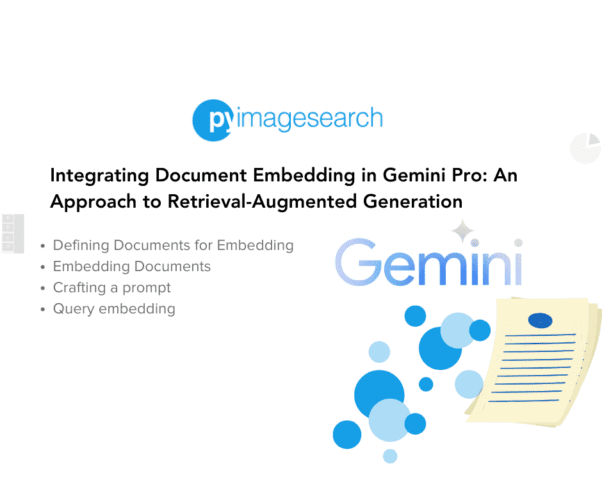


Comment section
Hey, Adrian Rosebrock here, author and creator of PyImageSearch. While I love hearing from readers, a couple years ago I made the tough decision to no longer offer 1:1 help over blog post comments.
At the time I was receiving 200+ emails per day and another 100+ blog post comments. I simply did not have the time to moderate and respond to them all, and the sheer volume of requests was taking a toll on me.
Instead, my goal is to do the most good for the computer vision, deep learning, and OpenCV community at large by focusing my time on authoring high-quality blog posts, tutorials, and books/courses.
If you need help learning computer vision and deep learning, I suggest you refer to my full catalog of books and courses — they have helped tens of thousands of developers, students, and researchers just like yourself learn Computer Vision, Deep Learning, and OpenCV.
Click here to browse my full catalog.