Easily one of my all-time favorite papers in computer vision literature is Seam Carving for Content-Aware Image Resizing by Avidan and Shamir from Mitsubishi Electric Research Labs (MERL).
Originally published in the SIGGRAPH 2007 proceedings, I read this paper for the first time during my computational photography class as an undergraduate student.
This paper, along with the demo video from the authors, made the algorithm feel like magic, especially to a student who was just getting his feet wet in the world of computer vision and image processing.
The seam carving algorithm works by finding connected pixels called seams with low energy (i.e., least important) that traverse the entire image from left-to-right or top-to-bottom.
These seams are then removed from the original image, allowing us to resize the image while preserving the most salient regions (the original algorithm also supports adding seams, allowing us to increase the image size as well).
In the remainder of today’s blog post I’ll discuss the seam carving algorithm, how it works, and how to apply seam carving using Python, OpenCV, and sickit-image.
To learn more about this classic computer vision algorithm, just keep reading!
Seam carving with OpenCV, Python, and scikit-image
The first part of this blog post will discuss what the seam carving algorithm is and why we may prefer to use it over traditional resizing methods.
From there I’ll demonstrate how to use seam carving using OpenCV, Python, and scikit-image.
Finally, I’ll wrap up this tutorial by providing a demonstration of the seam carving algorithm in action.
The seam carving algorithm
Introduced by Avidan and Shimar in 2007, the seam carving algorithm is used to resize (both downsample and upsample) an image by removing/adding seams that have low energy.
Seams are defined as connected pixels that flow from left-to-right or top-to-bottom provided that they traverse the entire width/height of the image.
Thus, in order to perform seam carving we need two important inputs:
- The original image. This is the input image that we want to resize.
- The energy map. We derive the energy map from the original image. The energy map should represent the most salient regions of the image. Typically, this is either the gradient magnitude representation (i.e., output of Sobel, Scharr, etc. operators), entropy maps, or saliency maps.
For example, let’s take a look at the following image:
To resize an image we either remove seams with low energy to downsample an image or we duplicate seams with low energy to upsample the image.
Below is an example of taking the original image, finding the seams with the lowest energy, and then removing them to reduce the final size of the output image:
Why use traditional seam carving over traditional resizing?
Keep in mind that the purpose of seam carving is to preserve the most salient (i.e., “interesting”) regions of an image while still resizing the image itself.
Using traditional methods for resizing changes the dimensions of the entire image — no care is taken to determine what part of the image is most or least important.
Seam carving instead applies heuristics/path finding derived from the energy map to determine which regions of the image can be removed/duplicated to ensure (1) all “interesting” regions of the image are preserved and (2) this is done in an aesthetically pleasing way.
Note: Preserving the most interesting regions of an image in an aesthetically pleasing manner is a lot harder than it sounds. While seam carving may seem like magic, it’s actually not — and it has its limitations. See the “Summary” section for more information on these limitations.
To compare traditional resizing versus seam carving, consider the following input image:

This image has a width of 600 pixels and I would like to resize it to approximately 500 pixels.
Using traditional interpolation methods my resized image would look like this:
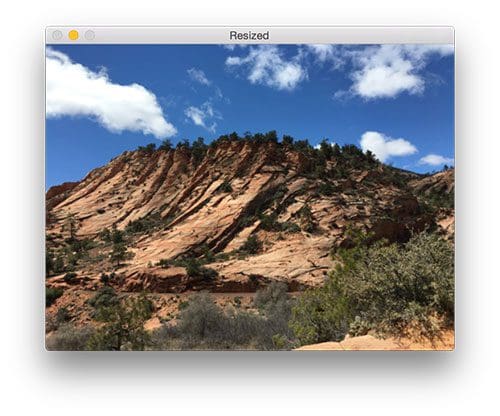
However, by applying seam carving I can “shrink” the image along the horizontal dimension and still preserve the most interesting regions of the image without changing the image height:
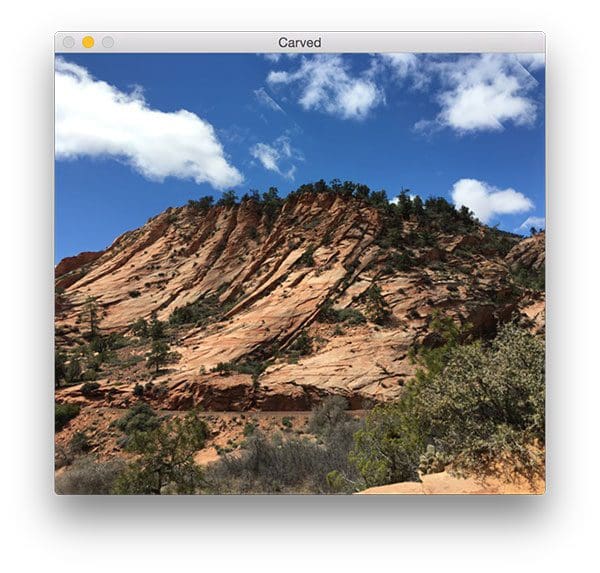
Utilizing seam carving in computer vision and image processing
In this section I’ll demonstrate how to use seam carving with OpenCV, Python, and scikit-image.
I’ll assume you already have OpenCV installed on your system — if not, please refer to this page where I provided resources to install OpenCV on many different operating systems.
From there, you should ensure you have scikit-image installed as well. This page provides more information on installing scikit-image, but for most systems you can use pip :
$ pip install --upgrade scikit-image
Let’s go ahead and see how we can apply seam carving to our own images.
Open up a new file, name it seam_carving.py , and insert the following code:
# import the necessary packages
from skimage import transform
from skimage import filters
import argparse
import cv2
# construct the argument parse and parse the arguments
ap = argparse.ArgumentParser()
ap.add_argument("-i", "--image", required=True,
help="path to input image file")
ap.add_argument("-d", "--direction", type=str,
default="vertical", help="seam removal direction")
args = vars(ap.parse_args())
Lines 2-5 import our required Python packages while Lines 8-13 parse our command line arguments. This script will require one argument followed by a second optional one:
--image: The path to the input image we want to apply seam carving to.--direction: The direction in which we’ll apply seam carving. A value ofverticalwill adjust the image width while a value ofhorizontalwill adjust the image height. We default the carving direction tovertical.
Next, let’s load our input image from disk, convert it to grayscale, and compute the Sobel gradient magnitude representation (i.e., our energy map):
# load the image and convert it to grayscale
image = cv2.imread(args["image"])
gray = cv2.cvtColor(image, cv2.COLOR_BGR2GRAY)
# compute the Sobel gradient magnitude representation
# of the image -- this will serve as our "energy map"
# input to the seam carving algorithm
mag = filters.sobel(gray.astype("float"))
# show the original image
cv2.imshow("Original", image)
In order to apply seam carving we’ll be using the implementation inside the scikit-image library. The seam_carve function accepts four required parameters:
- The input
imagethat we are applying seam carving to. - An energy map.
- The direction in which we’ll be applying seam carving (either horizontal or vertical).
- The number of seams to remove. At this point in time the
seam_carvefunction only supports downsampling images — no upsample support is provided.
To demonstrate seam carving in action, let’s loop over a number of seams to remove:
# loop over a number of seams to remove
for numSeams in range(20, 140, 20):
# perform seam carving, removing the desired number
# of frames from the image -- `vertical` cuts will
# change the image width while `horizontal` cuts will
# change the image height
carved = transform.seam_carve(image, mag, args["direction"],
numSeams)
print("[INFO] removing {} seams; new size: "
"w={}, h={}".format(numSeams, carved.shape[1],
carved.shape[0]))
# show the output of the seam carving algorithm
cv2.imshow("Carved", carved)
cv2.waitKey(0)
We call the seam_carve function on Lines 33 and 34, removing the current number of numSeams .
The new carved image dimensions are printed to our terminal on Lines 35-37.
We also display the seam carved image to our screen on Lines 40 and 41.
Seam carving results
To give this seam carving example a try for yourself, be sure to download the source code and example image using the “Downloads” section at the bottom of this blog post.
From there, execute the following command:
$ python seam_carving.py --image bryce_canyon.jpg
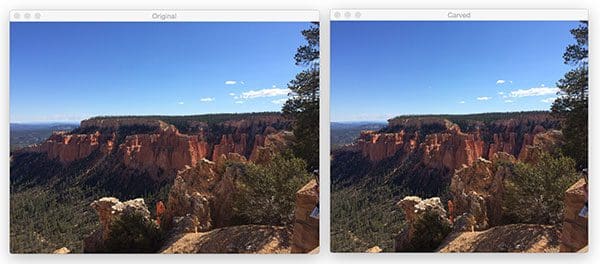
On the left you can see the original input image — a photo of Bryce Canyon, one of the most beautiful National Parks to visit in the United States. Then on the right we have the seam carved image. As you can see, we have removed vertical seams from the image, thereby decreasing the image width.
We can reduce the image height by removing horizontal seams:
$ python seam_carving.py --image bryce_canyon.jpg --direction horizontal
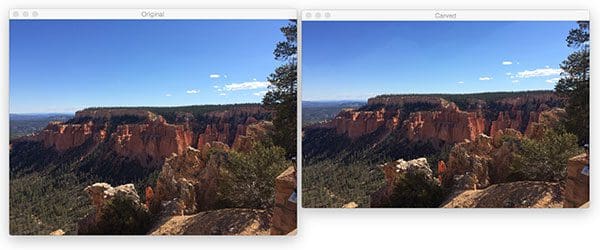
I have also included a GIF animation below that demonstrates seam carving one pixel at a time to give you a better feel for the algorithm:
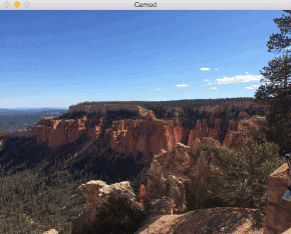
What's next? We recommend PyImageSearch University.
86+ total classes • 115+ hours hours of on-demand code walkthrough videos • Last updated: January 2026
★★★★★ 4.84 (128 Ratings) • 16,000+ Students Enrolled
I strongly believe that if you had the right teacher you could master computer vision and deep learning.
Do you think learning computer vision and deep learning has to be time-consuming, overwhelming, and complicated? Or has to involve complex mathematics and equations? Or requires a degree in computer science?
That’s not the case.
All you need to master computer vision and deep learning is for someone to explain things to you in simple, intuitive terms. And that’s exactly what I do. My mission is to change education and how complex Artificial Intelligence topics are taught.
If you're serious about learning computer vision, your next stop should be PyImageSearch University, the most comprehensive computer vision, deep learning, and OpenCV course online today. Here you’ll learn how to successfully and confidently apply computer vision to your work, research, and projects. Join me in computer vision mastery.
Inside PyImageSearch University you'll find:
- ✓ 86+ courses on essential computer vision, deep learning, and OpenCV topics
- ✓ 86 Certificates of Completion
- ✓ 115+ hours hours of on-demand video
- ✓ Brand new courses released regularly, ensuring you can keep up with state-of-the-art techniques
- ✓ Pre-configured Jupyter Notebooks in Google Colab
- ✓ Run all code examples in your web browser — works on Windows, macOS, and Linux (no dev environment configuration required!)
- ✓ Access to centralized code repos for all 540+ tutorials on PyImageSearch
- ✓ Easy one-click downloads for code, datasets, pre-trained models, etc.
- ✓ Access on mobile, laptop, desktop, etc.
Summary
In today’s blog post I discussed the seminal seam carving algorithm used for content-aware resizing of images.
This is a classic algorithm in computer vision literature, so if you haven’t read the original publication, I suggest you add it to your reading list.
Inside the paper Avidan and Shimar demonstrate that seam carving can not only be used for reducing image size, but also for increasing image size as well; however, the scikit-image implementation currently only supports downsampling.
While this algorithm may have felt like “magic” to myself as an undergraduate, I eventually learned there is no such thing as magic in the computer vision world — every algorithm has its limitations.
For seam carving, these limitations often demonstrate themselves as less than visually appealing results where important semantic information of the image is partially destroyed or cut out entirely. A great example would be applying seam carving to an image that contains faces and seams from the faces are removed.
To get around this we can annotate our image to provide “hints” to the seam carving algorithm, ensuring the labeled regions are not cut during the seam carving process. In an ideal world, we could provide energy maps that better reflect the salient regions of the image we wish to keep, thereby requiring no modification to the actual seam carving algorithm.
Personally, I’m interested to see the future landscape of seam carving. With deep learning algorithms used for tasks such as saliency detection, these salient maps can then be used for seam carving. We may eventually see an end-to-end seam carving network.
Anyway, I hope you enjoyed the discussion of this classic computer vision paper!
To be notified when future blog posts go live, be sure to enter your email address in the form below.

Download the Source Code and FREE 17-page Resource Guide
Enter your email address below to get a .zip of the code and a FREE 17-page Resource Guide on Computer Vision, OpenCV, and Deep Learning. Inside you'll find my hand-picked tutorials, books, courses, and libraries to help you master CV and DL!
![Figure 1: Our input image to the seam carving algorithm [source: Wikipedia].](https://b2633864.smushcdn.com/2633864/wp-content/uploads/2017/01/seam_carving_input.png?lossy=2&strip=1&webp=1)
![Figure 2: Computing the gradient magnitude representation of of the input image. This representation will serve as our energy map [source: Wikipedia].](https://b2633864.smushcdn.com/2633864/wp-content/uploads/2017/01/seam_carving_gradient_magnitude.png?lossy=2&strip=1&webp=1)
![Figure 3: Generating seams from the energy map. Low energy seams can be removed/duplicated to perform the actual resizing [source: Wikipedia].](https://b2633864.smushcdn.com/2633864/wp-content/uploads/2017/01/seam_carving_finding_seams.png?lossy=2&strip=1&webp=1)
![Figure 4: Removing low energy seams from an image using the seam carving algorithm [source: Wikipedia].](https://b2633864.smushcdn.com/2633864/wp-content/uploads/2017/01/seam_carving_output.png?lossy=2&strip=1&webp=1)


Thanks Adrian! I cannot see much use in actual vision system, but it can be great way to edit photographs or movies with important objects which must stay, but you have to resize the frame.
Absolutely. The original thought behind the implementation was to use algorithms such as seam carving to help make images more displayable on small screen devices.
Impresionante. I don’t know this method. Is there a way to detect if it has been applied this technique on an image without knowing the original image?
Without having the original image it would be challenging to determine if seam carving had been applied unless there was obvious visual artifacts after applying seam carving.
Wow! This algorithm is really cool!
Agree, very nice 🙂
Really interesting write-up. The effort you take to write and the kind of details you share are really great. Keep up the good work.
Thank you for the kind words Safwan, I appreciate it 🙂
Great algorithm. I tried it on one of my test images (width = 600, h = 400) and started founding visual artefacts at h = 380.
Visual artifacts can and will happen. The downside is that the artifacts are dependent on the input image. Dimensions that work for one image will not work for others. When this happens you can supply ROIs to the seam carving algorithm to specify “don’t touch this area” or the algorithm can be updated to be non-greedy and instead “look ahead” and what removing a given seam may do to the aesthetics of the image. Refer to the original publication for details on this.
I’m sorry, i’m having troubles with the:
ap.add_argument(“-i”, “–image”, required=True, help=”path to input image file”)
Where exactly i have to put the path.
Hey Marco — you don’t need to edit any code. You need to supply the path via command line argument, like this:
$ python seam_carving.py --image bryce_canyon.jpgI would suggest you read up on command line arguments before you continue.
It is esay to get distorted.
Hi Adrian;
Thank you for your interesting tutorials. May I request you for a tutorial on how to plot/monitor accuracy and loss in Keras. I want to visualise in real time the processing of training my dataset.
Thanks.
Absolutely, I will certainly do that. I also demonstrate how to plot/monitor accuracy in real-time inside my upcoming deep learning book.
Hello Adrian,
I have a question about the scikit-image installation. When I run ‘pip install scikit-image’ inside of my virtual environment the download bar fills up but sklearn or scipy are not available when I try to import them. Although, when I am outside of my virtual environment I am able to import scipy and sklearn but not use opencv. Do you have any ideas why I would be encountering this problem? Any help would be much appreciated.
Thanks,
Dean
Hey Dean — it sounds like you have installed some packages into your global system Python and then some packages into your virtual environment. I would suggest you access your virtual environment and then install NumPy and SciPy followed by scikit-learn:
Adrian-I just found you and I love the work! Great job.
I was just wondering if seam carving combined with face/text recognition would have its advantages. Meaning, rather than storing comparative faces/objects/text in the original image would it improve recognition accuracy to conduct a post processing seam carving to remove low energy space. Then, when attempting recognition remove also remove low energy regions and then perform recognition on high energy images/frames only? Does that make sense?
–assuming ultimate processing speed of course!
Mike
When it comes to object detection and recognition you typically want to maintain the entire object when quantifying it. Reducing the size via seam carving would likely hurt accuracy.
Great tutorial!
Can anyone tell me why this these number mean?
20,140,20?
# loop over a number of seams to remove
for numSeams in range(20, 140, 20):
Thanks
We loop from 20 to 140 with value of 20 increments (20, 40, 60, …)
Adrian, can you tell how can I get the path of seam carve? It means that I want to know which pixels it deleted for 1 iteration of seam carving. I need it for my project
Sorry, I don’t think scikit-image exposes which seams are carved via their API.
Sadly, sickit-images’ has removed its seam_carve() function due to it being a patented algorithm:
https://github.com/scikit-image/scikit-image/issues/3646
Oh no! That’s so sad. Thank you for sharing John.
Older versions of scikit-image still include the implementation though so if someone wanted to follow this tutorial they could simply install an older version.