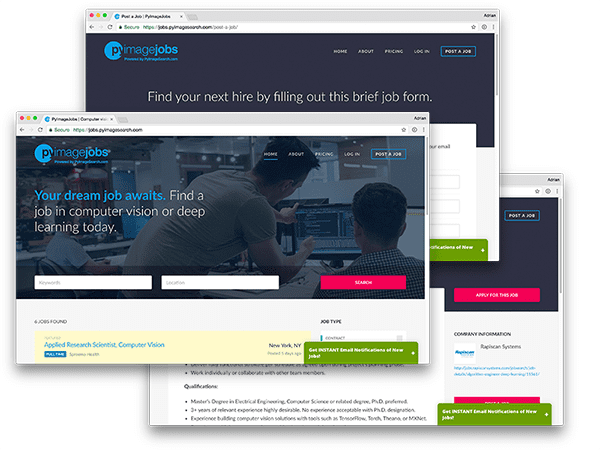Today, I am pleased to announce that PyImageJobs has officially launched.
Whether you are (1) looking to find a job in the computer vision, OpenCV, or deep learning space or (2) trying to fill a computer vision position for your company, organization, or project — I have you covered.
Even though PyImageJobs just launched, the massive PyImageSearch network and community has already made it the largest computer vision jobs board online, connecting thousands of talented computer vision, image processing, and deep learning developers with companies who are eager to hire them.
Inside PyImageJobs you’ll find positions for:
- Full-time work
- Part-time positions
- Contracting and consulting
- Post-doc positions
- Internships
- Small projects
- …and much more!
Regardless of whether you are looking for a job or ready to make your next hire, PyImageJobs is the right tool for you.
Why PyImageJobs?
PyImageJobs grew out of necessity. There was a clear gap that needed to be filled in order to enable the PyImageSearch community to:
- Find computer vision developers and engineers for their job positions, contracting work, or projects.
- Connect potential computer vision employees with companies, organizations, and individuals who are eager to hire them.
You see, each month I receive nearly 100 contract/consulting offers, far too many for me to take on, even if I built an entire company around computer vision consulting.
Instead of simply turning these offers down, I decided to create PyImageJobs to help connect talented computer vision, image processing, and deep learning developers with companies and individuals who are ready to hire.
PyImageJobs is more than just a jobs board. Whether you are looking for a full-time employee, a part-time hire, or simply a contractor/consultant for a small project — rest assured, this is exactly why I created PyImageJobs.
Since PyImageJobs is powered by the PyImageSearch.com community, you can relax knowing there are thousands of readers ready to apply to your positions.
How do I post a job or project on PyImageJobs?
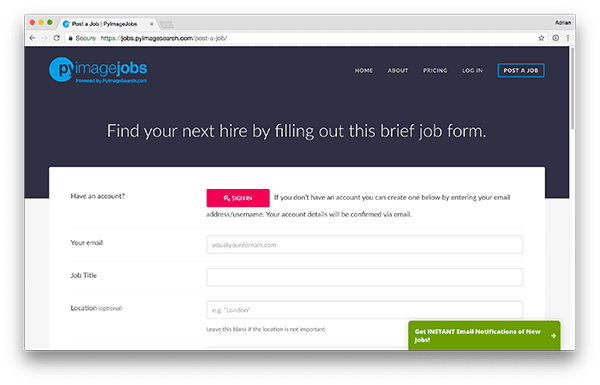
As I mentioned before, PyImageJobs is not limited to full-time jobs. You can also post:
- Part-time positions
- Freelance/contract work
- Internships
- Post-doc positions
- Remote work
- Simple projects
Whether you need to hire a full-time computer vision engineer at your company or you simply need a computer vision developer to help with your current project, give PyImageJobs a try — I’m more than confident that you’ll be able to find a developer that fits your needs.
To post your next job/project on PyImageJobs:
- Head to the PyImageJobs website.
- Click the Pricing link and select a plan.
- Fill out the job description.
Once submitted, your job will be posted within 24 hours, enabling you to reach thousands of active computer vision, deep learning, and OpenCV job seekers.
Concierge job description writing service (limited time only)
Over the past week I’ve had the wonderful pleasure of beta testing the PyImageJobs website with a handful of employers.
In nearly every situation I noticed the primary roadblock between an employer posting a job and them finding their next computer vision hire was crafting the job description itself.
The job posting fee wasn’t a problem. It wasn’t a trust issue either — they knew PyImageJobs, and the associated PyImageSearch community, could deliver qualified applications.
Instead, the primary issue was the fact that writing a job description can be a time consuming and tedious process, especially if you have little-to-no experience writing job listings.
There is no doubt about it — writing the perfect job description is challenging. Luckily, I’ve had years of experience not only working with computer vision engineers, but also hiring them as well.
For a limited time, I am offering a concierge job description writing service. In the future I will be charging for this service, so if you want have me write your job/project description for you, make sure you take advantage of this opportunity now.
Simply tell me about your job and I’ll help you craft a job description that is guaranteed to get applicants.
It’s hard to beat a deal like that.
To sign up for the concierge writing service, just use the following link and send me a message:
https://pyimagesearch.com/contact/
How do I get hired for a job or project on PyImageJobs?
To get hired for a job or project, I would suggest you do two things.
First, head to the PyImageJobs site and sign up for instant email notifications:
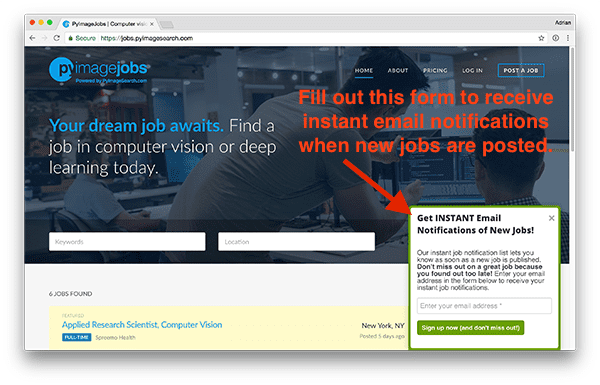
This will ensure that you receive an email notification the second a new job is posted. You don’t want to miss out on a great job opportunity because you found out too late! Signing up for instant job post notifications will also ensure you receive a weekly curated roundup of the top/new jobs posted on PyImageJobs.
Secondly, prepare your resume or curriculum vitae. Make sure it is updated and includes your most recent projects.
When you are ready to apply for a job, click on a job listing, and then scroll to the “Apply for this Job” button:
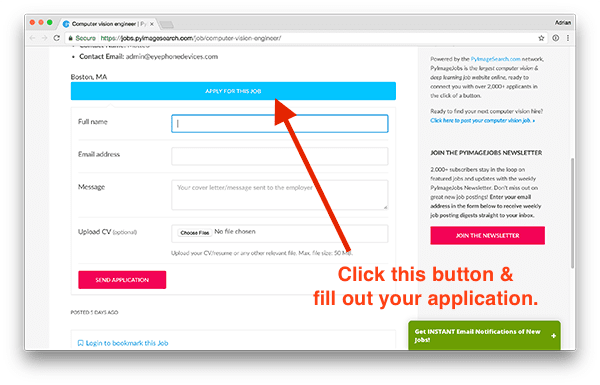
Clicking this button will open up a form that you can use to apply for the position. Your information will then be sent directly to the employer.
In future PyImageSearch blog posts I’ll be sharing more information on how you can make yourself stand out from the crowd when applying to positions on PyImageJobs.
Summary
Today, I am pleased to announce that PyImageJobs is officially LIVE.
Whether you are (1) looking to find a job in the computer vision, OpenCV, or deep learning space or (2) trying to fill a computer vision position for your company, organization, or project — I have you covered.
If you are interested in submitting your job or project, please contact me and I’ll help you get your job posted. And for a limited time I’m even offering a concierge writing service to help you craft the perfect job/project description.
If you would like to start applying to computer vision jobs, head to the PyImageJobs website and sign up for the instant email notification list (that way you’ll never miss out on a great job opportunity).
Enjoy the jobs board, and if you have any questions, please let me know!

Join the PyImageSearch Newsletter and Grab My FREE 17-page Resource Guide PDF
Enter your email address below to join the PyImageSearch Newsletter and download my FREE 17-page Resource Guide PDF on Computer Vision, OpenCV, and Deep Learning.