Can you believe it’s been over four years since the original Raspberry Pi model B was released? Back then the Pi Model B shipped with only 256MB of RAM and a 700MHz single core processor.
Just over one year ago the Raspberry Pi 2 was unleashed on the world. And man, for something called a “Pi”, this beast made an impact on the computer world like an asteroid. This board sported 1GB of RAM and a 900MHz quad-core processor — quite the upgrade from the original single core, 700MHz system!
In my opinion, the Raspberry Pi 2 is what made computer vision possible on the Pi platform (at least from a Python + OpenCV perspective). The original model B simply didn’t have the processing capacity (or the RAM) to be powerful enough to process images video streams for anything more than trivial operations — the Pi 2 changed all that.
In fact, the Raspberry Pi 2 had such a meaningful impact on the computer vision space, that I even took the time to make a all code examples in Practical Python and OpenCV compatible with the Pi.
And now we have the Raspberry Pi 3:
- 1.2Ghz 64-bit quad-core processor.
- 1GB RAM.
- Integrated 802.11n wireless and bluetooth.
Personally, I was hoping for a bit more RAM (perhaps in the range of 1.5-2GB). But upgrading to a 64-bit processor with 33% increased performance is well worth it.
Just as I have done in previous blog posts, I’ll be demonstrating how to install OpenCV 3 with Python bindings on Raspbian Jessie.
If you are looking for previous installation instructions for different platforms, please consult this list:
- How to install OpenCV 3.0 on Raspbian Jessie.
- Installing OpenCV on your Raspberry Pi Zero running Raspbian Jessie.
- Installing OpenCV 3.0 for both Python 2.7 and Python 3+ on Raspbian Wheezy.
- Install OpenCV 2.4 for Python 2.7 on Raspbian Wheezy.
Otherwise, let’s proceed with getting OpenCV 3 installed on your brand new Raspberry Pi 3!
Assumptions
In this tutorial, I am going to assume that you already own a Raspberry Pi 3 with Raspbian Jessie installed.
You should also have either:
- Physical access to your Raspberry Pi 3 so that you can open up a terminal and execute commands.
- Remote access via SSH.
I’ll be doing the majority of this tutorial via SSH, but as long as you have access to a terminal, you can easily follow along.
Installing OpenCV 3 on a Raspberry Pi 3 running Raspbian Jessie
If you’ve ever installed OpenCV on a Raspberry Pi (or any other platform before), you know that the process can be quite time consuming with many dependencies and pre-requisites that have to be installed. The goal of this tutorial is to thus guide you step-by-step through the compile and installation process.
In order to make the installation process go more smoothly, I’ve included timings for each step so you know when to take a break, grab a cup of coffee, and checkup on email while the Pi compiles OpenCV. That said, the Pi 3 is substantially faster than the Pi 2, so the time it takes to compile OpenCV has decreased dramatically.
Anyway, let’s go ahead and get started installing OpenCV 3 on your brand new Raspberry Pi 3 running Raspbian Jessie.
Step #1: Expand filesystem
Are you using a brand new install of Raspbian Jessie?
If so, the first thing you should do is expand your filesystem to include all available space on your micro-SD card:
$ sudo raspi-config
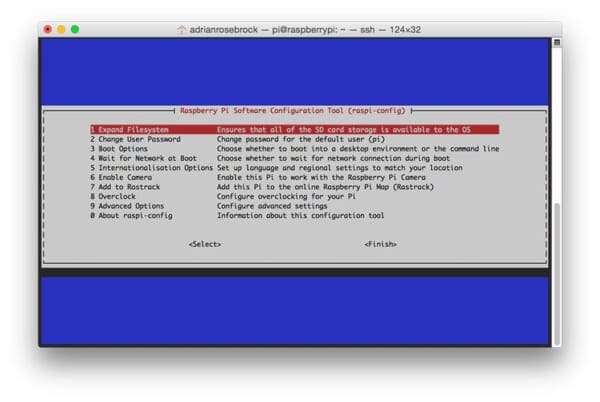
Once prompted, you should select the first option, “1. Expand File System”, hit Enter on your keyboard, arrow down to the “<Finish>” button, and then reboot your Pi:
$ sudo reboot
After rebooting, your file system should have been expanded to include all available space on your micro-SD card. You can verify that the disk has been expanded by executing df -h and examining the output:
$ df -h Filesystem Size Used Avail Use% Mounted on /dev/root 7.2G 3.3G 3.6G 48% / devtmpfs 459M 0 459M 0% /dev tmpfs 463M 0 463M 0% /dev/shm tmpfs 463M 6.4M 457M 2% /run tmpfs 5.0M 4.0K 5.0M 1% /run/lock tmpfs 463M 0 463M 0% /sys/fs/cgroup /dev/mmcblk0p1 60M 20M 41M 34% /boot tmpfs 93M 0 93M 0% /run/user/1000
As you can see, my Raspbian filesystem has been expanded to include all 8GB of the micro-SD card.
However, even with my filesystem expanded, I have already used 48% of my 8GB card!
OpenCV, along with all its dependencies, will need a few gigabytes during the compile, so you should delete the Wolfram engine to free up some space on your Pi:
$ sudo apt-get purge wolfram-engine
After removing the Wolfram Engine, you can reclaim almost 700mb!
Step #2: Install dependencies
This isn’t the first time I’ve discussed how to install OpenCV on the Raspberry Pi, so I’ll keep these instructions on the briefer side, allowing you to work through the installation process: I’ve also included the amount of time it takes to execute each command so you can plan your OpenCV + Raspberry Pi 3 install accordingly (OpenCV itself takes 1h 12m to compile).
The first step is to update and upgrade any existing packages:
$ sudo apt-get update $ sudo apt-get upgrade
Timing: 1m 26s
We then need to install some developer tools, including CMake, which helps us configure the OpenCV build process:
$ sudo apt-get install build-essential cmake pkg-config
Timing: 40s
Next, we need to install some image I/O packages that allow us to load various image file formats from disk. Examples of such file formats include JPEG, PNG, TIFF, etc.:
$ sudo apt-get install libjpeg-dev libtiff5-dev libjasper-dev libpng12-dev
Timing: 32s
Just as we need image I/O packages, we also need video I/O packages. These libraries allow us to read various video file formats from disk as well as work directly with video streams:
$ sudo apt-get install libavcodec-dev libavformat-dev libswscale-dev libv4l-dev $ sudo apt-get install libxvidcore-dev libx264-dev
Timing: 34s
The OpenCV library comes with a sub-module named highgui which is used to display images to our screen and build basic GUIs. In order to compile the highgui module, we need to install the GTK development library:
$ sudo apt-get install libgtk2.0-dev
Timing: 3m 6s
Many operations inside of OpenCV (namely matrix operations) can be optimized further by installing a few extra dependencies:
$ sudo apt-get install libatlas-base-dev gfortran
Timing: 46s
These optimization libraries are especially important for resource constrained devices such as the Raspberry Pi.
Lastly, let’s install both the Python 2.7 and Python 3 header files so we can compile OpenCV with Python bindings:
$ sudo apt-get install python2.7-dev python3-dev
Timing: 45s
If you skip this step, you may notice an error related to the Python.h header file not being found when running make to compile OpenCV.
Step #3: Download the OpenCV source code
Now that we have our dependencies installed, let’s grab the 3.1.0 archive of OpenCV from the official OpenCV repository. (Note: As future versions of openCV are released, you can replace 3.1.0 with the latest version number):
$ cd ~ $ wget -O opencv.zip https://github.com/Itseez/opencv/archive/3.1.0.zip $ unzip opencv.zip
Timing: 1m 26s
We’ll want the full install of OpenCV 3 (to have access to features such as SIFT and SURF, for instance), so we also need to grab the opencv_contrib repository as well:
$ wget -O opencv_contrib.zip https://github.com/Itseez/opencv_contrib/archive/3.1.0.zip $ unzip opencv_contrib.zip
Timing: 43s
You might need to expand the command above using the “<=>” button during your copy and paste. The .zip in the 3.1.0.zip may appear to be cutoff in some browsers. The full URL of the OpenCV 3.1.0 archive is:
https://github.com/Itseez/opencv_contrib/archive/3.1.0.zip
Note: Make sure your opencv and opencv_contrib versions are the same (in this case, 3.1.0 ). If the versions numbers do not match up, then you’ll likely run into either compile-time or runtime.
Step #4: Python 2.7 or Python 3?
Before we can start compiling OpenCV on our Raspberry Pi 3, we first need to install pip , a Python package manager:
$ wget https://bootstrap.pypa.io/get-pip.py $ sudo python get-pip.py
Timing: 20s
If you’re a longtime PyImageSearch reader, then you’ll know that I’m a huge fan of both virtualenv and virtualenvwrapper. Installing these packages is not a requirement and you can absolutely get OpenCV installed without them, but that said, I highly recommend you install them as other PyImageSearch tutorials in the future will also leverage Python virtual environments. I’ll also be assuming that you have both virtualenv and virtualenvwrapper installed throughout the remainder of this guide.
So, given that, what’s the point of using virtualenv and virtualenvwrapper ?
First, it’s important to understand that a virtual environment is a special tool used to keep the dependencies required by different projects in separate places by creating isolated, independent Python environments for each of them.
In short, it solves the “Project X depends on version 1.x, but Project Y needs 4.x” dilemma. It also keeps your global site-packages neat, tidy, and free from clutter.
If you would like a full explanation on why Python virtual environments are good practice, absolutely give this excellent blog post on RealPython a read.
It’s standard practice in the Python community to be using virtual environments of some sort, so I highly recommend that you do the same:
$ sudo pip install virtualenv virtualenvwrapper $ sudo rm -rf ~/.cache/pip
Timing: 9s
Now that both virtualenv and virtualenvwrapper have been installed, we need to update our ~/.profile file to include the following lines at the bottom of the file:
# virtualenv and virtualenvwrapper export WORKON_HOME=$HOME/.virtualenvs source /usr/local/bin/virtualenvwrapper.sh
In previous tutorials, I’ve recommended using your favorite terminal-based text editor such as vim , emacs , or nano to update the ~/.profile file. If you’re comfortable with these editors, go ahead and update the file to reflect the changes mentioned above.
Otherwise, you should simply use cat and output redirection to handle updating ~/.profile :
$ echo -e "\n# virtualenv and virtualenvwrapper" >> ~/.profile $ echo "export WORKON_HOME=$HOME/.virtualenvs" >> ~/.profile $ echo "source /usr/local/bin/virtualenvwrapper.sh" >> ~/.profile
Now that we have our ~/.profile updated, we need to reload it to make sure the changes take affect. You can force a reload of your ~/.profile file by:
- Logging out and then logging back in.
- Closing a terminal instance and opening up a new one
- Or my personal favorite, just use the
sourcecommand:
$ source ~/.profile
Note: I recommend running the source ~/.profile file each time you open up a new terminal to ensure your system variables have been setup correctly.
Creating your Python virtual environment
Next, let’s create the Python virtual environment that we’ll use for computer vision development:
$ mkvirtualenv cv -p python2
This command will create a new Python virtual environment named cv using Python 2.7.
If you instead want to use Python 3, you’ll want to use this command instead:
$ mkvirtualenv cv -p python3
Again, I can’t stress this point enough: the cv Python virtual environment is entirely independent and sequestered from the default Python version included in the download of Raspbian Jessie. Any Python packages in the global site-packages directory will not be available to the cv virtual environment. Similarly, any Python packages installed in site-packages of cv will not be available to the global install of Python. Keep this in mind when you’re working in your Python virtual environment and it will help avoid a lot of confusion and headaches.
How to check if you’re in the “cv” virtual environment
If you ever reboot your Raspberry Pi; log out and log back in; or open up a new terminal, you’ll need to use the workon command to re-access the cv virtual environment. In previous blog posts, I’ve seen readers use the mkvirtualenv command — this is entirely unneeded! The mkvirtualenv command is meant to be executed only once: to actually create the virtual environment.
After that, you can use workon and you’ll be dropped down into your virtual environment:
$ source ~/.profile $ workon cv
To validate and ensure you are in the cv virtual environment, examine your command line — if you see the text (cv) preceding your prompt, then you are in the cv virtual environment:
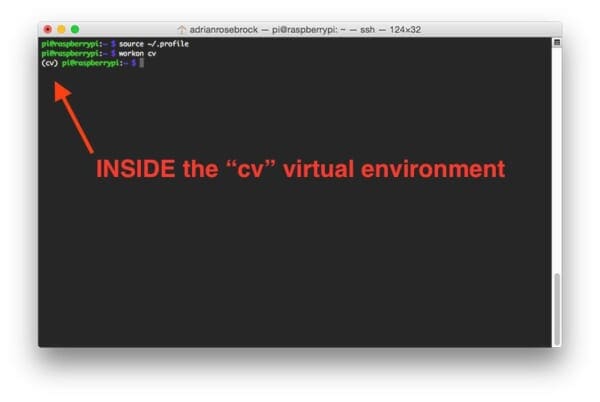
Otherwise, if you do not see the (cv) text, then you are not in the cv virtual environment:
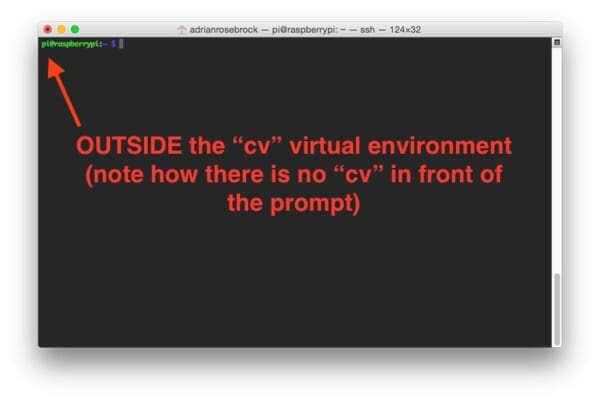
To fix this, simply execute the source and workon commands mentioned above.
Installing NumPy on your Raspberry Pi
Assuming you’ve made it this far, you should now be in the cv virtual environment (which you should stay in for the rest of this tutorial). Our only Python dependency is NumPy, a Python package used for numerical processing:
$ pip install numpy
Timing: 9m 39s
Be sure to grab a cup of coffee or go for a nice walk, the NumPy installation can take a bit of time.
Note: Another question I’ve often seen is “Help, my NumPy installation has hung and it’s not installing!” Actually, it is installing, it just takes time to pull down the sources and compile. Be patient. The Raspberry Pi isn’t as fast as your laptop/desktop.
Step #5: Compile and Install OpenCV
We are now ready to compile and install OpenCV! Double-check that you are in the cv virtual environment by examining your prompt (you should see the (cv) text preceding it), and if not, simply execute workon :
$ workon cv
Once you have ensured you are in the cv virtual environment, we can setup our build using CMake:
$ cd ~/opencv-3.1.0/
$ mkdir build
$ cd build
$ cmake -D CMAKE_BUILD_TYPE=RELEASE \
-D CMAKE_INSTALL_PREFIX=/usr/local \
-D INSTALL_PYTHON_EXAMPLES=ON \
-D OPENCV_EXTRA_MODULES_PATH=~/opencv_contrib-3.1.0/modules \
-D BUILD_EXAMPLES=ON ..
Timing: 1m 57s
Now, before we move on to the actual compilation step, make sure you examine the output of CMake!
Start by scrolling down the section titled Python 2 and Python 3 .
If you are compiling OpenCV 3 for Python 2.7, then make sure your Python 2 section includes valid paths to the Interpreter , Libraries , numpy and packages path , similar to my screenshot below:
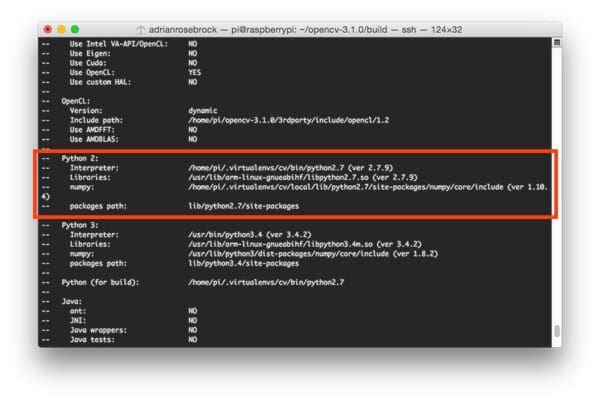
Notice how the Interpreter points to our python2.7 binary located in the cv virtual environment. The numpy variable also points to the NumPy installation in the cv environment.
Similarly, if you’re compiling OpenCV for Python 3, make sure the Python 3 section looks like the figure below:
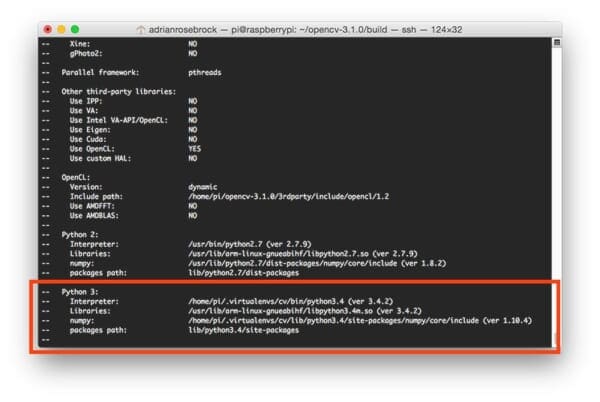
Again, the Interpreter points to our python3.4 binary located in the cv virtual environment while numpy points to our NumPy install.
In either case, if you do not see the cv virtual environment in these variables paths, it’s almost certainly because you are NOT in the cv virtual environment prior to running CMake!
If this is the case, access the cv virtual environment using workon cv and re-run the cmake command outlined above.
Finally, we are now ready to compile OpenCV:
$ make -j4
Timing: 1h 12m
Note: Compiling OpenCV in 72 minutes on the Raspberry Pi 3 is a 24% improvement over the previous 95 minutes for the Raspberry Pi 2. That extra 300MHz makes a big difference!
The -j4 command controls the number of cores to leverage when compiling OpenCV 3. The Raspberry Pi 3 has four cores, thus we supply a value of 4 to allow OpenCV to compile faster.
However, due to race conditions, there are times when make errors out when using multiple cores. If this happens to you, I suggest starting the compilation over again and using only one core:
$ make clean $ make
Once OpenCV 3 has finished compiling, your output should look similar to mine below:
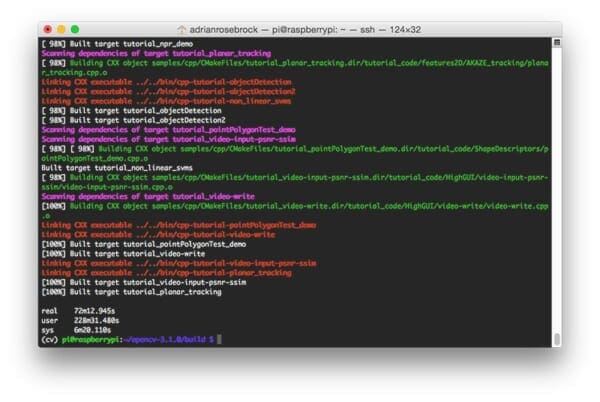
From there, all you need to do is install OpenCV 3 on your Raspberry Pi 3:
$ sudo make install $ sudo ldconfig
Timing: 52s
Step #6: Finish installing OpenCV on your Pi
We’re almost done — just a few more steps to go and you’ll be ready to use your Raspberry Pi 3 with OpenCV 3.
For Python 2.7:
Provided your Step #5 finished without error, OpenCV should now be installed in /usr/local/lib/python2.7/site-pacakges . You can verify this using the ls command:
$ ls -l /usr/local/lib/python2.7/site-packages/ total 1852 -rw-r--r-- 1 root staff 1895772 Mar 20 20:00 cv2.so
Note: In some cases, OpenCV can be installed in /usr/local/lib/python2.7/dist-packages (note the dist-packages rather than site-packages . If you do not find the cv2.so bindings in site-packages , we be sure to check dist-packages .
Our final step is to sym-link the OpenCV bindings into our cv virtual environment for Python 2.7:
$ cd ~/.virtualenvs/cv/lib/python2.7/site-packages/ $ ln -s /usr/local/lib/python2.7/site-packages/cv2.so cv2.so
For Python 3:
After running make install , your OpenCV + Python bindings should be installed in /usr/local/lib/python3.4/site-packages . Again, you can verify this with the ls command:
$ ls -l /usr/local/lib/python3.4/site-packages/ total 1852 -rw-r--r-- 1 root staff 1895932 Mar 20 21:51 cv2.cpython-34m.so
I honestly don’t know why, perhaps it’s a bug in the CMake script, but when compiling OpenCV 3 bindings for Python 3+, the output .so file is named cv2.cpython-34m.so (or some variant of) rather than simply cv2.so (like in the Python 2.7 bindings).
Again, I’m not sure exactly why this happens, but it’s an easy fix. All we need to do is rename the file:
$ cd /usr/local/lib/python3.4/site-packages/ $ sudo mv cv2.cpython-34m.so cv2.so
After renaming to cv2.so , we can sym-link our OpenCV bindings into the cv virtual environment for Python 3.4:
$ cd ~/.virtualenvs/cv/lib/python3.4/site-packages/ $ ln -s /usr/local/lib/python3.4/site-packages/cv2.so cv2.so
Step #7: Testing your OpenCV 3 install
Congratulations, you now have OpenCV 3 installed on your Raspberry Pi 3 running Raspbian Jessie!
But before we pop the champagne and get drunk on our victory, let’s first verify that your OpenCV installation is working properly.
Open up a new terminal, execute the source and workon commands, and then finally attempt to import the Python + OpenCV bindings:
$ source ~/.profile $ workon cv $ python >>> import cv2 >>> cv2.__version__ '3.1.0' >>>
As you can see from the screenshot of my own terminal, OpenCV 3 has been successfully installed on my Raspberry Pi 3 + Python 2.7 environment:
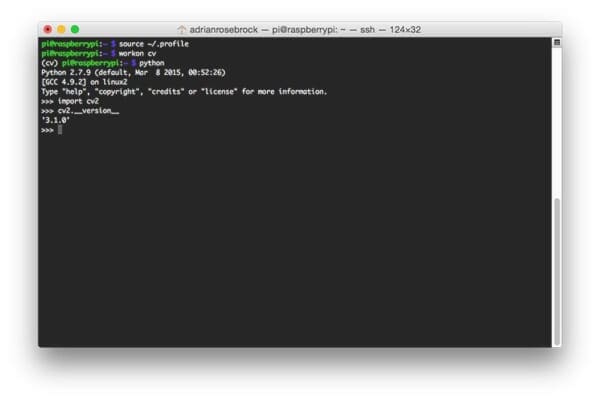
Once OpenCV has been installed, you can remove both the opencv-3.1.0 and opencv_contrib-3.1.0 directories to free up a bunch of space on your disk:
$ rm -rf opencv-3.1.0 opencv_contrib-3.1.0
However, be cautious with this command! Make sure OpenCV has been properly installed on your system before blowing away these directories. A mistake here could cost you hours in compile time.
Troubleshooting and FAQ
Q. When I try to execute mkvirtualenv and workon , I get a “command not found error”.
A. There are three reasons why this could be happening, all of them related to Step #4:
- Make certain that you have installed
virtualenvandvirtualenvwrapperviapip. You can check this by runningpip freezeand then examining the output, ensuring you see occurrences of bothvirtualenvandvirtualenvwrapper. - You might not have updated your
~/.profilecorrectly. Use a text editor such asnanoto view your~/.profilefile and ensure that the properexportandsourcecommands are present (again, check Step #4 for the contents that should be appended to~/.profile. - You did not
sourceyour~/.profileafter editing it, rebooting, opening a new terminal, etc. Any time you open a new terminal and want to use a virtual environment, make sure you executesource ~/.profileto load the contents — this will give you access to themkvirtualenvandworkoncommands.
Q. After I open a new terminal, logout, or reboot my Pi, I cannot execute mkvirtualenv or workon .
A. See reason #3 from the previous question.
Q. When I (1) open up a Python shell that imports OpenCV or (2) execute a Python script that calls OpenCV, I get an error: ImportError: No module named cv2 .
A. Unfortunately, this error is extremely hard to diagnose, mainly because there are multiple issues that could be causing the problem. To start, make sure you are in the cv virtual environment by using workon cv . If the workon command fails, then see the first question in this FAQ. If you’re still getting an error, investigate the contents of the site-packages directory for your cv virtual environment. You can find the site-packages directory in ~/.virtualenvs/cv/lib/python2.7/site-packages/ or ~/.virtualenvs/cv/lib/python3.4/site-packages/ (depending on which Python version you used for the install). Make sure that your sym-link to the cv2.so file is valid and points to an existing file.
What's next? We recommend PyImageSearch University.
86+ total classes • 115+ hours hours of on-demand code walkthrough videos • Last updated: July 2025
★★★★★ 4.84 (128 Ratings) • 16,000+ Students Enrolled
I strongly believe that if you had the right teacher you could master computer vision and deep learning.
Do you think learning computer vision and deep learning has to be time-consuming, overwhelming, and complicated? Or has to involve complex mathematics and equations? Or requires a degree in computer science?
That’s not the case.
All you need to master computer vision and deep learning is for someone to explain things to you in simple, intuitive terms. And that’s exactly what I do. My mission is to change education and how complex Artificial Intelligence topics are taught.
If you're serious about learning computer vision, your next stop should be PyImageSearch University, the most comprehensive computer vision, deep learning, and OpenCV course online today. Here you’ll learn how to successfully and confidently apply computer vision to your work, research, and projects. Join me in computer vision mastery.
Inside PyImageSearch University you'll find:
- ✓ 86+ courses on essential computer vision, deep learning, and OpenCV topics
- ✓ 86 Certificates of Completion
- ✓ 115+ hours hours of on-demand video
- ✓ Brand new courses released regularly, ensuring you can keep up with state-of-the-art techniques
- ✓ Pre-configured Jupyter Notebooks in Google Colab
- ✓ Run all code examples in your web browser — works on Windows, macOS, and Linux (no dev environment configuration required!)
- ✓ Access to centralized code repos for all 540+ tutorials on PyImageSearch
- ✓ Easy one-click downloads for code, datasets, pre-trained models, etc.
- ✓ Access on mobile, laptop, desktop, etc.
Summary
In this blog post, we learned how to install OpenCV 3 with either Python 2.7 or Python 3 bindings on your Raspberry Pi 3 running Raspbian Jessie.
If you are running a different version of Raspbian (such as Raspbian Wheezy) or want to install a different version of OpenCV (such as OpenCV 2.4), please consult the following tutorials:
- How to install OpenCV 3.0 on Raspbian Jessie.
- Installing OpenCV on your Raspberry Pi Zero running Raspbian Jessie.
- Installing OpenCV 3.0 for both Python 2.7 and Python 3+ on Raspbian Wheezy.
- Install OpenCV 2.4 for Python 2.7 on Raspbian Wheezy.
But before you go…
I tend to utilize the Raspberry Pi quite a bit on this blog, so if you’re interested in learning more about the Raspberry Pi + computer vision, enter your email address in the form below to be notified when these posts go live!

Join the PyImageSearch Newsletter and Grab My FREE 17-page Resource Guide PDF
Enter your email address below to join the PyImageSearch Newsletter and download my FREE 17-page Resource Guide PDF on Computer Vision, OpenCV, and Deep Learning.


