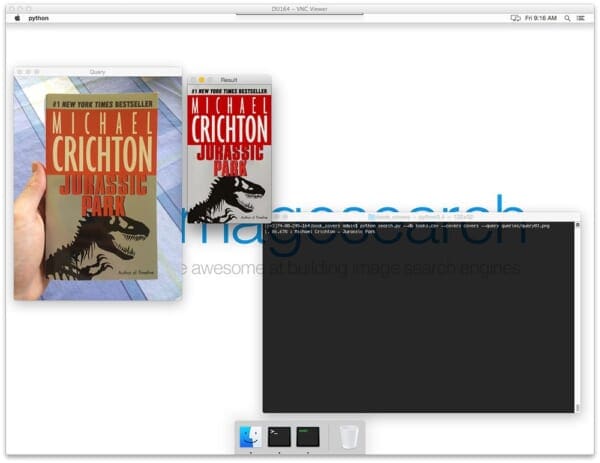Two weeks ago we kicked off the OpenCV 3.0 install-fest with a tutorial on how to install OpenCV 3.0 and Python 2.7 on OSX.
Today I’m back again with another OSX tutorial — only this time we are going to compile OpenCV 3.0 with Python 3.4+ bindings!
That’s right! With the OpenCV 3.0 gold release, we officially have Python 3 support. It’s been a long time coming — and after being stuck in Python 2.7 land for many years, it’s a great feeling to fire up that Python 3 shell and be part of the future of the Python programming language.
In the rest of this article, I’ll show you how to compile and install OpenCV 3.0 with Python 3.4+ bindings.
UPDATE: The tutorial you are reading now covers how to install OpenCV 3.0 with Python 3.4+ bindings on OSX Yosemite and below. This tutorial still works perfectly if you are using OSX Yosemite or prior, but if you want to install OpenCV on the newer El Capitan and macOS Sierra please use this freshly updated tutorial.
How to Install OpenCV 3.0 and Python 3.4+ on OSX
As I mentioned at the top of this article, I have already covered how to install OpenCV 3.0 with Python 2.7 bindings on OSX in a previous post. As you’ll notice, most of the steps are very similar (and in some cases, identical), so I’ve trimmed down the explanations of each step to reduce redundancy. If you’re looking for more details on each step and command, please see the previous post where I go into a bit more detail.
With that said, let’s go ahead and get started installing OpenCV 3.0 with Python 3.4 bindings on OSX.
Step 1: Install Xcode
Before you can compile OpenCV on your system, you’ll first need to install Xcode, which is a set of developer tools provided by Apple for OSX and iOS development. Installing Xcode is very straightforward and can be accomplished by using the App Store application. Simply search for Xcode, click Get, followed by Install App, and your download will start:

The download itself is quite large (> 2gb), and Apple’s content delivery servers aren’t the fastest in the world, so you’ll probably want to go for a walk and get some fresh air while Xcode installs.
Step 2: Setup Homebrew
Homebrew is a package manager for OSX, similar to Ubuntu’s apt-get. We’ll be using Homebrew to help us install and manage some of OpenCV’s prerequisites and dependencies. To install Homebrew, just fire up a terminal and copy and paste the following commands:
$ cd ~ $ ruby -e "$(curl -fsSL https://raw.githubusercontent.com/Homebrew/install/master/install)" $ brew update
Step 3: Install Python 3
OSX doesn’t ship with a copy of Python 3, so we need to install it via Homebrew:
$ brew install python3 $ brew linkapps
We also need to update our PATH in ~/.bash_profile (if the file does not exist, create it) to indicate that Homebrew packages should be used before any system packages:
# Homebrew export PATH=/usr/local/bin:$PATH
Let’s reload our ~/.bash_profile to ensure the changes have taken affect:
$ source ~/.bash_profile
And lastly, let’s confirm that Python 3.4 has been installed:
$ which python3 /usr/local/bin/python $ python3 --version Python 3.4.3
Step 4: Setup our Python 3.4 environment
Now we can focus on setting up our Python 3.4 environment for the OpenCV compilation.
Using virtualenv and virtualenvwrapper is definitely not a requirement to get OpenCV installed on your OSX machine, but I highly recommend using these packages! Being able to create separate Python environments for each of your projects is incredibly useful, so definitely consider using them!
Anyway, let’s install virtualenv and virtualenvwrapper :
$ pip3 install virtualenv virtualenvwrapper
Take note of the pip3 command. I am using pip3 to indicate that the virtualenv and virtualenvwrapper packages should be installed for Python 3.4, not Python 2.7 (although these these packages can be used for both Python versions).
We’ll also need to update our ~/.bash_profile file again by adding the following lines to the bottom of the file:
# Virtualenv/VirtualenvWrapper export VIRTUALENVWRAPPER_PYTHON=/usr/local/bin/python3 source /usr/local/bin/virtualenvwrapper.sh
Followed by reloading our .bash_profile :
$ source ~/.bash_profile
Now we’re getting somewhere. Let’s create our cv3 virtual environment that OpenCV will use to compile our Python 3.4 bindings against. This virtual environment will also hold any extra packages we want to store for computer vision and image processing development:
$ mkvirtualenv cv3 -p python3
Notice how I am specifying -p python3 to explicitly indicate that we want to create a virtual environment using the Python 3.4 binary.
After the mkvirtualenv command has executed, we are dropped into our cv3 virtual environment. If you ever want to access this virtual environment again (and as I’ll demonstrate at the bottom of this post), just use the workon command:
$ workon cv3
And you’ll be placed back into our cv3 virtual environment.
As far as Python prerequisites go, all we need is NumPy:
$ pip install numpy
Notice how I used pip instead of pip3 here — since we are in the cv3 virtual environment, the virtualenv and virtualenvwrapper scripts are smart enough to know that the pip associated with the cv3 environment should be used so explicitly using pip3 is not necessary.
Step 5: Install OpenCV prerequisites
In order to compile OpenCV from source, we’ll need a few developer tools:
$ brew install cmake pkg-config
Along with a few packages to handle reading various image formats from disk:
$ brew install jpeg libpng libtiff openexr
And another couple packages to optimize various routines inside OpenCV:
$ brew install eigen tbb
Step 6: Compile OpenCV
The first step in compiling OpenCV is to grab the source code from GitHub and checkout the 3.0.0 version:
$ cd ~ $ git clone https://github.com/Itseez/opencv.git $ cd opencv $ git checkout 3.0.0
Update (3 January 2016): You can replace the 3.0.0 version with whatever the current release is (as of right now, it’s 3.1.0 ). Be sure to check OpenCV.org for information on the latest release.
We’ll also grab the opencv_contrib package as well which contains extra modules for OpenCV, such as feature detection and local invariant descriptors (SIFT, SURF, etc.), text detection, and more:
$ cd ~ $ git clone https://github.com/Itseez/opencv_contrib $ cd opencv_contrib $ git checkout 3.0.0
Again, make sure that you checkout the same version for opencv_contrib that you did for opencv above, otherwise you could run into compilation errors.
Now that the repositories are pulled down, we can create the build directory:
$ cd ~/opencv $ mkdir build $ cd build
And use CMake to configure the build itself:
$ cmake -D CMAKE_BUILD_TYPE=RELEASE \ -D CMAKE_INSTALL_PREFIX=/usr/local \ -D PYTHON3_PACKAGES_PATH=~/.virtualenvs/cv3/lib/python3.4/site-packages \ -D PYTHON3_LIBRARY=/usr/local/Cellar/python3/3.4.3/Frameworks/Python.framework/Versions/3.4/lib/libpython3.4m.dylib \ -D PYTHON3_INCLUDE_DIR=/usr/local/Cellar/python3/3.4.3/Frameworks/Python.framework/Versions/3.4/include/python3.4m \ -D INSTALL_C_EXAMPLES=ON \ -D INSTALL_PYTHON_EXAMPLES=ON \ -D BUILD_EXAMPLES=ON \ -D BUILD_opencv_python3=ON \ -D OPENCV_EXTRA_MODULES_PATH=~/opencv_contrib/modules ..
Update (3 January 2016): In order to build OpenCV 3.1.0 , you need to set -D INSTALL_C_EXAMPLES=OFF (rather than ON ) in the cmake command. There is a bug in the OpenCV v3.1.0 CMake build script that can cause errors if you leave this switch on. Once you set this switch to off, CMake should run without a problem.
I’ve already explained what each of these options are in my previous post on installing OpenCV 3.0 with Python 2.7 bindings on OSX, so please refer to that post if you want a detailed explanation of each of the arguments.
The gist here is that you want to examine the output of CMake to ensure your Python 3 bindings will be compiled against the Python 3.4 interpreter installed via Homebrew and our cv3 virtual environment:
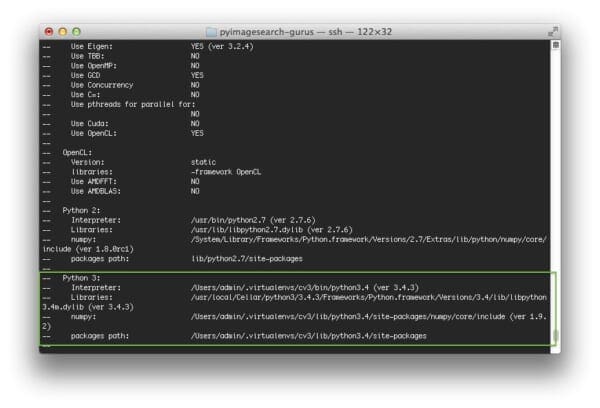
Notice how our Python 3 interpreter, Libraries, numpy version, and packages path have been picked up by CMake.
Another good check to make is that python3 is in the list of modules To be built:
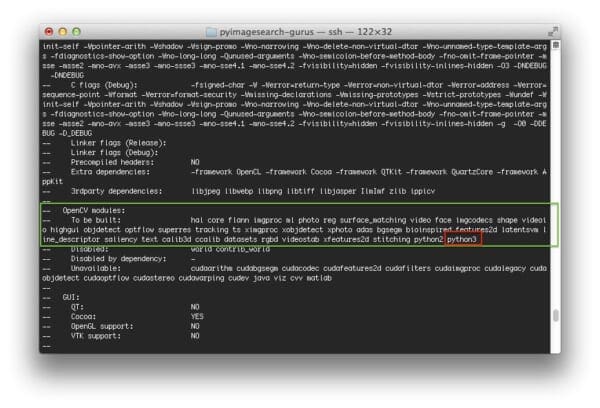
“python3” is in the list of modules to be compiled.
If you do not see python3 in the list of modules to be built and is in the Unavailable list, then you’ll need to go back to the CMake step and ensure the paths to your PYTHON3_PACKAGES_PATH , PYTHON3_LIBRARY , and PYTHON3_INCLUDE_DIR are correct. Again, I have provided a detailed explanation of each of these options in my previous post on installing OpenCV 3.0 on OSX, so please refer there for more information.
Assuming CMake has returned without any errors, we can now compile OpenCV:
$ make -j4
For a faster compilation, replace the 4 with the number of cores available on your system.
The compile time itself should not take more than 5-10 minutes, so grab a cup of coffee while OpenCV installs, and when you get back (assuming that OpenCV compiled without error, of course), you can install it:
$ make install
If for some reason you get an error related to having invalid permissions to install OpenCV, just prepend sudo to the command:
$ sudo make install
Step 7: Verify the install
At this point, OpenCV 3.0 with Python 3.4+ bindings should be installed on your system. You can verify this by changing directory to where our cv3 virtual environment lives and checking for the cv2.so file:
$ cd ~/.virtualenvs/cv3/lib/python3.4/site-packages/ $ ls -l cv2.so -rwxr-xr-x 1 admin _developer 2013028 Jun 19 06:11 cv2.so
Sure enough, our OpenCV bindings are sitting in the site-packages directory for our cv3 virtual environment.
Note: You’ll also be able to find the cv2.so file (again, which are your OpenCV bindings) in your build/lib directory as well. The make install script takes our cv2.so file and copies it to our target site-packages directory.
Finally, let’s verify our install by opening up a shell and importing OpenCV:
(cv3)74-80-245-164:~ admin$ python3 Python 3.4.3 (default, Jun 19 2015, 05:23:16) [GCC 4.2.1 Compatible Apple LLVM 6.1.0 (clang-602.0.53)] on darwin Type "help", "copyright", "credits" or "license" for more information. >>> import cv2 >>> cv2.__version__ '3.0.0'
Congrats, you now have OpenCV 3.0 with Python 3.4+ bindings installed on your OSX system!
What's next? We recommend PyImageSearch University.
86+ total classes • 115+ hours hours of on-demand code walkthrough videos • Last updated: April 2025
★★★★★ 4.84 (128 Ratings) • 16,000+ Students Enrolled
I strongly believe that if you had the right teacher you could master computer vision and deep learning.
Do you think learning computer vision and deep learning has to be time-consuming, overwhelming, and complicated? Or has to involve complex mathematics and equations? Or requires a degree in computer science?
That’s not the case.
All you need to master computer vision and deep learning is for someone to explain things to you in simple, intuitive terms. And that’s exactly what I do. My mission is to change education and how complex Artificial Intelligence topics are taught.
If you're serious about learning computer vision, your next stop should be PyImageSearch University, the most comprehensive computer vision, deep learning, and OpenCV course online today. Here you’ll learn how to successfully and confidently apply computer vision to your work, research, and projects. Join me in computer vision mastery.
Inside PyImageSearch University you'll find:
- ✓ 86+ courses on essential computer vision, deep learning, and OpenCV topics
- ✓ 86 Certificates of Completion
- ✓ 115+ hours hours of on-demand video
- ✓ Brand new courses released regularly, ensuring you can keep up with state-of-the-art techniques
- ✓ Pre-configured Jupyter Notebooks in Google Colab
- ✓ Run all code examples in your web browser — works on Windows, macOS, and Linux (no dev environment configuration required!)
- ✓ Access to centralized code repos for all 540+ tutorials on PyImageSearch
- ✓ Easy one-click downloads for code, datasets, pre-trained models, etc.
- ✓ Access on mobile, laptop, desktop, etc.
Summary
In this tutorial we learned how to compile and intall OpenCV 3.0 with Python 3.4+ bindings by hand using the CMake utility (if you’re looking for a tutorial on installing OpenCV 3.0 with Python 2.7+ bindings, please see my previous post). Granted, compiling by hand is not exactly the most fun experience — but it does give us complete and total control over the install.
Luckily, just a week ago an OpenCV 3.0 install script was created for Homebrew in the science tap. In future posts, I’ll demonstrate how to utilize Homebrew to greatly simplify the compile and install process, making our lives substantially easier.
All that said, I still recommend that you try installing OpenCV 3.0 by hand — Homebrew is nice, but you’ll never get the same full control like when you use CMake.
To be notified when the Homebrew + OpenCV 3.0 install post goes live, please enter your email address in the form below, and I’ll be sure to ping you when the tutorial is published.

Join the PyImageSearch Newsletter and Grab My FREE 17-page Resource Guide PDF
Enter your email address below to join the PyImageSearch Newsletter and download my FREE 17-page Resource Guide PDF on Computer Vision, OpenCV, and Deep Learning.