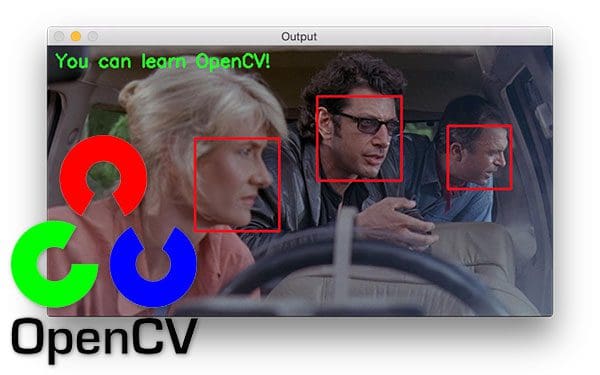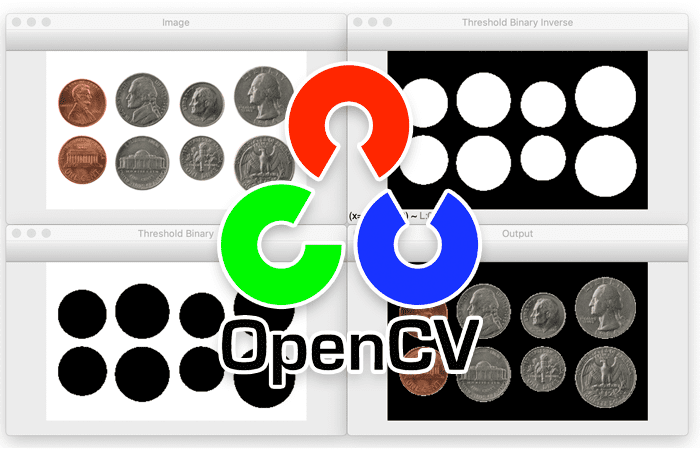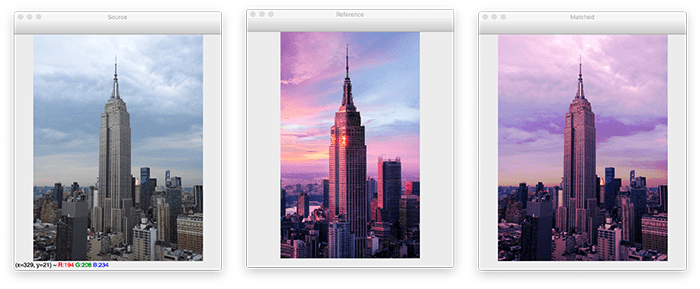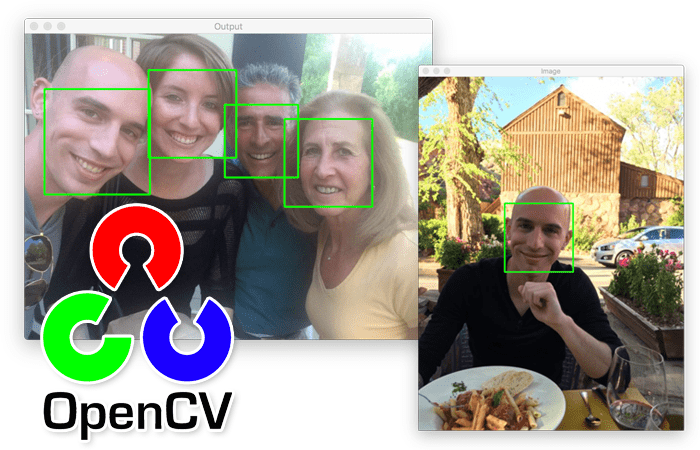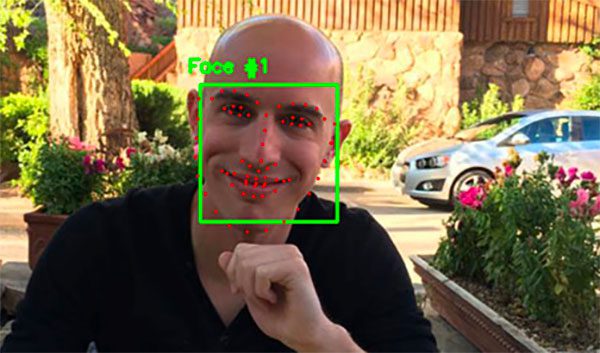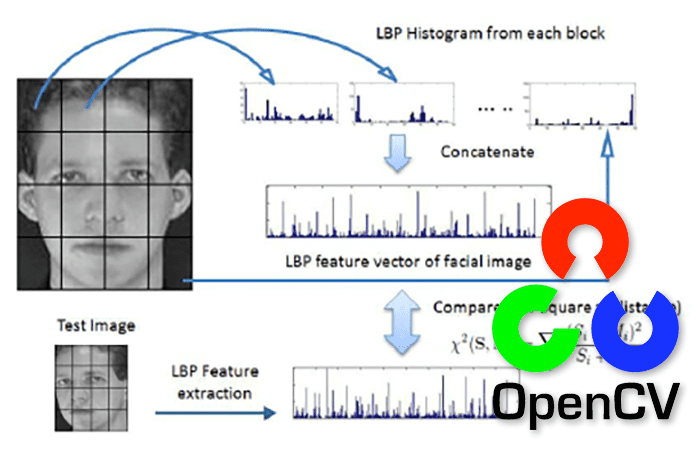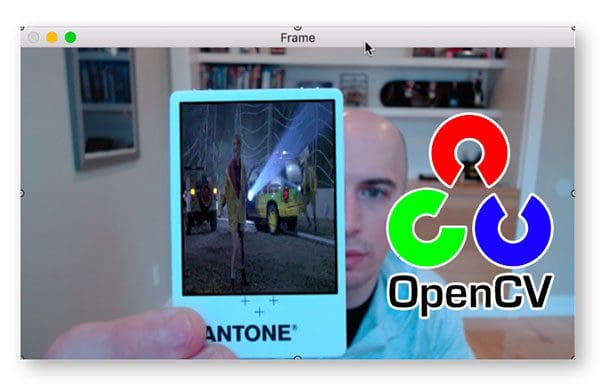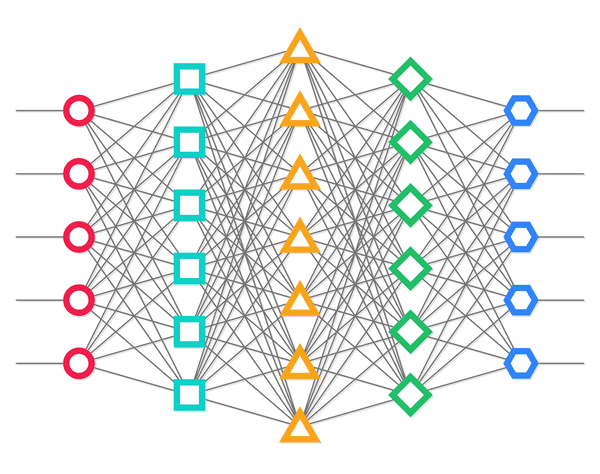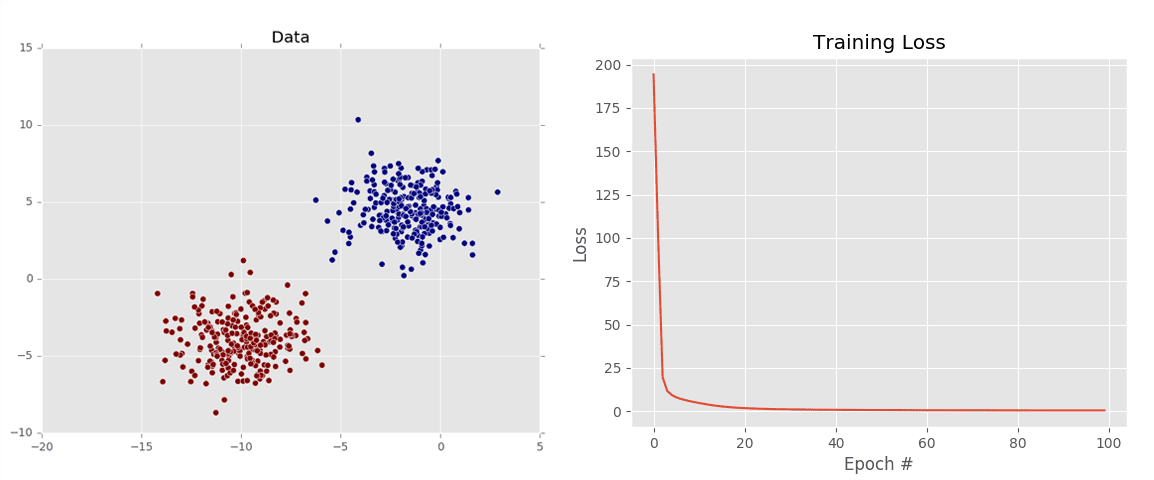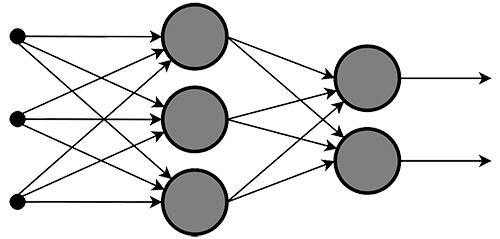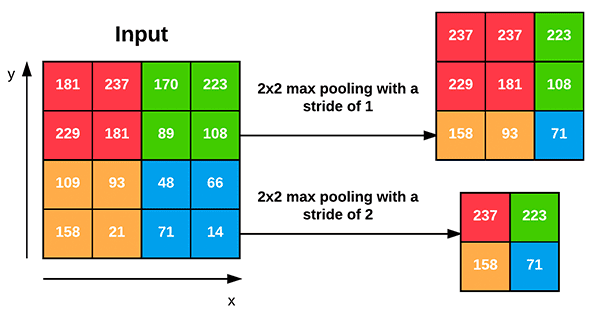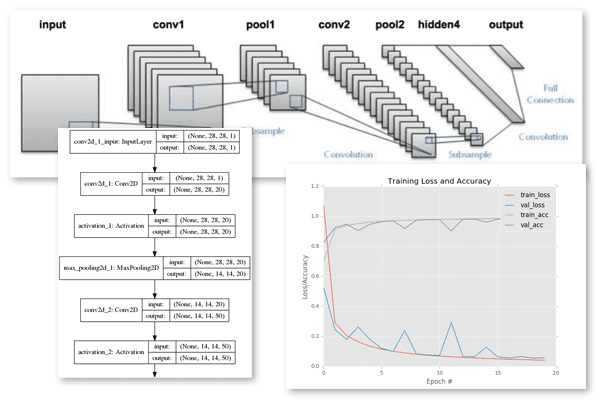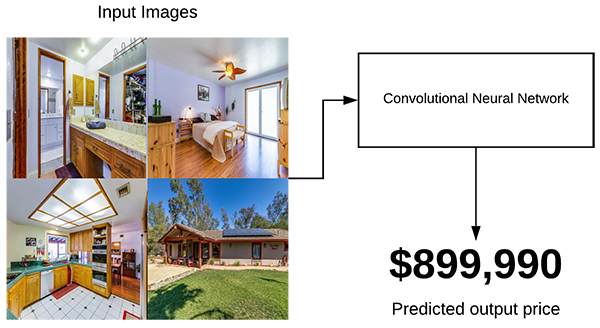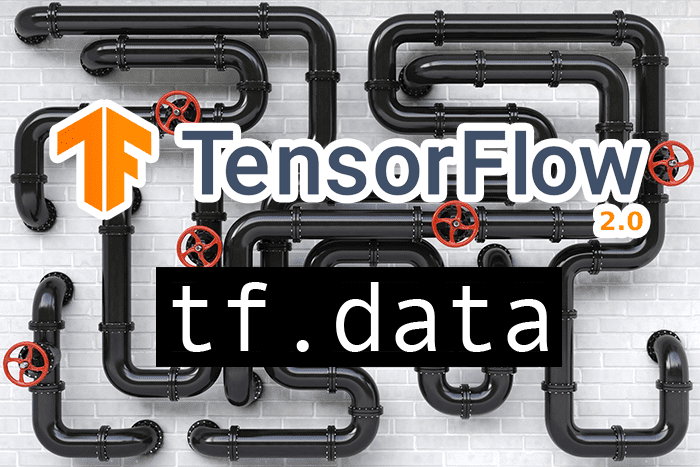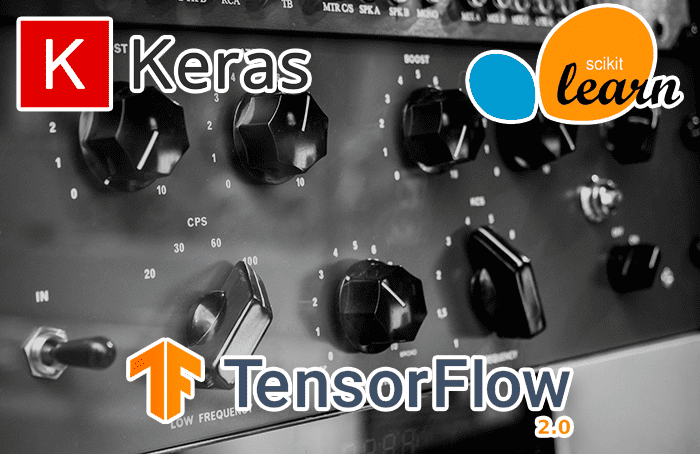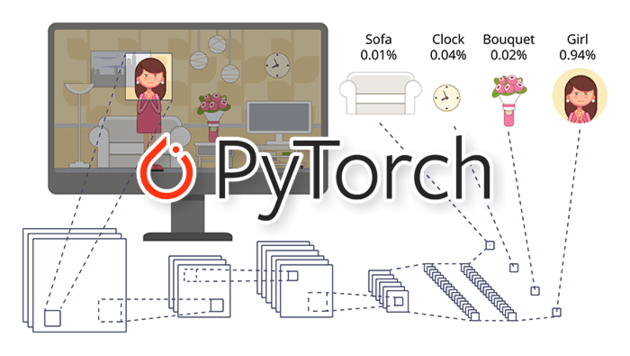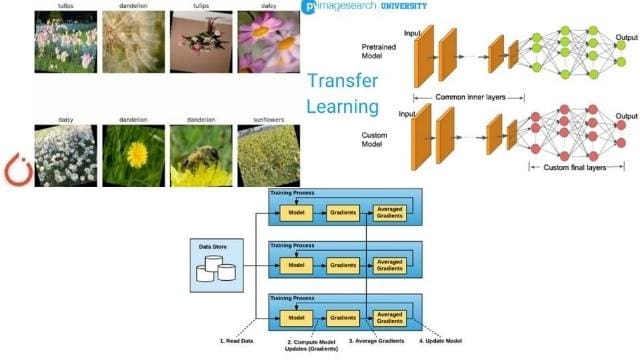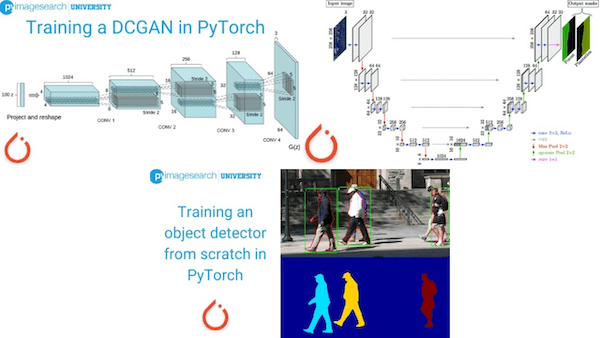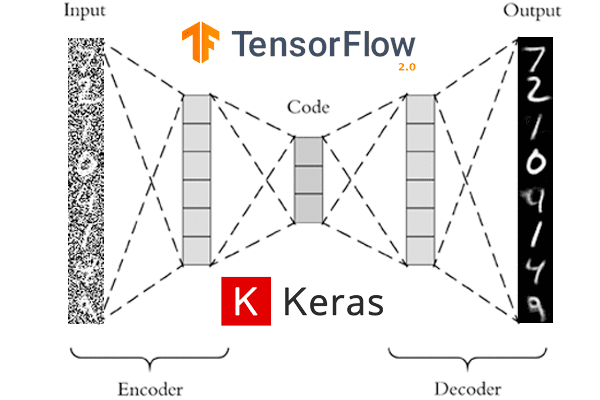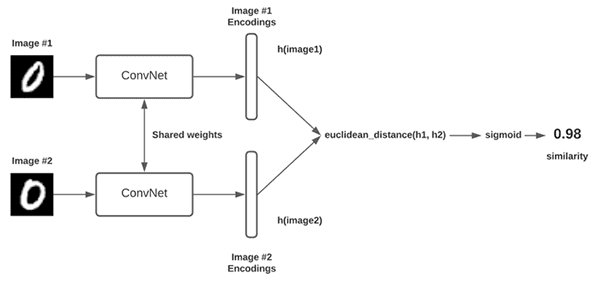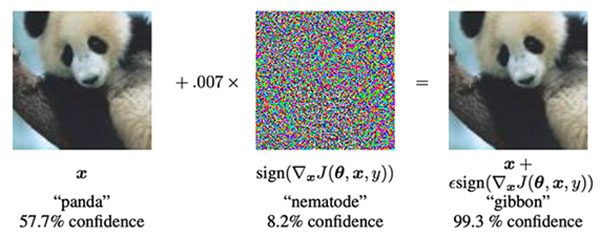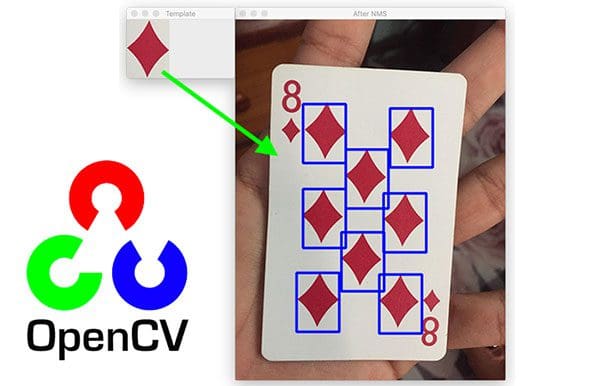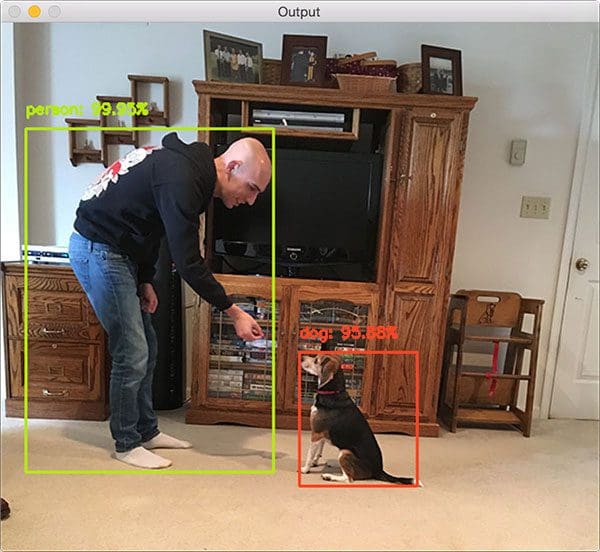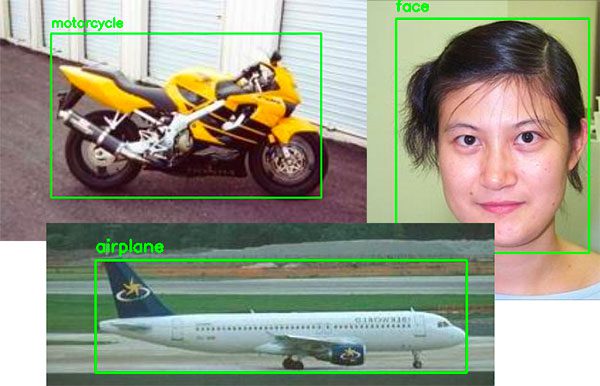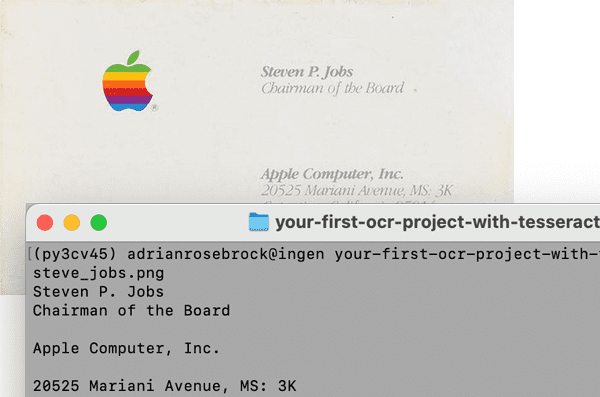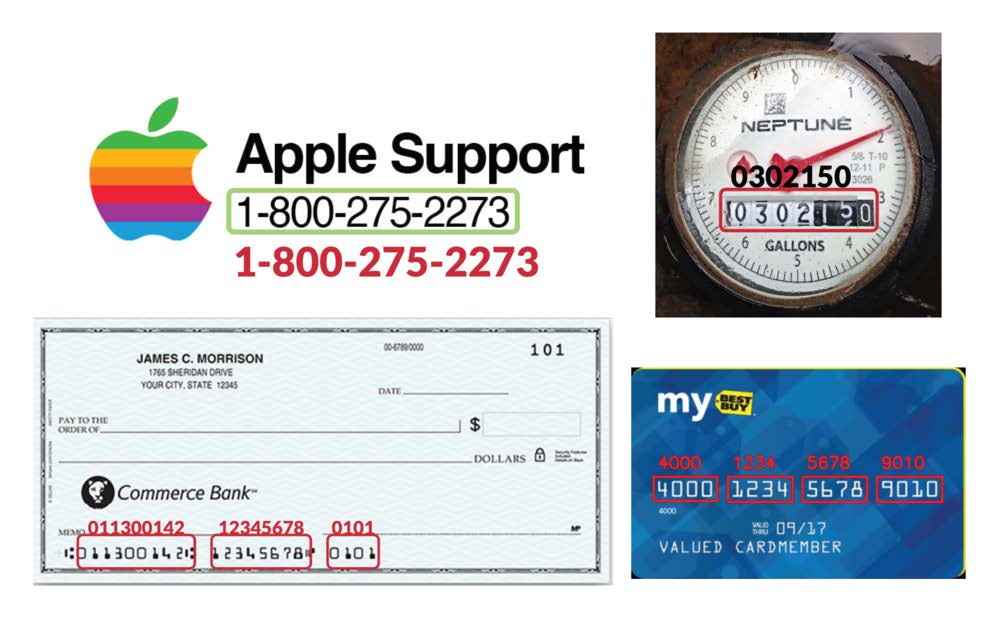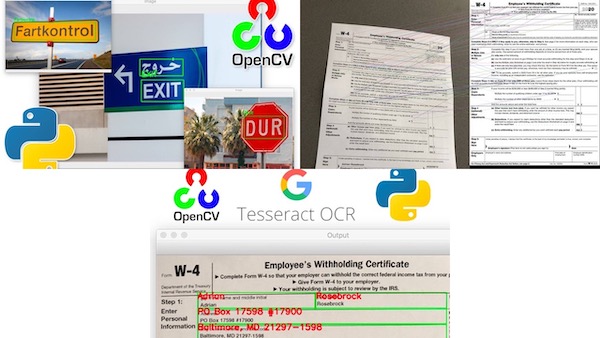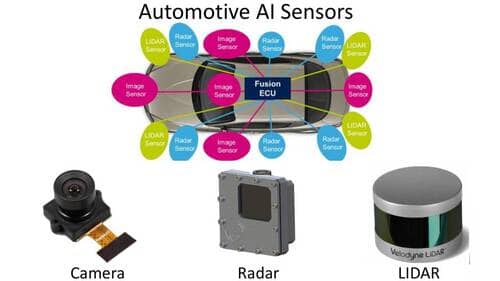Sign up now to learn everything you need to master Computer Vision, Deep Learning, and OpenCV in simple, intuitive lessons.
Trusted by members of top machine learning companies and schools. Join them today in PyImageSearch University









Discover possibilities with Computer Vision and Deep Learning
Check Out a Full Lesson from the Course
Any blog article, course you make, book you write have become my "shut-up and take my money" kind of deal. I feel I have learned tons already (and I am just starting).
Javier LiendoCV Enthusiast
I did deeplearning.ai, Udacity AI Nanodegree, and a bunch of other courses ... but for the last month, I have always started the day by first finishing one day of your course. The projects are not too overwhelming, but each project gets a key thing done, so they are super useful. I keep on finding myself getting back and looking at the source code from your projects, much more than I do from other courses.
Igor MarjanovicResearcher and Business Owner
Access Our Comprehensive Deep Learning & Computer Vision Library
Here's a sample of the 30 out of 86 courses (and counting) available in PyImageSearch University. Each lesson includes detailed video tutorials, well-documented source code with line-by-line explanations (so you know what the code is doing), Jupyter Notebooks that are pre-configured to run in Google Colab with a single click, and support for all major operating systems (Windows, macOS, Linux, and Raspbian)
PyImageSearch University syllabus
86 Courses (30 shown here) • 115 Classes • 115 Lectures
OpenCV 101 — OpenCV Basics
12 lessons, 2h 06m 18s
OpenCV 102 — Basic Image Processing Operations
9 lessons, 2h 32m 07s
OpenCV 104 — Histograms
5 lessons, 1h 29m 44s
Face Applications 101 — Face Detection
4 lessons, 1h 06m 51s
Face Applications 102 — Fundamentals of Facial Landmarks
4 lessons, 0h 51m 56s
Face Recognition 101 — Fundamentals of Facial Recognition
3 lessons, 0h 59m 38s
Augmented Reality 101 — Fiducials and Markers
6 lessons, 2h 12m 22s
Deep Learning 101 — NNs and Parameterized Learning
5 lessons, 0h 56m 35s
Deep Learning 102 — Optimization Methods and Regularization
4 lessons, 1h 13m 10s
Deep Learning 103 — Neural Network Fundamentals
6 lessons, 2h 03m 30s
Deep Learning 104 — Convolutional Neural Networks (CNNs)
3 lessons, 0h 49m 28s
Deep Learning 105 — Hands-on Experience with CNNs
7 lessons, 1h 42m 49s
Deep Learning 120 — Regression with CNNs
3 lessons, 1h 13m 07s
Deep Learning 125 — Data Pipelines with tf.data
3 lessons, 1h 19m 52s
Deep Learning 130 — Hyperparameter Tuning
4 lessons, 1h 19m 24s
PyTorch 101 — Fundamentals of PyTorch
5 lessons, 1h 28m 45s
PyTorch 102 — Intermediate PyTorch for CV techniques
3 lessons, 1h 17m 24s
PyTorch 103 — Advanced PyTorch techniques
2 lessons, 0h 12m 00s
Autoencoders 101 — Intro to Autoencoders
4 lessons, 1h 36m 13s
Siamese Networks 101 — Intro to Siamese Networks
4 lessons, 1h 52m 23s
Image Adversaries 101 — Intro to Image Adversaries
5 lessons, 2h 26m 52s
Object Detection 101 — Easy Object Detection
7 lessons, 1h 51m 16s
Object Detection 201 — Fundamentals of Deep Learning Object Detection
4 lessons, 2h 29m 02s
Object Detection 202 — Bounding Box Regression
2 lessons, 1h 01m 06s
OCR 101 — Fundamentals of Optical Character Recognition
3 lessons, 0h 32m 07s
OCR 110 — Using Tesseract for Translation and Non-English Languages
5 lessons, 0h 42m 11s
OCR 210 — EasyOCR, Aligning Documents, and OCR'ing Documents
3 lessons, 0h 56m 31s
Visual Fusion For Autonomous Cars 101 — Intro to LiDAR and Sensor Fusion
11 lessons, 1h 22m 16s
What Can You Accomplish with PyImageSearch?
PyImageSearch grads have gone on to accomplish big things with their newfound knowledge.
Will you join them?
- Dr. Paul Lee used what he learned to perform novel research and publish a paper in the prestigious American Heart Association journal.
- David Austin, engineer at Intel, took home 1st place (and $25,000) in Kaggle’s most competitive image classification competition of all time using techniques he learned from PyImageSearch
- Brandon Gilles used the knowledge he learned from PyImageSearch to build the OpenCV AI Kit (OAK) and launch a Kickstarter to raise over $500,000.
- Saideep Talari landed his first job in computer vision after completing the PyImageSearch Gurus course and is now the CTO of a tech company with $5.1M in funding
- Researcher Tuomo Hiippala was awarded a $30,500 grant to research how computer vision can be used to study visual culture, including social media images and photo archives
- Machine learning engineer Yi Shern Yi Shern and the rest of the 123RF R&D team recently released a Visual Search feature on their site, allowing users to automatically find similar images among millions of images.
Adrian’s deep learning book is a great, in-depth dive into practical deep learning for computer vision. I found it to be an approachable and enjoyable read: explanations are clear and highly detailed. You’ll find many practical tips and recommendations that are rarely included in other books or in university courses. I highly recommend it, both to practitioners and beginners.
François CholletCreator of Keras
I am a firm believer that everything can be explained to anybody with the right words. Adrian Rosebrock excels in this art, and solves complex problems in only a few lines of code, going straight to the point and making it so clear. He makes deep learning so accessible and so exciting!
Aline BrokmannData Scientist at AstraZeneca
Is This Course Right for You?
PyImageSearch University is for students, researchers, hobbyists, and professionals who want on-demand access to tutorials on the latest and most advanced computer visions, deep learning, and and OpenCV topics available. We have found PyImageSearch University to be an especially good fit if you.
- You are interested in getting started with computer vision and machine learning .
- You want a job as a programmer and want to snag recruiters’ attention with a PyImageSearch certifications to show you’re proficient in Computer Vision.
- You are an undergrad student doing your final graduation project and want to program an application to impress your professors or enhance your resume.
- You are an MSc or PhD student working on your thesis/dissertation and need practical, hands-on education to complement what you learn in textbooks and research papers.
- You are an entrepreneur in the computer vision/deep learning space and want basic coding skills to better understand and support your programmers.
- You are a programming hobbyist and are ready to start programming your own applications with a versatile, easy-to-learn language.
Get 94 Professional Certificates of Completion
After successfully completing each class, you'll receive an official certificate of completion that you can add to your resume or embed directly on your LinkedIn profile.

Are The Courses in University Worth My Time and Money?
💰 Choose Your Plan 💰
Each plan contains Bonus Offerings worth $2,160! 💸
- Bonus 1: Always look like a computer vision and deep learning genius with production-ready code from over 540 projects ($400 USD value) and 34 bonus advanced concept courses to give you an advantage in the job market ($900 USD value).
- Enjoy 10 or more new courses annually ($310 USD/year), Colab notebooks for each lesson ($50 USD value), and Certificates for each course ($500 USD value)
- Bonus 2: Engineering email support for your tough questions about our code
Unlock all resources with a one-time payment. Access all the 86 inside PyImageSearch University for less than $31/course!
You will get:
- Lifetime access to PyImageSearch University
- Brand new courses released every month, ensuring you can keep up with state-of-the-art techniques
- 115 hours of on-demand video
- 86 courses on essential computer vision, deep learning and OpenCV topics
- 94 Certificates of Completion
- 540 tutorials and downloadable resources
- Pre-configured Jupyter Notebooks in Google Colab for 338 PyImageSearch tutorials
- Run all code examples in your web browser - works on Windows, macOS, and Linux (no dev environment configuration required!)
- Access to centralized code repos for all 348 tutorials on PyImageSearch
- Easy one click downloads for code, datasets, pre-trained models, etc.
- Access on mobile, laptop, desktop
Take your education to the next level. Access all the 86 inside PyImageSearch University for less than $5/course!
You will get:
- Brand new courses released every month, ensuring you can keep up with state-of-the-art techniques
- 115 hours of on-demand video
- 86 courses on essential computer vision, deep learning and OpenCV topics
- 94 Certificates of Completion
- 540 tutorials and downloadable resources
- Pre-configured Jupyter Notebooks in Google Colab for 338 PyImageSearch tutorials
- Run all code examples in your web browser - works on Windows, macOS, and Linux (no dev environment configuration required!)
- Access to centralized code repos for all 348 tutorials on PyImageSearch
- Easy one click downloads for code, datasets, pre-trained models, etc.
- Access on mobile, laptop, desktop

The Best Computer Vision & Deep Learning Instruction You'll Find Anywhere--Guaranteed
If you aren't blown away by the breadth and quality of what you learn in PyImageSearch University, just send us an email to let us know and we'll provide a full refund up to 30 days after your purchase.
I absolutely love it. Far better than so many dumb, unorganized, and impractical courses present all over the internet.”
Mohammed Ehsan Ur RahmanDirector of Program and Operations at Sardhaar VDO
I have taken PyImageSearch's courses in the past and highly recommend them as good learning to gain quick knowledge.”
Brian TremaineSr. Technical Fellow
Questions?
Thank you for being a member of PyImageSearch University! You can login here.
We assume you have some prior programming experience (e.g. you know what a variable, function, loop, etc. are). You should have more skills than a novice, but certainly not an intermediate or advanced developer. As long as you understand basic programming logic flow you'll be successful inside PyImageSearch University.
No. The courses inside PyImageSearch University will teach you computer vision, deep learning, and OpenCV. As long as you have basic programming experience you will be successful inside PyImageSearch University.
After you purchase you will be able to login and immediately access any code downloads, Jupyter Notebooks, video tutorials, courses, certificates of completion, etc.
No. All of our courses, coding exercises, etc. can be completed inside your browser using our pre-configured Jupyter Notebooks running in Google Colab. If you prefer to instead configure your local development environment, we provide install instructions as well.
For monthly and yearly memberships, you will be charged on a recurring monthly or yearly basis, depending on your subscription type, starting from the sign-up date. You can cancel at any time.
There are no recurring payments for the lifetime membership — you will have access to PyImageSearch University at no additional cost.
Yes! Simply select the membership you would like to upgrade to and join.
Yes. Once you login, click your profile icon, followed by “Settings” and “Billing Info”. From there you can edit your payment method or cancel/pause your membership.
Yes! Just send me a message via my contact form and we can schedule a call to discuss getting your organization access to PyImageSearch University.